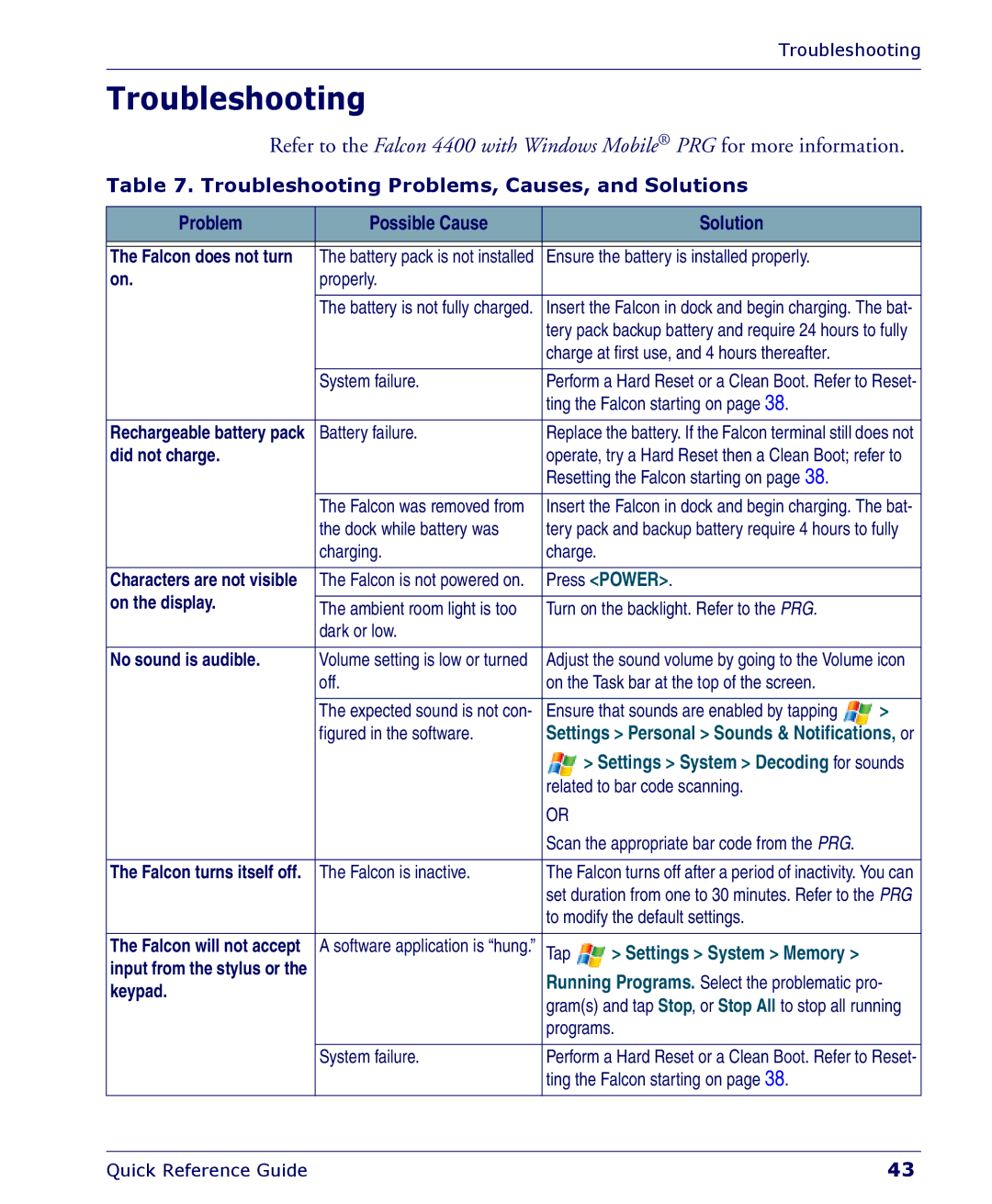Troubleshooting
Troubleshooting
Refer to the Falcon 4400 with Windows Mobile® PRG for more information.
Table 7. Troubleshooting Problems, Causes, and Solutions
Problem | Possible Cause |
| Solution |
|
|
|
|
| |
The Falcon does not turn | The battery pack is not installed | Ensure the battery is installed properly. |
| |
on. | properly. |
|
|
|
|
|
| ||
| The battery is not fully charged. | Insert the Falcon in dock and begin charging. The bat- | ||
|
| tery pack backup battery and require 24 hours to fully | ||
|
| charge at first use, and 4 hours thereafter. |
| |
|
|
| ||
| System failure. | Perform a Hard Reset or a Clean Boot. Refer to Reset- | ||
|
| ting the Falcon starting on page 38. |
| |
|
|
| ||
Rechargeable battery pack | Battery failure. | Replace the battery. If the Falcon terminal still does not | ||
did not charge. |
| operate, try a Hard Reset then a Clean Boot; refer to | ||
|
| Resetting the Falcon starting on page 38. |
| |
|
|
| ||
| The Falcon was removed from | Insert the Falcon in dock and begin charging. The bat- | ||
| the dock while battery was | tery pack and backup battery require 4 hours to fully | ||
| charging. | charge. |
| |
|
|
|
| |
Characters are not visible | The Falcon is not powered on. | Press <POWER>. |
| |
on the display. |
|
|
|
|
The ambient room light is too | Turn on the backlight. Refer to the PRG. |
| ||
|
| |||
| dark or low. |
|
|
|
|
|
| ||
No sound is audible. | Volume setting is low or turned | Adjust the sound volume by going to the Volume icon | ||
| off. | on the Task bar at the top of the screen. |
| |
|
|
|
| |
| The expected sound is not con- | Ensure that sounds are enabled by tapping | > | |
| figured in the software. | Settings > Personal > Sounds & Notifications, or | ||
|
|
| > Settings > System > Decoding for sounds | |
|
| related to bar code scanning. |
| |
|
| OR |
|
|
|
| Scan the appropriate bar code from the PRG. |
| |
|
|
| ||
The Falcon turns itself off. | The Falcon is inactive. | The Falcon turns off after a period of inactivity. You can | ||
|
| set duration from one to 30 minutes. Refer to the PRG | ||
|
| to modify the default settings. |
| |
|
|
|
|
|
The Falcon will not accept | A software application is “hung.” | Tap | > Settings > System > Memory > |
|
input from the stylus or the |
| Running Programs. Select the problematic pro- | ||
keypad. |
| |||
| gram(s) and tap Stop, or Stop All to stop all running | |||
|
| |||
|
| programs. |
| |
|
|
| ||
| System failure. | Perform a Hard Reset or a Clean Boot. Refer to Reset- | ||
|
| ting the Falcon starting on page 38. |
| |
|
|
|
|
|
Quick Reference Guide | 43 |