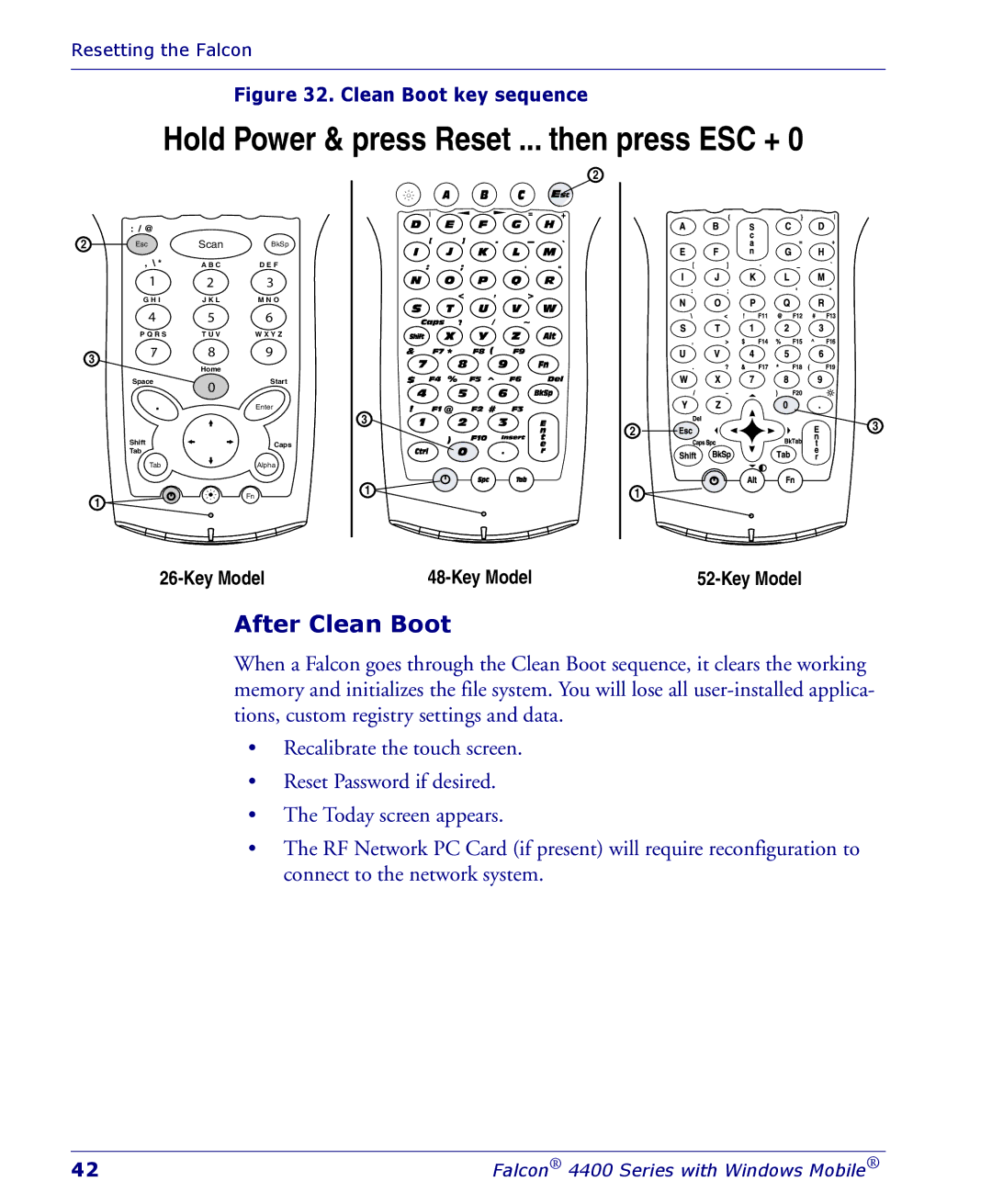Resetting the Falcon
Figure 32. Clean Boot key sequence
Hold Power & press Reset ... then press ESC + 0
2
2
3
1
: / @
Esc | Scan | BkSp |
, \ * | A B C | D E F |
1 | 2 | 3 |
G H I | J K L | M N O |
4 | 5 | 6 |
P Q R S | T U V | W X Y Z |
7 | 8 | 9 |
| Home |
|
Space | 0 | Start |
. |
| |
| Enter | |
Shift |
| Caps |
Tab |
|
|
Tab |
| Alpha |
|
| Fn |
3
1
2
1 ![]()
3
After Clean Boot
When a Falcon goes through the Clean Boot sequence, it clears the working memory and initializes the file system. You will lose all
•Recalibrate the touch screen.
•Reset Password if desired.
•The Today screen appears.
•The RF Network PC Card (if present) will require reconfiguration to connect to the network system.
42 | Falcon® 4400 Series with Windows Mobile® |