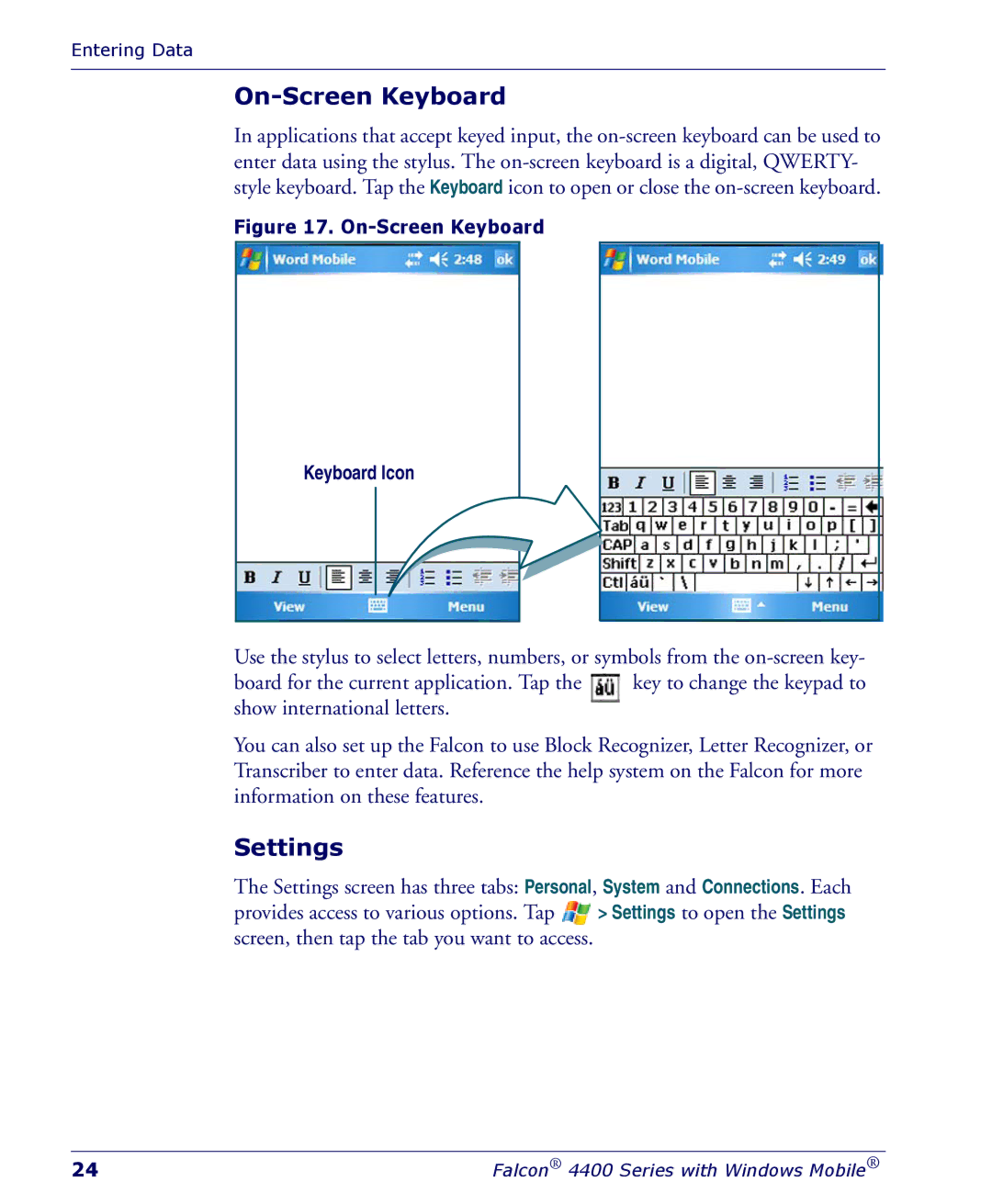Entering Data
On-Screen Keyboard
In applications that accept keyed input, the
Figure 17. On-Screen Keyboard
Keyboard Icon
Use the stylus to select letters, numbers, or symbols from the
board for the current application. Tap the key to change the keypad to show international letters.
You can also set up the Falcon to use Block Recognizer, Letter Recognizer, or Transcriber to enter data. Reference the help system on the Falcon for more information on these features.
Settings
The Settings screen has three tabs: Personal, System and Connections. Each
provides access to various options. Tap | > Settings to open the Settings |
screen, then tap the tab you want to access. |
|
24 | Falcon® 4400 Series with Windows Mobile® |