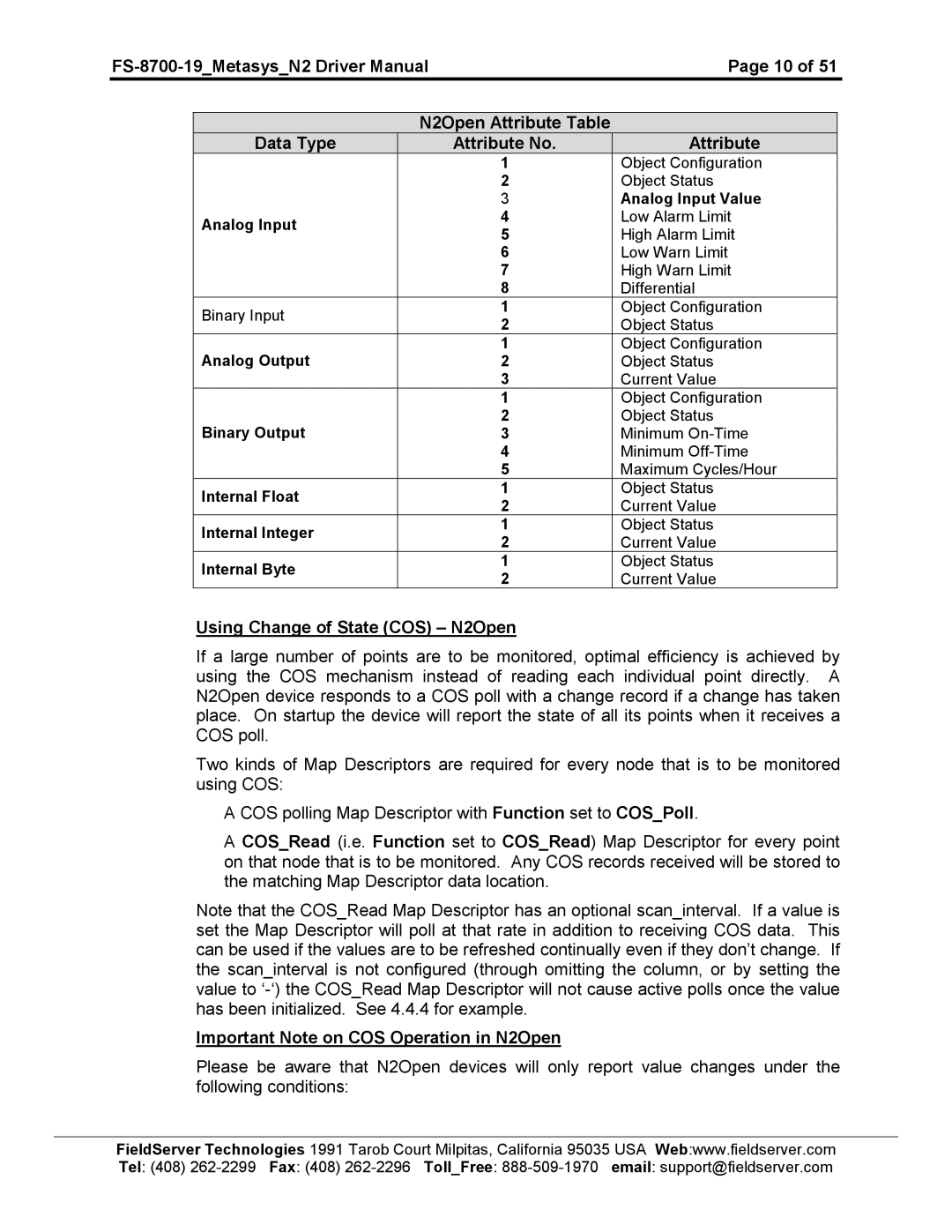Page 10 of 51 |
N2Open Attribute Table
Data Type | Attribute No. | Attribute | |
| 1 | Object Configuration | |
| 2 | Object Status | |
| 3 | Analog Input Value | |
Analog Input | 4 | Low Alarm Limit | |
5 | High Alarm Limit | ||
| |||
| 6 | Low Warn Limit | |
| 7 | High Warn Limit | |
| 8 | Differential | |
Binary Input | 1 | Object Configuration | |
2 | Object Status | ||
| |||
| 1 | Object Configuration | |
Analog Output | 2 | Object Status | |
| 3 | Current Value | |
| 1 | Object Configuration | |
| 2 | Object Status | |
Binary Output | 3 | Minimum | |
| 4 | Minimum | |
| 5 | Maximum Cycles/Hour | |
Internal Float | 1 | Object Status | |
2 | Current Value | ||
| |||
Internal Integer | 1 | Object Status | |
2 | Current Value | ||
| |||
Internal Byte | 1 | Object Status | |
2 | Current Value | ||
|
Using Change of State (COS) – N2Open
If a large number of points are to be monitored, optimal efficiency is achieved by using the COS mechanism instead of reading each individual point directly. A N2Open device responds to a COS poll with a change record if a change has taken place. On startup the device will report the state of all its points when it receives a COS poll.
Two kinds of Map Descriptors are required for every node that is to be monitored using COS:
A COS polling Map Descriptor with Function set to COS_Poll.
A COS_Read (i.e. Function set to COS_Read) Map Descriptor for every point on that node that is to be monitored. Any COS records received will be stored to the matching Map Descriptor data location.
Note that the COS_Read Map Descriptor has an optional scan_interval. If a value is set the Map Descriptor will poll at that rate in addition to receiving COS data. This can be used if the values are to be refreshed continually even if they don’t change. If the scan_interval is not configured (through omitting the column, or by setting the value to
Important Note on COS Operation in N2Open
Please be aware that N2Open devices will only report value changes under the following conditions:
FieldServer Technologies 1991 Tarob Court Milpitas, California 95035 USA Web:www.fieldserver.com Tel: (408)