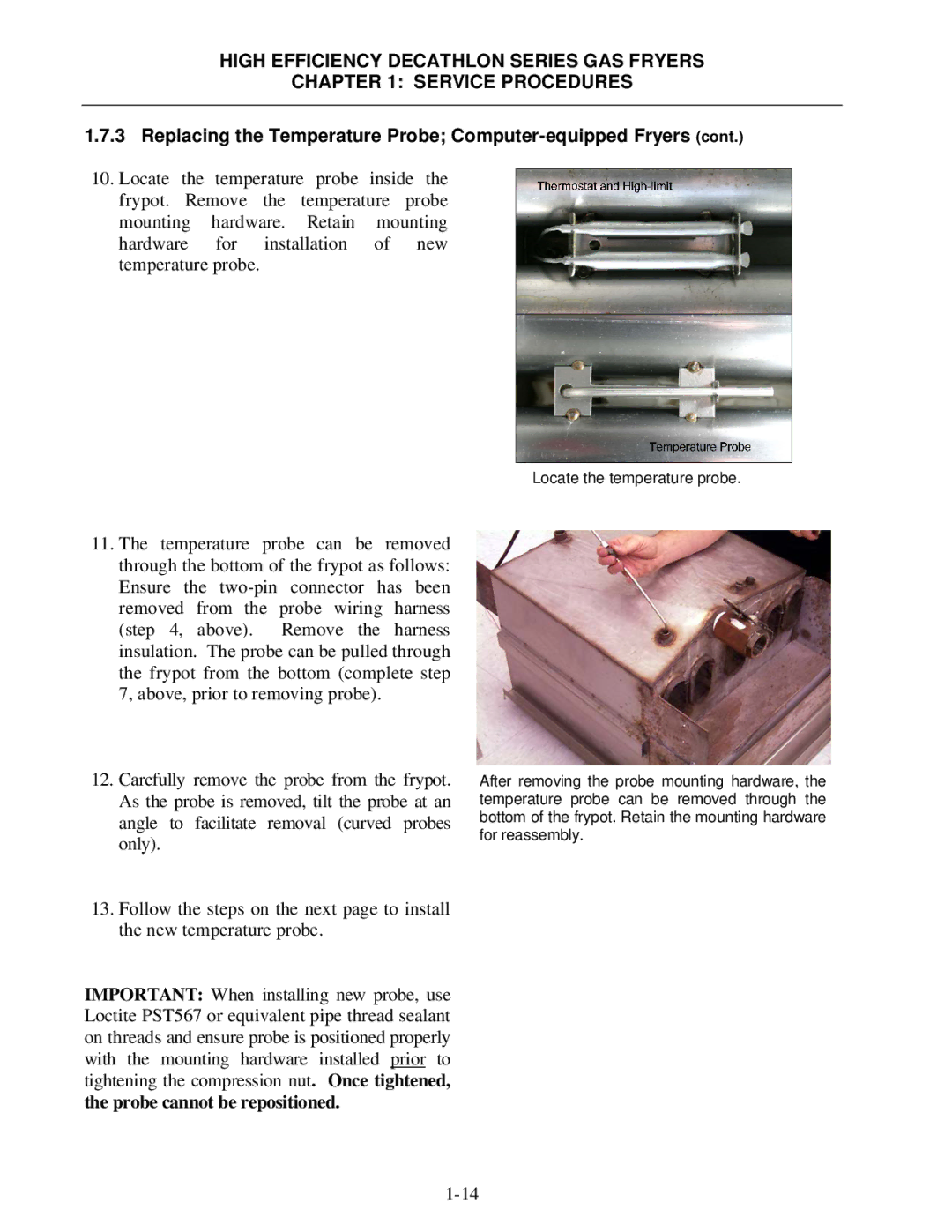HIGH EFFICIENCY DECATHLON SERIES GAS FRYERS
CHAPTER 1: SERVICE PROCEDURES
1.7.3 Replacing the Temperature Probe; Computer-equipped Fryers (cont.)
10.Locate the temperature probe inside the frypot. Remove the temperature probe mounting hardware. Retain mounting hardware for installation of new temperature probe.
Locate the temperature probe.
11.The temperature probe can be removed through the bottom of the frypot as follows: Ensure the
12.Carefully remove the probe from the frypot. As the probe is removed, tilt the probe at an angle to facilitate removal (curved probes only).
13.Follow the steps on the next page to install the new temperature probe.
IMPORTANT: When installing new probe, use Loctite PST567 or equivalent pipe thread sealant on threads and ensure probe is positioned properly with the mounting hardware installed prior to tightening the compression nut. Once tightened,
the probe cannot be repositioned.
After removing the probe mounting hardware, the temperature probe can be removed through the bottom of the frypot. Retain the mounting hardware for reassembly.