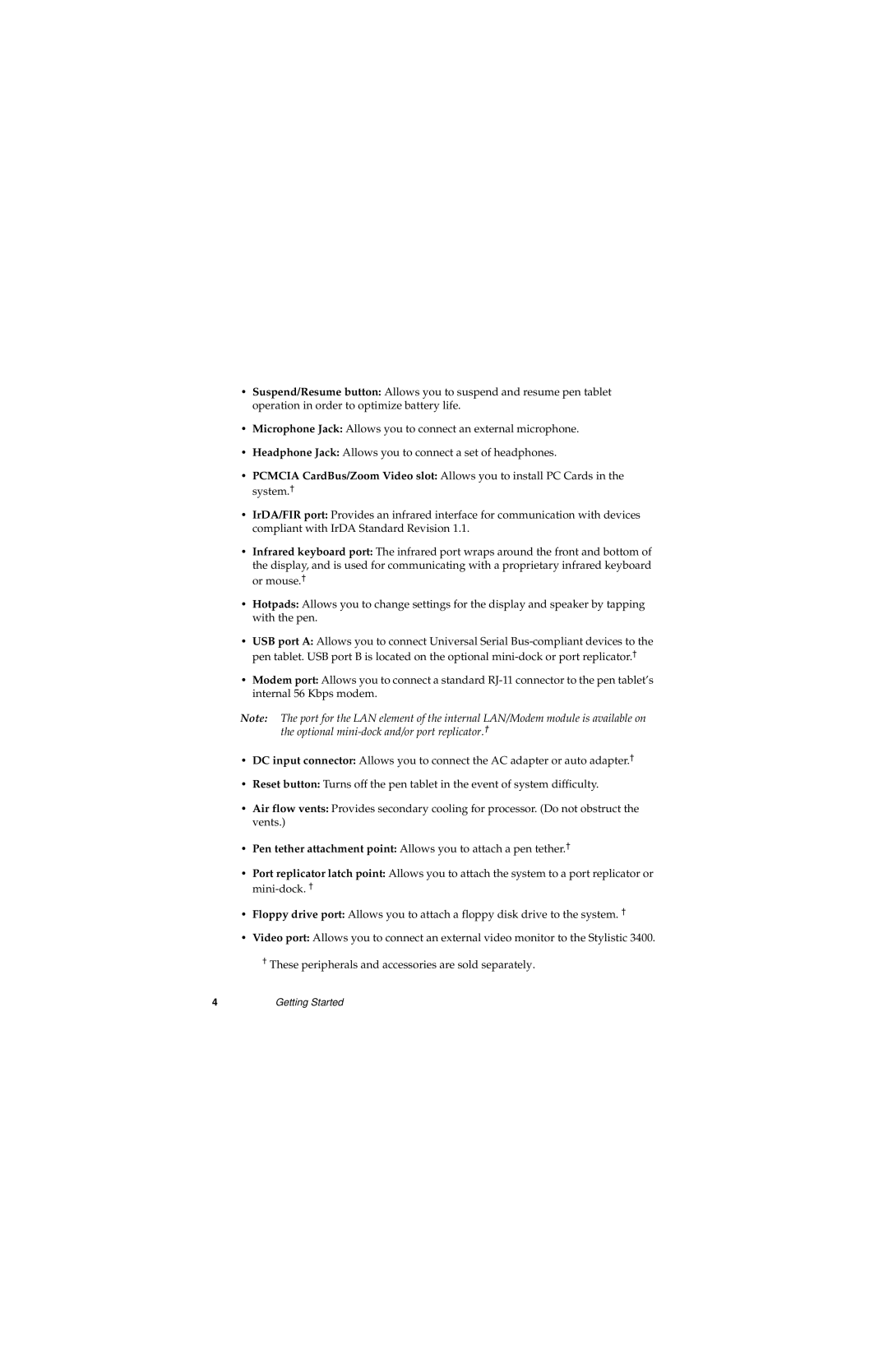•Suspend/Resume button: Allows you to suspend and resume pen tablet operation in order to optimize battery life.
•Microphone Jack: Allows you to connect an external microphone.
•Headphone Jack: Allows you to connect a set of headphones.
•PCMCIA CardBus/Zoom Video slot: Allows you to install PC Cards in the system.†
•IrDA/FIR port: Provides an infrared interface for communication with devices compliant with IrDA Standard Revision 1.1.
•Infrared keyboard port: The infrared port wraps around the front and bottom of the display, and is used for communicating with a proprietary infrared keyboard or mouse.†
•Hotpads: Allows you to change settings for the display and speaker by tapping with the pen.
•USB port A: Allows you to connect Universal Serial
•Modem port: Allows you to connect a standard
Note: The port for the LAN element of the internal LAN/Modem module is available on the optional
•DC input connector: Allows you to connect the AC adapter or auto adapter.†
•Reset button: Turns off the pen tablet in the event of system difficulty.
•Air flow vents: Provides secondary cooling for processor. (Do not obstruct the vents.)
•Pen tether attachment point: Allows you to attach a pen tether.†
•Port replicator latch point: Allows you to attach the system to a port replicator or
•Floppy drive port: Allows you to attach a floppy disk drive to the system. †
•Video port: Allows you to connect an external video monitor to the Stylistic 3400.
†These peripherals and accessories are sold separately.