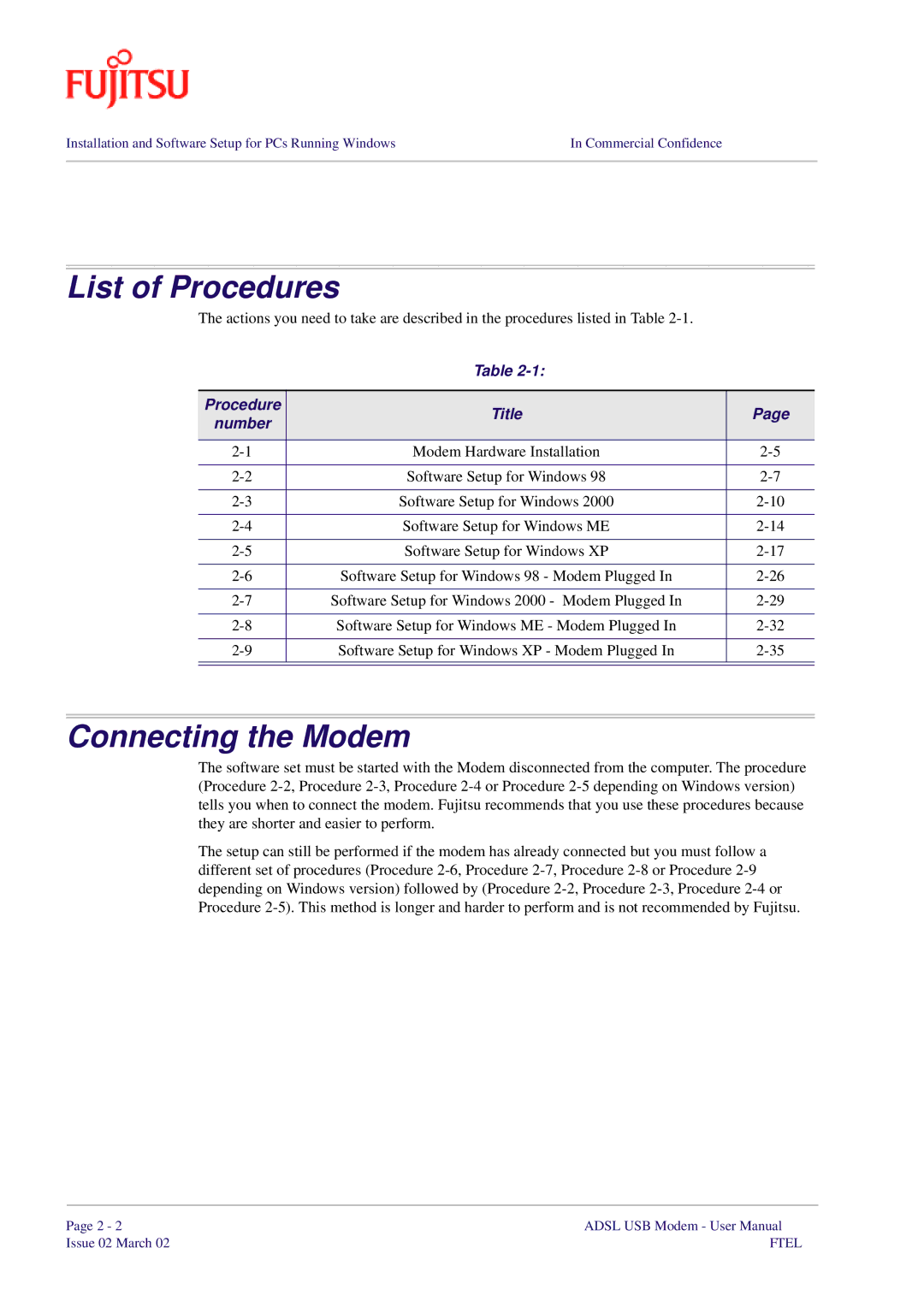Installation and Software Setup for PCs Running Windows | In Commercial Confidence |
|
|
List of Procedures
The actions you need to take are described in the procedures listed in Table
Table
Procedure | Title | Page | |
number | |||
|
| ||
|
|
| |
Modem Hardware Installation | |||
|
|
| |
Software Setup for Windows 98 | |||
|
|
| |
Software Setup for Windows 2000 | |||
|
|
| |
Software Setup for Windows ME | |||
|
|
| |
Software Setup for Windows XP | |||
|
|
| |
Software Setup for Windows 98 - Modem Plugged In | |||
|
|
| |
Software Setup for Windows 2000 - Modem Plugged In | |||
|
|
| |
Software Setup for Windows ME - Modem Plugged In | |||
|
|
| |
Software Setup for Windows XP - Modem Plugged In | |||
|
|
| |
|
|
|
Connecting the Modem
The software set must be started with the Modem disconnected from the computer. The procedure (Procedure
The setup can still be performed if the modem has already connected but you must follow a different set of procedures (Procedure
Page 2 - 2 | ADSL USB Modem - User Manual |
Issue 02 March 02 | FTEL |