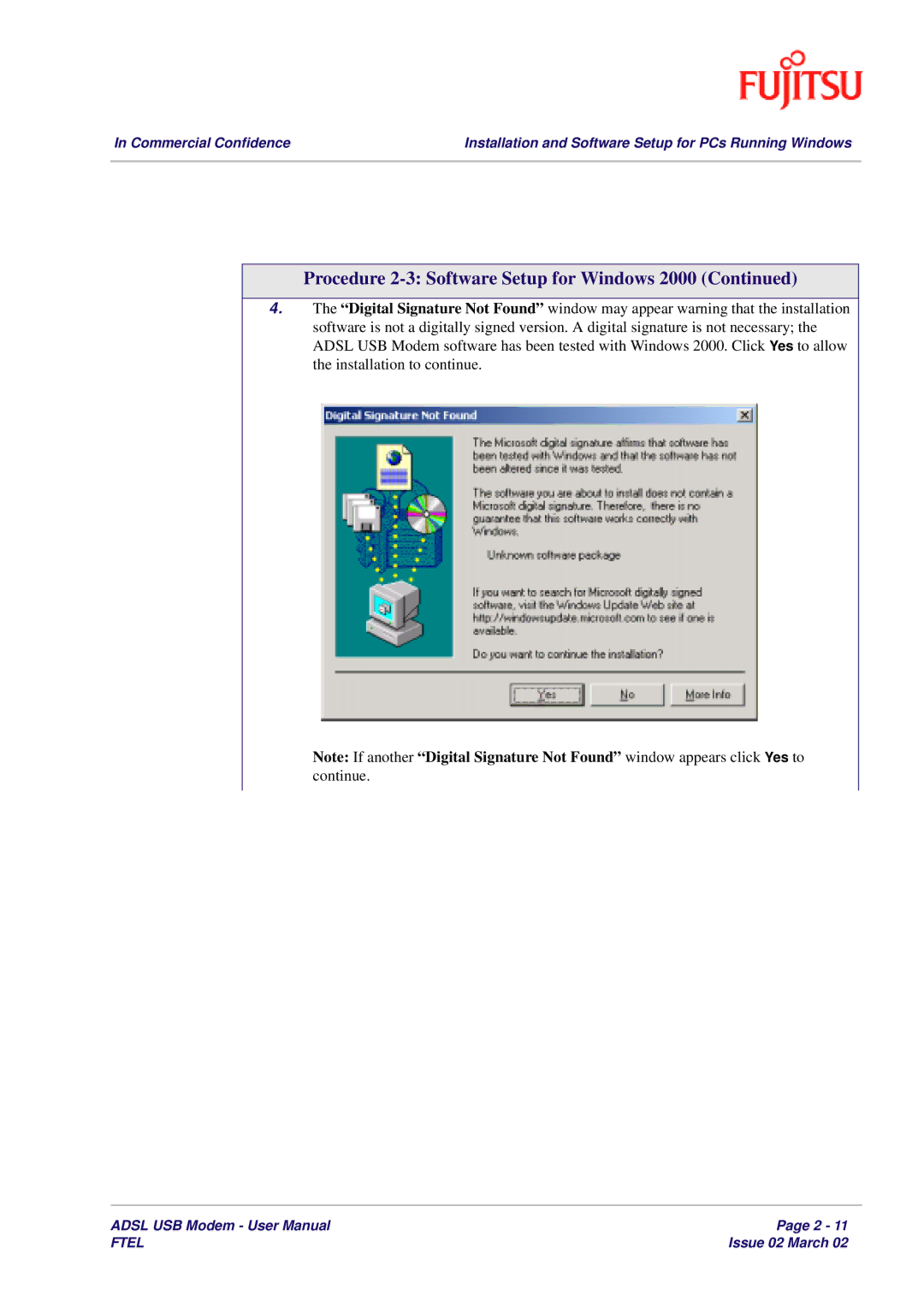In Commercial Confidence | Installation and Software Setup for PCs Running Windows |
|
|
Procedure 2-3: Software Setup for Windows 2000 (Continued)
4.The “Digital Signature Not Found” window may appear warning that the installation software is not a digitally signed version. A digital signature is not necessary; the ADSL USB Modem software has been tested with Windows 2000. Click Yes to allow the installation to continue.
Note: If another “Digital Signature Not Found” window appears click Yes to
continue.
ADSL USB Modem - User Manual | Page 2 - 11 |
FTEL | Issue 02 March 02 |