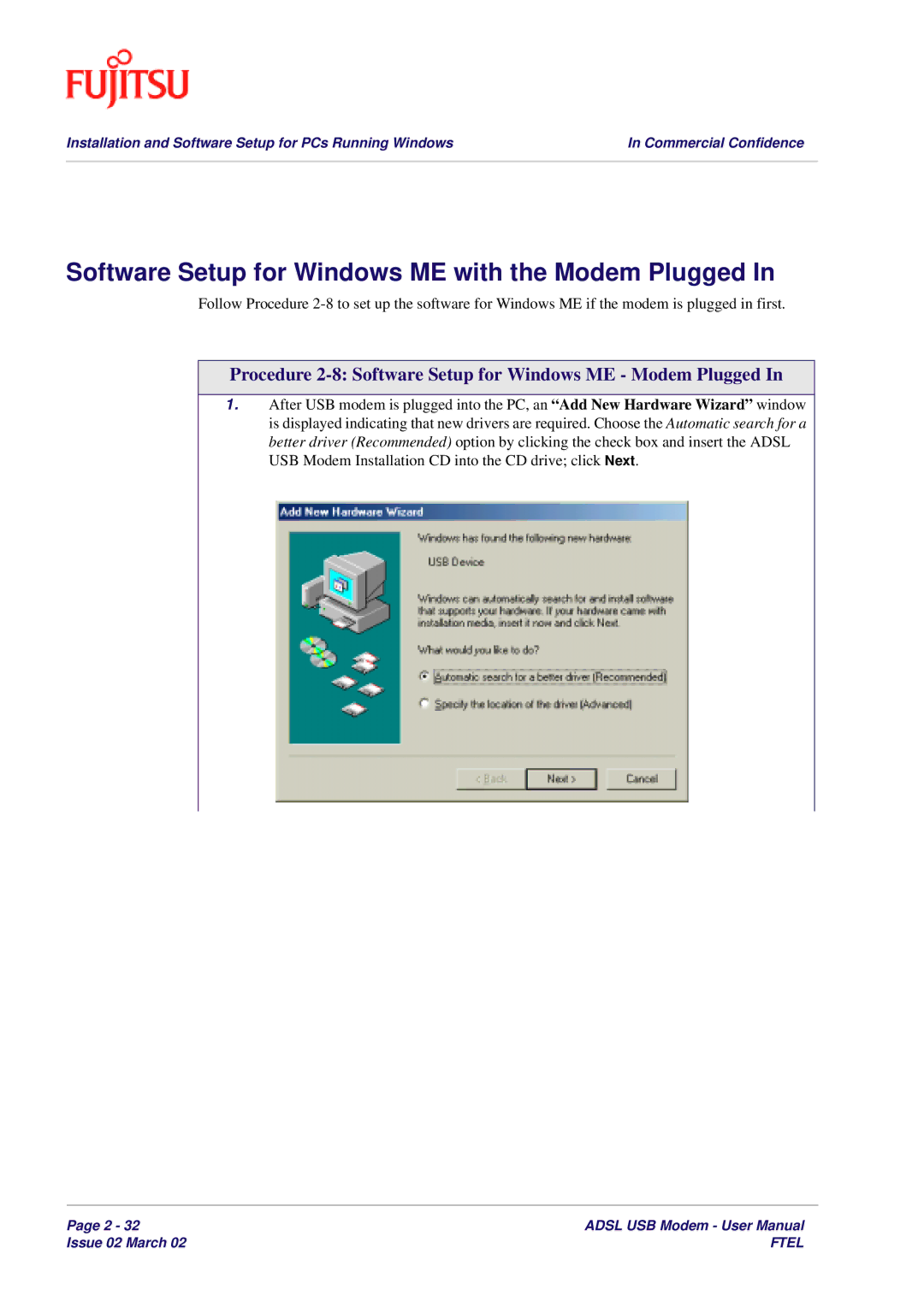Installation and Software Setup for PCs Running Windows | In Commercial Confidence |
|
|
Software Setup for Windows ME with the Modem Plugged In
Follow Procedure
Procedure 2-8: Software Setup for Windows ME - Modem Plugged In
1.After USB modem is plugged into the PC, an “Add New Hardware Wizard” window is displayed indicating that new drivers are required. Choose the Automatic search for a better driver (Recommended) option by clicking the check box and insert the ADSL USB Modem Installation CD into the CD drive; click Next.
Page 2 - 32 | ADSL USB Modem - User Manual |
Issue 02 March 02 | FTEL |