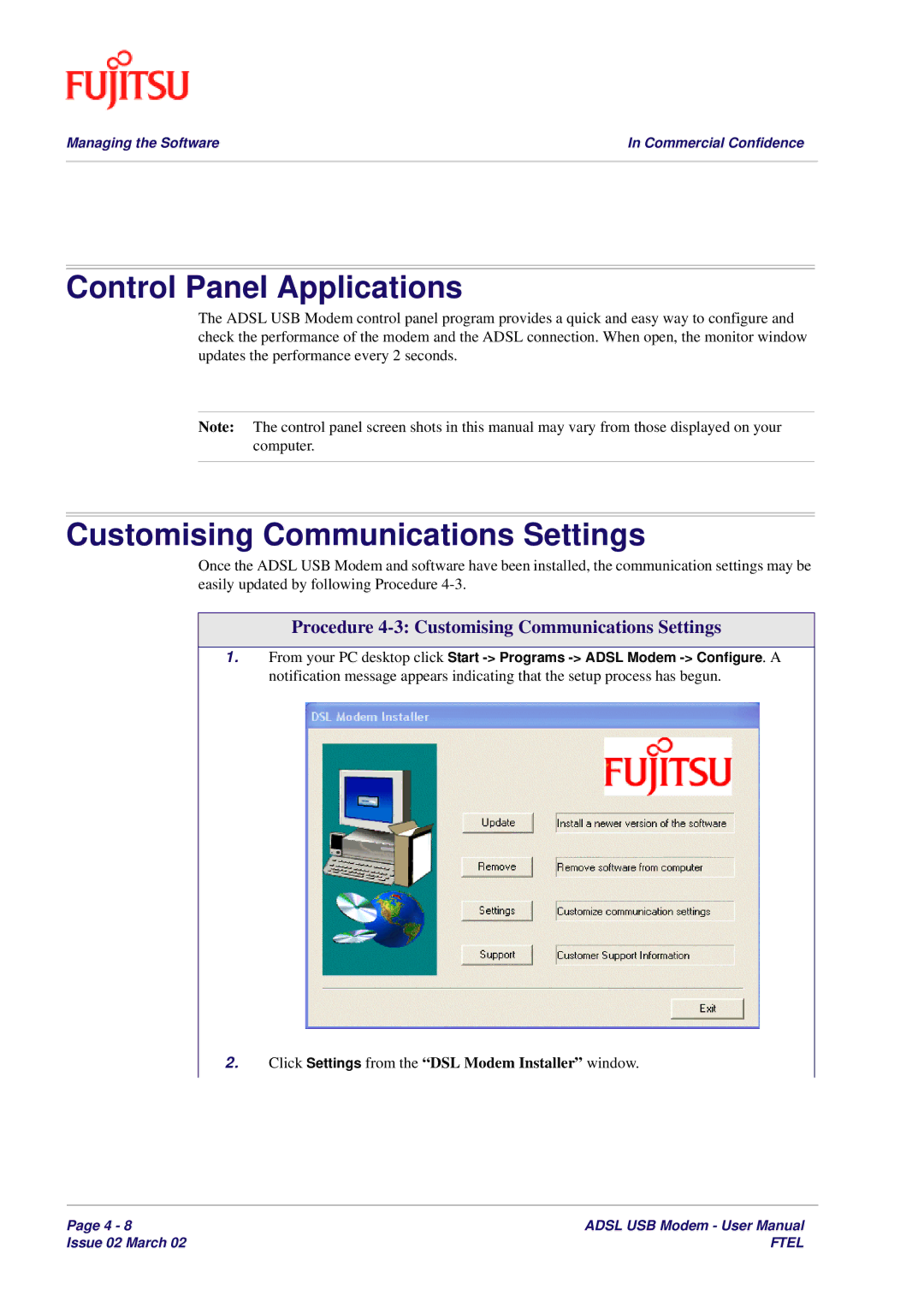Managing the Software | In Commercial Confidence |
|
|
Control Panel Applications
The ADSL USB Modem control panel program provides a quick and easy way to configure and check the performance of the modem and the ADSL connection. When open, the monitor window updates the performance every 2 seconds.
Note: The control panel screen shots in this manual may vary from those displayed on your computer.
Customising Communications Settings
Once the ADSL USB Modem and software have been installed, the communication settings may be easily updated by following Procedure
Procedure 4-3: Customising Communications Settings
1.From your PC desktop click Start
2.Click Settings from the “DSL Modem Installer” window.
Page 4 - 8 | ADSL USB Modem - User Manual |
Issue 02 March 02 | FTEL |