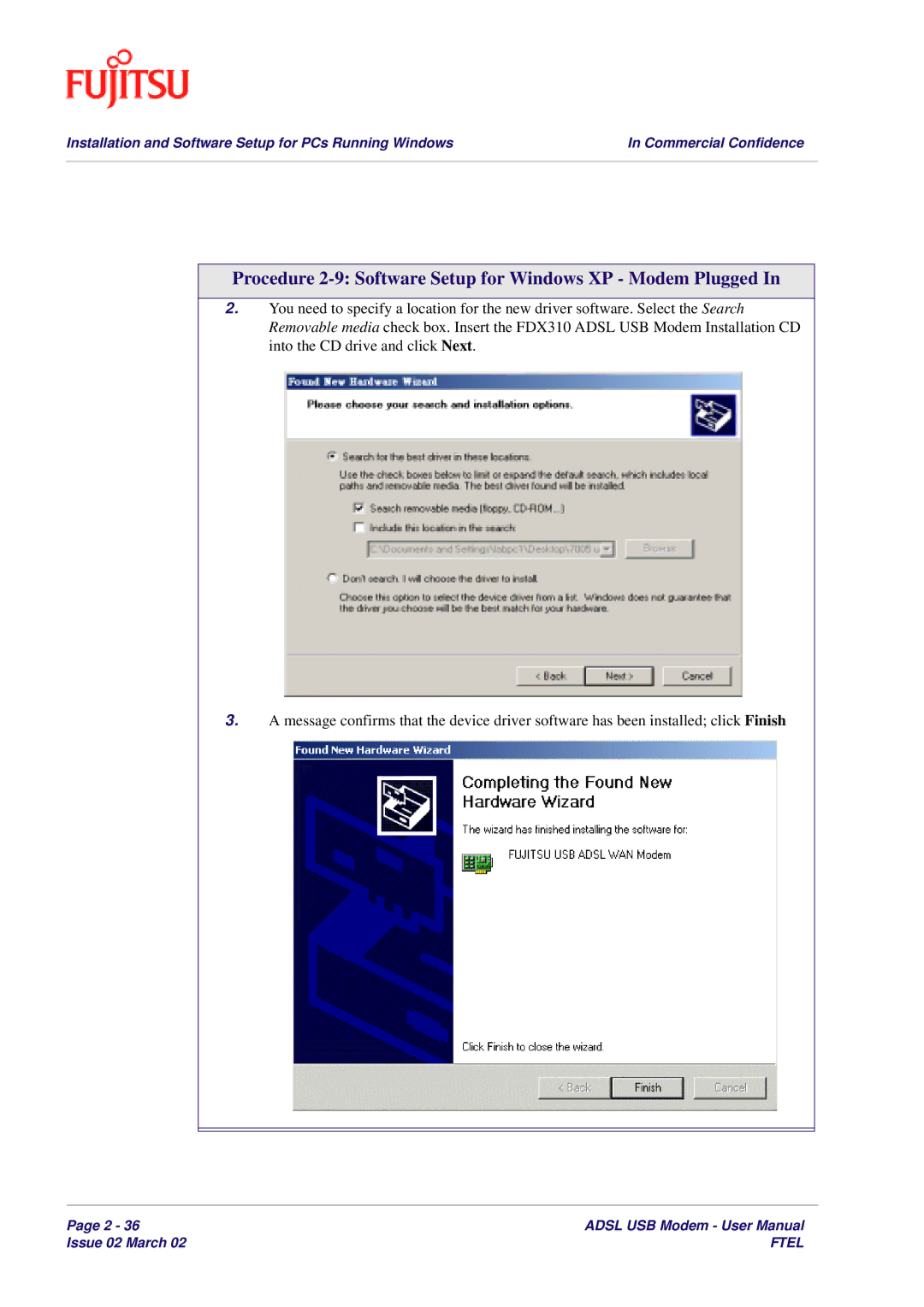Installation and Software Setup for PCs Running Windows | In Commercial Confidence |
|
|
Procedure 2-9: Software Setup for Windows XP - Modem Plugged In
2.You need to specify a location for the new driver software. Select the Search Removable media check box. Insert the FDX310 ADSL USB Modem Installation CD into the CD drive and click Next.
3.A message confirms that the device driver software has been installed; click Finish
Page 2 - 36 | ADSL USB Modem - User Manual |
Issue 02 March 02 | FTEL |