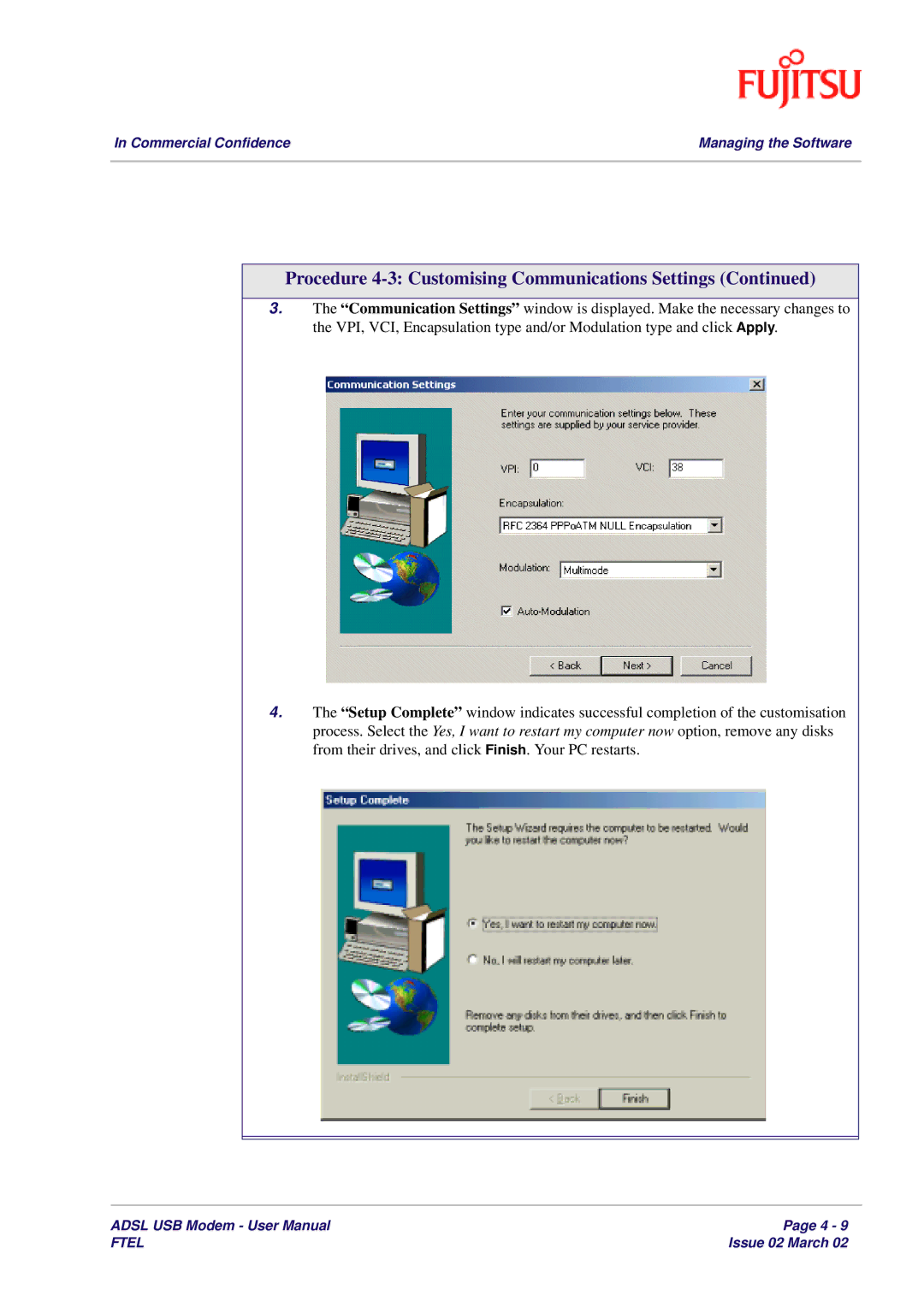In Commercial Confidence | Managing the Software |
|
|
Procedure 4-3: Customising Communications Settings (Continued)
3.The “Communication Settings” window is displayed. Make the necessary changes to the VPI, VCI, Encapsulation type and/or Modulation type and click Apply.
4.The “Setup Complete” window indicates successful completion of the customisation process. Select the Yes, I want to restart my computer now option, remove any disks from their drives, and click Finish. Your PC restarts.
ADSL USB Modem - User Manual | Page 4 - 9 |
FTEL | Issue 02 March 02 |