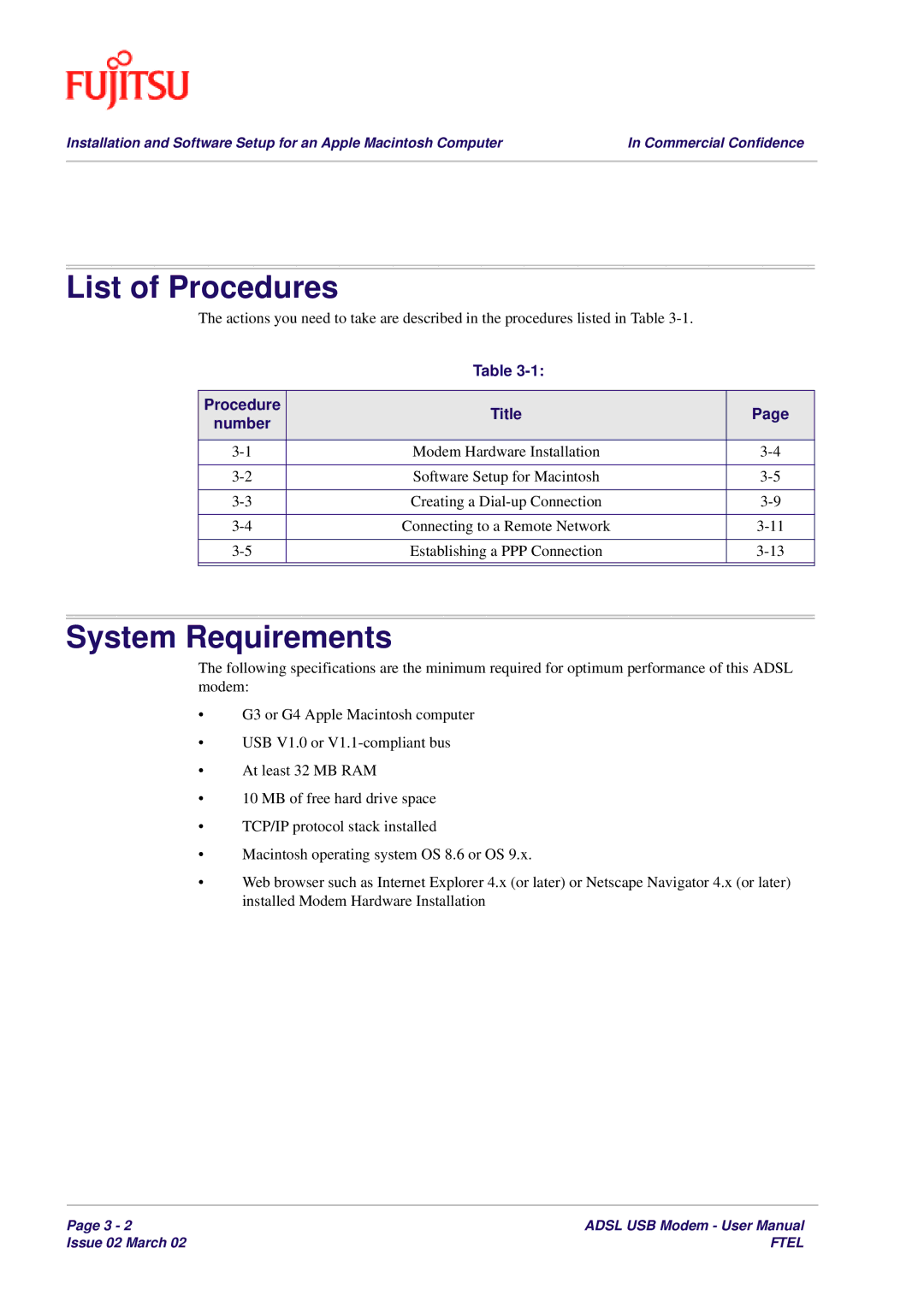Installation and Software Setup for an Apple Macintosh Computer | In Commercial Confidence |
|
|
List of Procedures
The actions you need to take are described in the procedures listed in Table
Table
Procedure | Title | Page | |
number | |||
|
| ||
|
|
| |
Modem Hardware Installation | |||
|
|
| |
Software Setup for Macintosh | |||
|
|
| |
Creating a | |||
|
|
| |
Connecting to a Remote Network | |||
|
|
| |
Establishing a PPP Connection | |||
|
|
| |
|
|
|
System Requirements
The following specifications are the minimum required for optimum performance of this ADSL modem:
•G3 or G4 Apple Macintosh computer
•USB V1.0 or
•At least 32 MB RAM
•10 MB of free hard drive space
•TCP/IP protocol stack installed
•Macintosh operating system OS 8.6 or OS 9.x.
•Web browser such as Internet Explorer 4.x (or later) or Netscape Navigator 4.x (or later) installed Modem Hardware Installation
Page 3 - 2 | ADSL USB Modem - User Manual |
Issue 02 March 02 | FTEL |