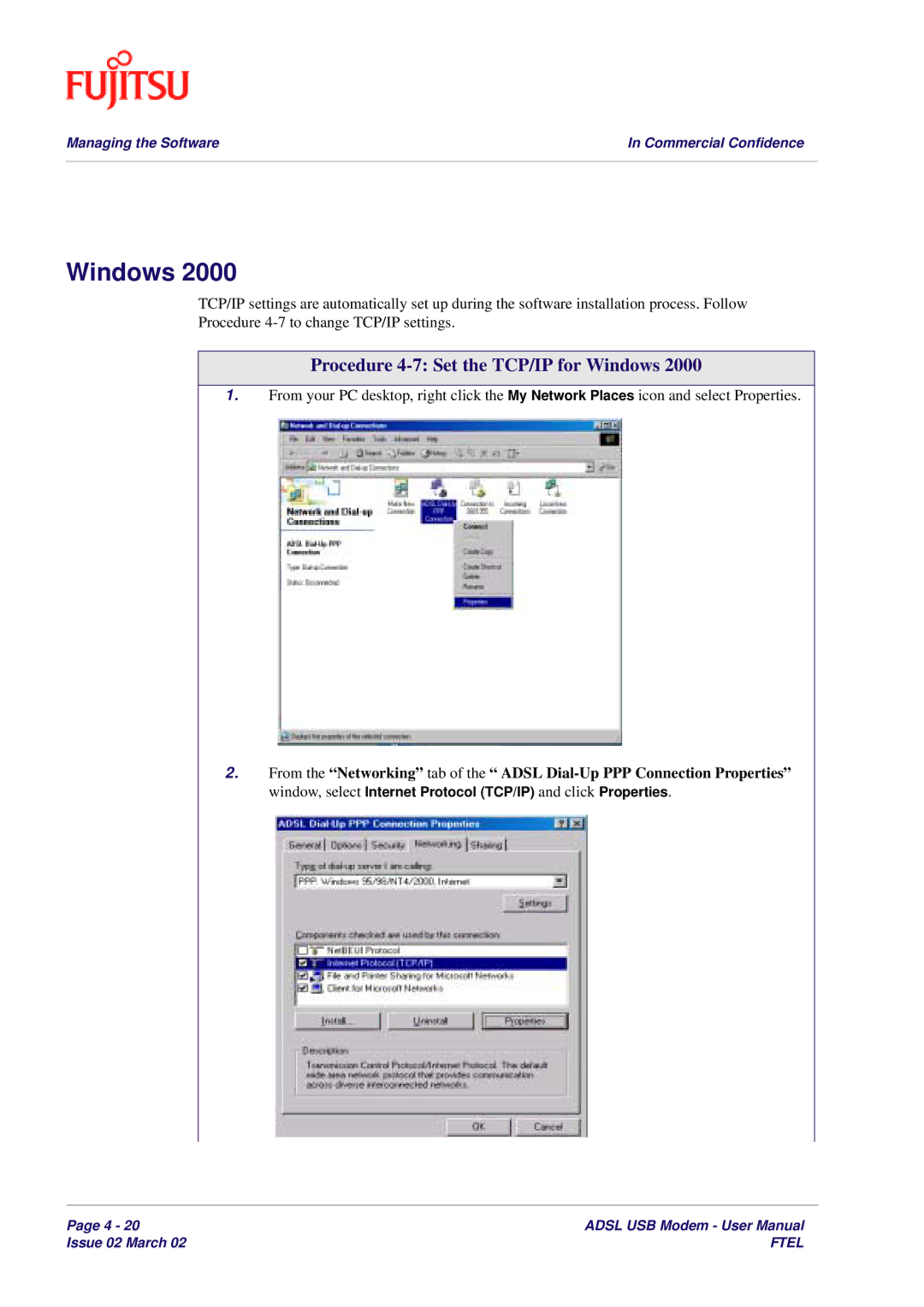Managing the Software | In Commercial Confidence |
|
|
Windows 2000
TCP/IP settings are automatically set up during the software installation process. Follow
Procedure
Procedure 4-7: Set the TCP/IP for Windows 2000
1.From your PC desktop, right click the My Network Places icon and select Properties.
2.From the “Networking” tab of the “ ADSL
Page 4 - 20 | ADSL USB Modem - User Manual |
Issue 02 March 02 | FTEL |