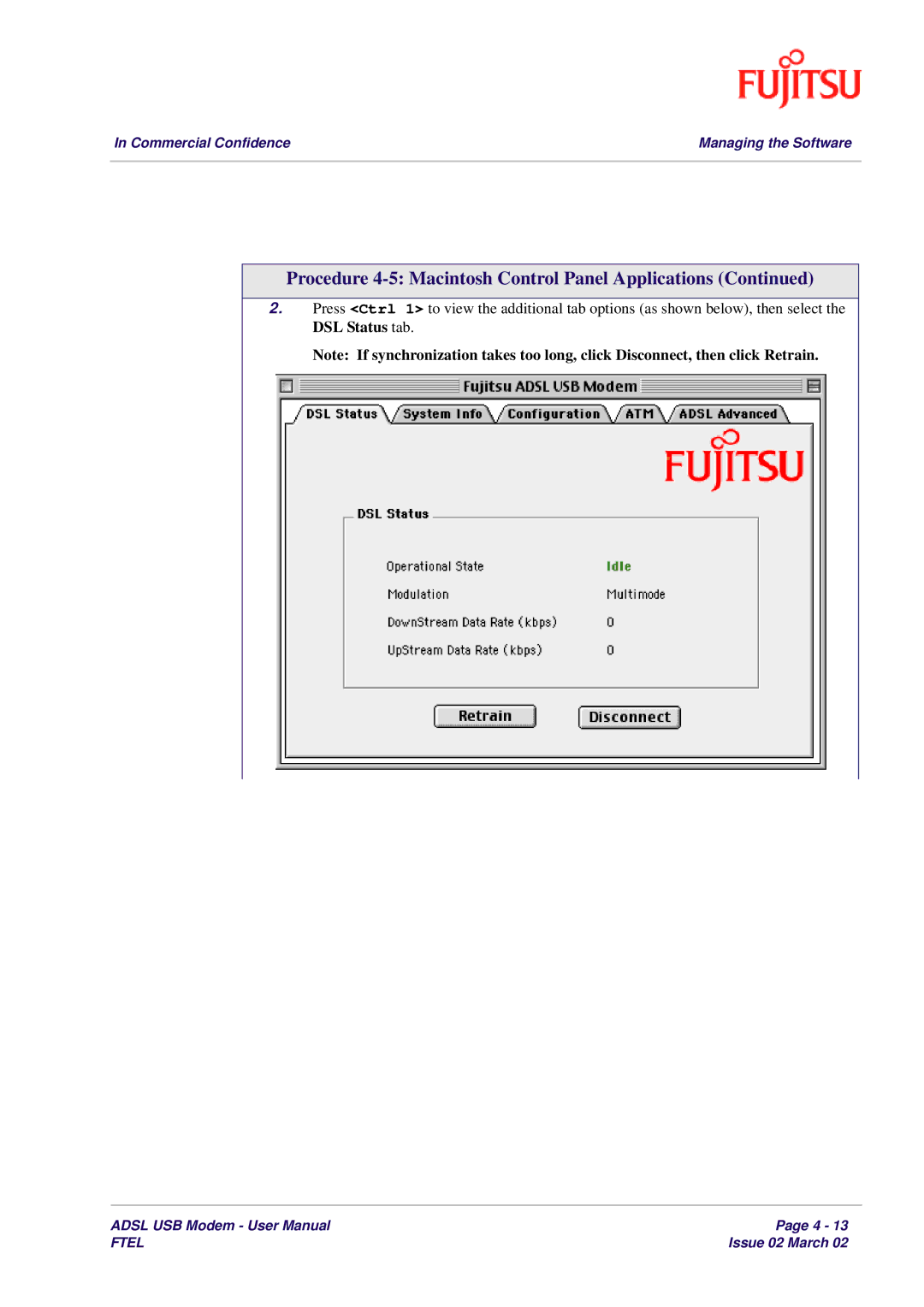In Commercial Confidence | Managing the Software |
|
|
Procedure 4-5: Macintosh Control Panel Applications (Continued)
2.Press <Ctrl 1> to view the additional tab options (as shown below), then select the DSL Status tab.
Note: If synchronization takes too long, click Disconnect, then click Retrain.
ADSL USB Modem - User Manual | Page 4 - 13 |
FTEL | Issue 02 March 02 |