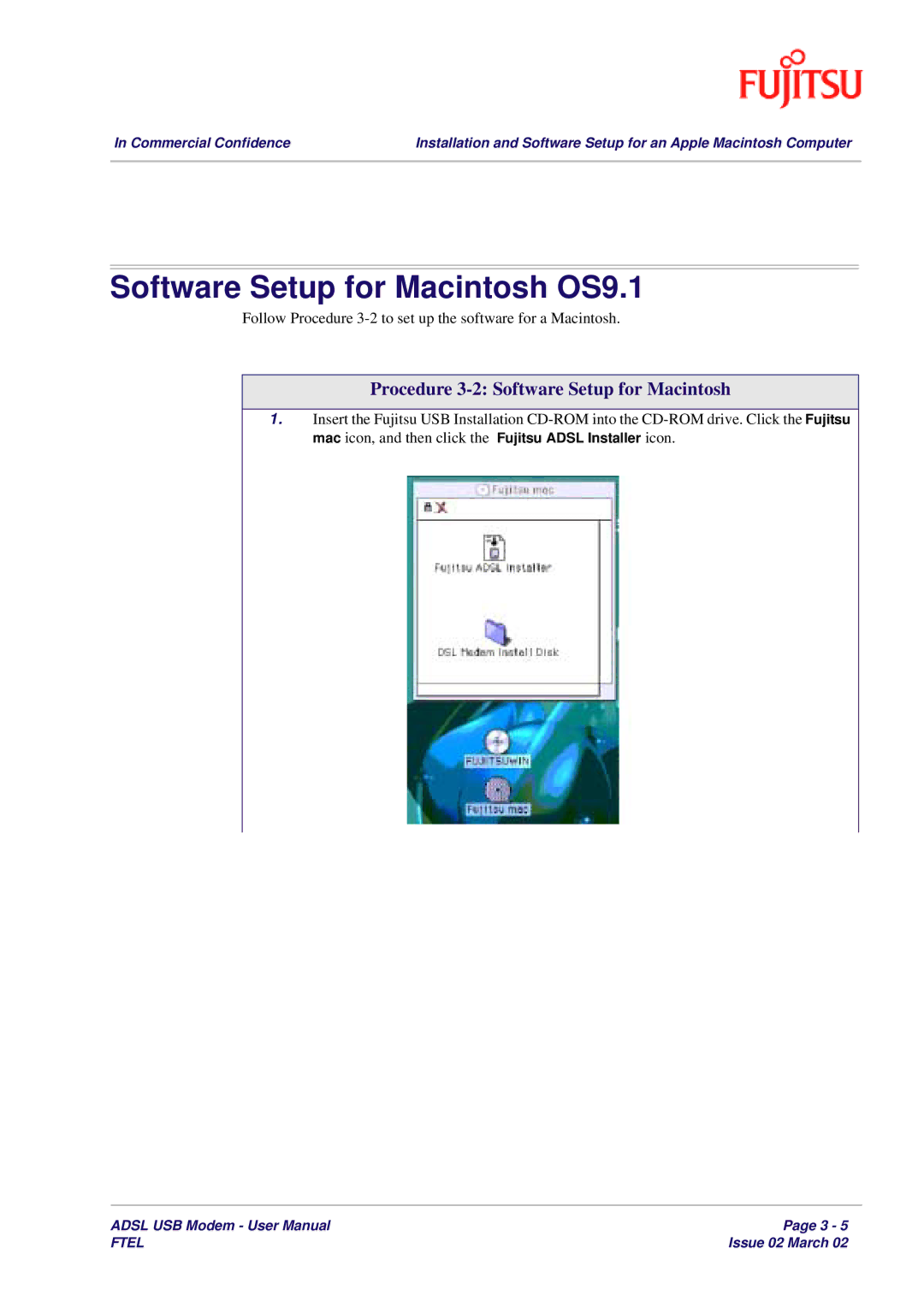In Commercial Confidence | Installation and Software Setup for an Apple Macintosh Computer |
|
|
Software Setup for Macintosh OS9.1
Follow Procedure
Procedure 3-2: Software Setup for Macintosh
1.Insert the Fujitsu USB Installation
ADSL USB Modem - User Manual | Page 3 - 5 |
FTEL | Issue 02 March 02 |