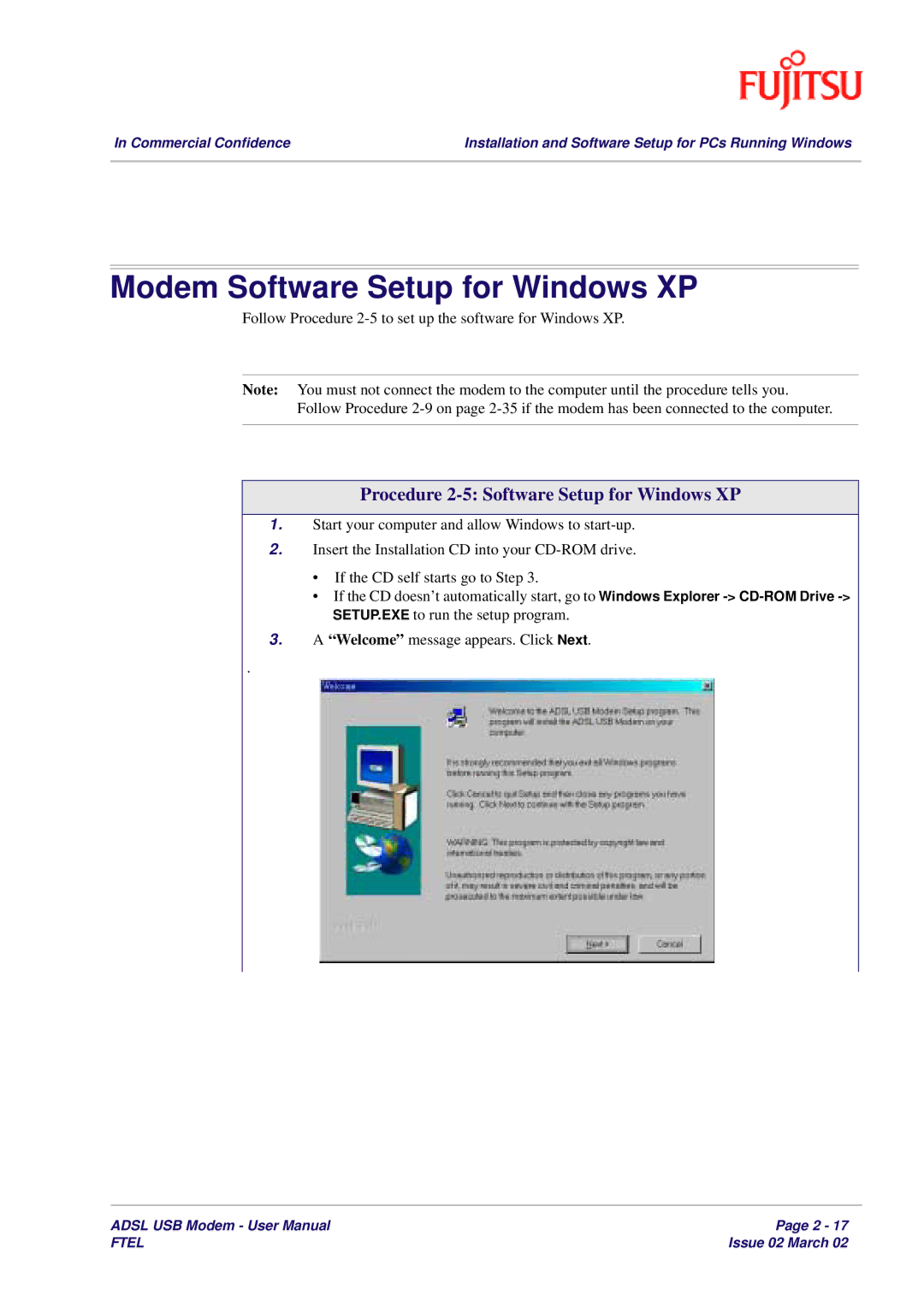In Commercial Confidence | Installation and Software Setup for PCs Running Windows |
|
|
Modem Software Setup for Windows XP
Follow Procedure
Note: You must not connect the modem to the computer until the procedure tells you. Follow Procedure
Procedure 2-5: Software Setup for Windows XP
1.Start your computer and allow Windows to
2.Insert the Installation CD into your
•If the CD self starts go to Step 3.
•If the CD doesn’t automatically start, go to Windows Explorer
3.A “Welcome” message appears. Click Next.
.
ADSL USB Modem - User Manual | Page 2 - 17 |
FTEL | Issue 02 March 02 |