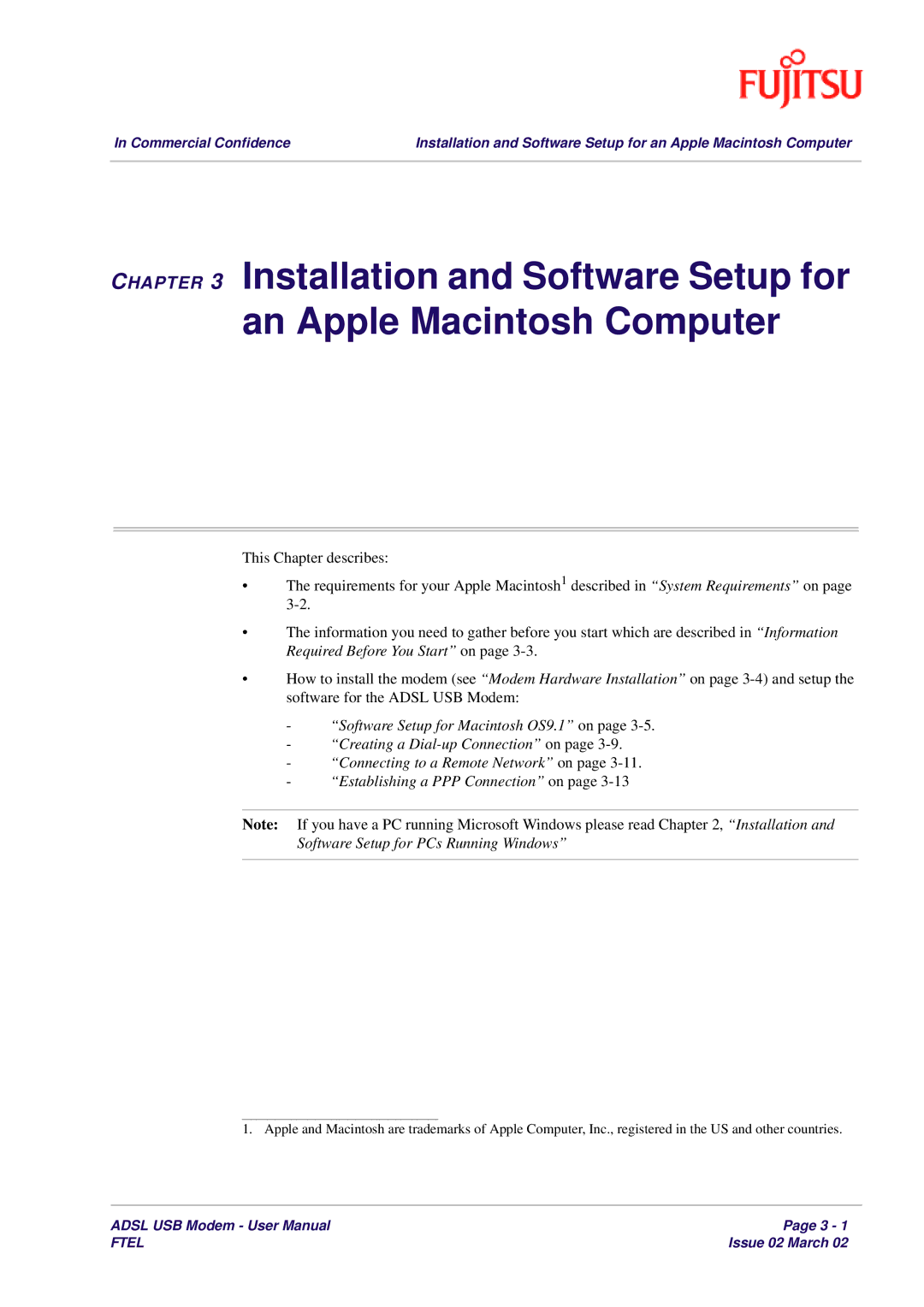In Commercial Confidence | Installation and Software Setup for an Apple Macintosh Computer |
|
|
CHAPTER 3 Installation and Software Setup for an Apple Macintosh Computer
This Chapter describes:
•The requirements for your Apple Macintosh1 described in “System Requirements” on page
•The information you need to gather before you start which are described in “Information Required Before You Start” on page
•How to install the modem (see “Modem Hardware Installation” on page
-“Software Setup for Macintosh OS9.1” on page
-“Creating a
-“Connecting to a Remote Network” on page
-“Establishing a PPP Connection” on page
Note: If you have a PC running Microsoft Windows please read Chapter 2, “Installation and
Software Setup for PCs Running Windows”
1. Apple and Macintosh are trademarks of Apple Computer, Inc., registered in the US and other countries.
ADSL USB Modem - User Manual | Page 3 - 1 |
FTEL | Issue 02 March 02 |