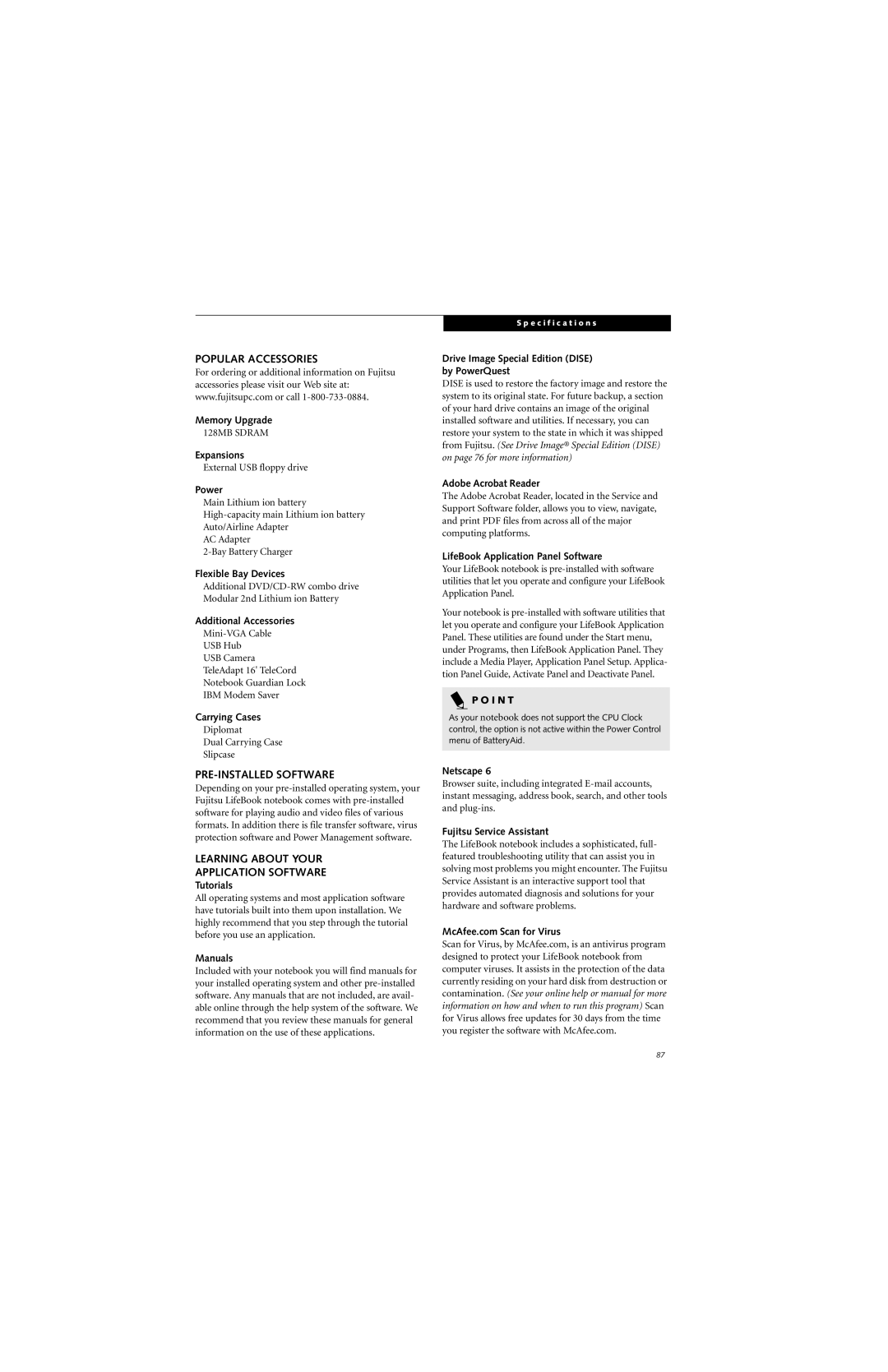POPULAR ACCESSORIES
For ordering or additional information on Fujitsu accessories please visit our Web site at: www.fujitsupc.com or call
Memory Upgrade
■128MB SDRAM
Expansions
■External USB floppy drive
Power
■Main Lithium ion battery
■
■Auto/Airline Adapter
■AC Adapter
■
Flexible Bay Devices
■Additional
■Modular 2nd Lithium ion Battery
Additional Accessories
■
■USB Hub
■USB Camera
■TeleAdapt 16' TeleCord
■Notebook Guardian Lock
■IBM Modem Saver
Carrying Cases
■Diplomat
■Dual Carrying Case
■Slipcase
PRE-INSTALLED SOFTWARE
Depending on your
LEARNING ABOUT YOUR
APPLICATION SOFTWARE
Tutorials
All operating systems and most application software have tutorials built into them upon installation. We highly recommend that you step through the tutorial before you use an application.
Manuals
Included with your notebook you will find manuals for your installed operating system and other
S p e c i f i c a t i o n s
Drive Image Special Edition (DISE) by PowerQuest
DISE is used to restore the factory image and restore the system to its original state. For future backup, a section of your hard drive contains an image of the original installed software and utilities. If necessary, you can restore your system to the state in which it was shipped from Fujitsu. (See Drive Image® Special Edition (DISE) on page 76 for more information)
Adobe Acrobat Reader
The Adobe Acrobat Reader, located in the Service and Support Software folder, allows you to view, navigate, and print PDF files from across all of the major computing platforms.
LifeBook Application Panel Software
Your LifeBook notebook is
Your notebook is
P O I N T
As your notebook does not support the CPU Clock control, the option is not active within the Power Control menu of BatteryAid.
Netscape 6
Browser suite, including integrated
Fujitsu Service Assistant
The LifeBook notebook includes a sophisticated, full- featured troubleshooting utility that can assist you in solving most problems you might encounter. The Fujitsu Service Assistant is an interactive support tool that provides automated diagnosis and solutions for your hardware and software problems.
McAfee.com Scan for Virus
Scan for Virus, by McAfee.com, is an antivirus program designed to protect your LifeBook notebook from computer viruses. It assists in the protection of the data currently residing on your hard disk from destruction or contamination. (See your online help or manual for more information on how and when to run this program) Scan for Virus allows free updates for 30 days from the time you register the software with McAfee.com.
87