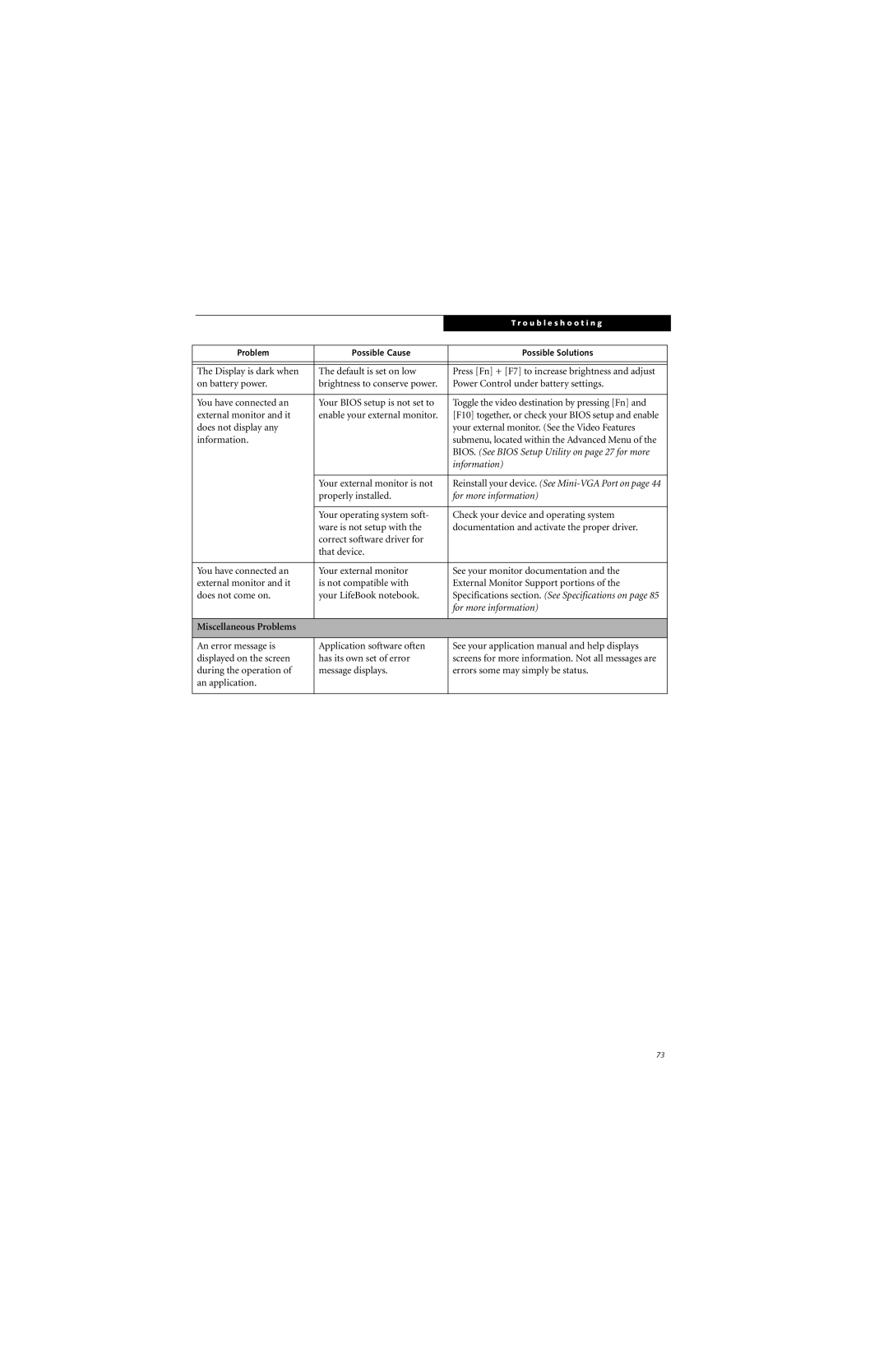|
|
|
| T r o u b l e s h o o t i n g | |
|
|
|
|
|
|
|
|
|
|
|
|
| Problem | Possible Cause |
| Possible Solutions |
|
|
|
|
|
|
|
|
|
|
|
|
|
| The Display is dark when | The default is set on low |
| Press [Fn] + [F7] to increase brightness and adjust |
|
| on battery power. | brightness to conserve power. |
| Power Control under battery settings. |
|
|
|
|
|
|
|
| You have connected an | Your BIOS setup is not set to |
| Toggle the video destination by pressing [Fn] and |
|
| external monitor and it | enable your external monitor. |
| [F10] together, or check your BIOS setup and enable |
|
| does not display any |
|
| your external monitor. (See the Video Features |
|
| information. |
|
| submenu, located within the Advanced Menu of the |
|
|
|
|
| BIOS. (See BIOS Setup Utility on page 27 for more |
|
|
|
|
| information) |
|
|
|
|
|
|
|
|
| Your external monitor is not |
| Reinstall your device. (See |
|
|
| properly installed. |
| for more information) |
|
|
|
|
|
|
|
|
| Your operating system soft- |
| Check your device and operating system |
|
|
| ware is not setup with the |
| documentation and activate the proper driver. |
|
|
| correct software driver for |
|
|
|
|
| that device. |
|
|
|
|
|
|
|
|
|
| You have connected an | Your external monitor |
| See your monitor documentation and the |
|
| external monitor and it | is not compatible with |
| External Monitor Support portions of the |
|
| does not come on. | your LifeBook notebook. |
| Specifications section. (See Specifications on page 85 |
|
|
|
|
| for more information) |
|
|
|
|
|
|
|
| Miscellaneous Problems |
|
|
|
|
|
|
|
|
|
|
| An error message is | Application software often |
| See your application manual and help displays |
|
| displayed on the screen | has its own set of error |
| screens for more information. Not all messages are |
|
| during the operation of | message displays. |
| errors some may simply be status. |
|
| an application. |
|
|
|
|
|
|
|
|
|
|
73