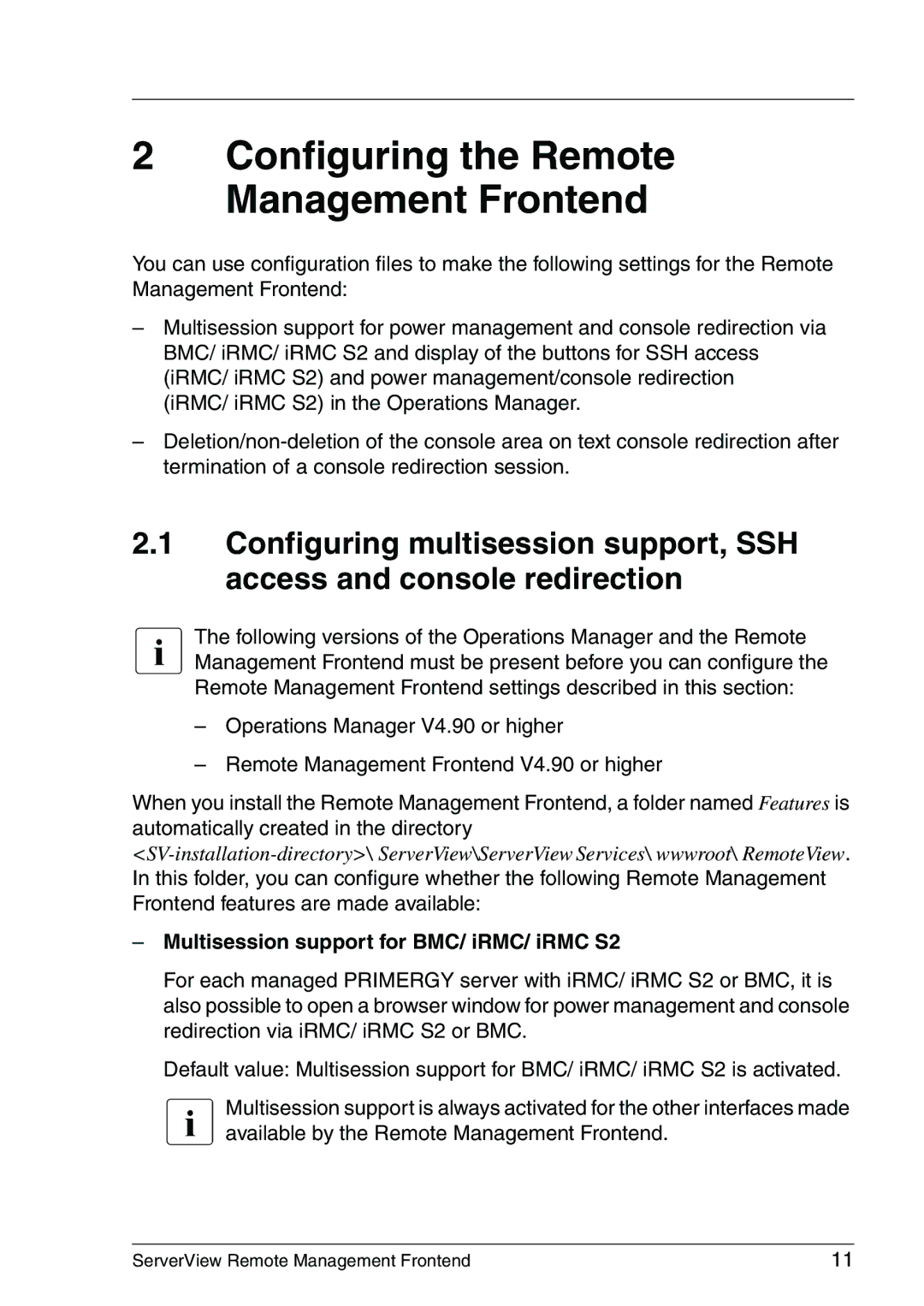2Configuring the Remote Management Frontend
You can use configuration files to make the following settings for the Remote Management Frontend:
–Multisession support for power management and console redirection via BMC/ iRMC/ iRMC S2 and display of the buttons for SSH access (iRMC/ iRMC S2) and power management/console redirection
(iRMC/ iRMC S2) in the Operations Manager.
–
2.1Configuring multisession support, SSH access and console redirection
IThe following versions of the Operations Manager and the Remote Management Frontend must be present before you can configure the Remote Management Frontend settings described in this section:
–Operations Manager V4.90 or higher
–Remote Management Frontend V4.90 or higher
When you install the Remote Management Frontend, a folder named Features is automatically created in the directory
–Multisession support for BMC/ iRMC/ iRMC S2
For each managed PRIMERGY server with iRMC/ iRMC S2 or BMC, it is also possible to open a browser window for power management and console redirection via iRMC/ iRMC S2 or BMC.
Default value: Multisession support for BMC/ iRMC/ iRMC S2 is activated.
IMultisession support is always activated for the other interfaces made available by the Remote Management Frontend.
ServerView Remote Management Frontend | 11 |