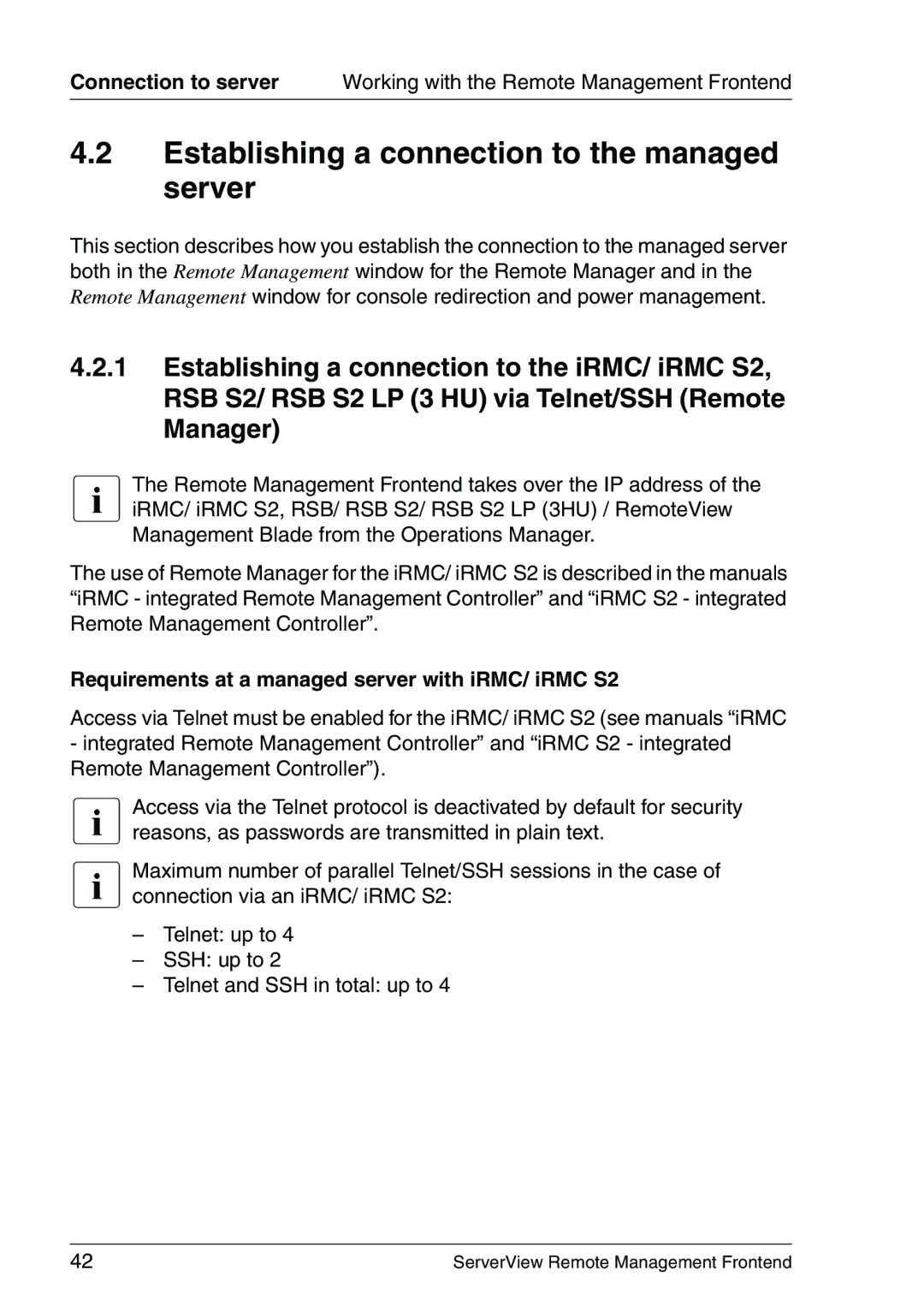Connection to server Working with the Remote Management Frontend
4.2Establishing a connection to the managed server
This section describes how you establish the connection to the managed server both in the Remote Management window for the Remote Manager and in the Remote Management window for console redirection and power management.
4.2.1Establishing a connection to the iRMC/ iRMC S2, RSB S2/ RSB S2 LP (3 HU) via Telnet/SSH (Remote Manager)
IThe Remote Management Frontend takes over the IP address of the iRMC/ iRMC S2, RSB/ RSB S2/ RSB S2 LP (3HU) / RemoteView Management Blade from the Operations Manager.
The use of Remote Manager for the iRMC/ iRMC S2 is described in the manuals “iRMC - integrated Remote Management Controller” and “iRMC S2 - integrated Remote Management Controller”.
Requirements at a managed server with iRMC/ iRMC S2
Access via Telnet must be enabled for the iRMC/ iRMC S2 (see manuals “iRMC
-integrated Remote Management Controller” and “iRMC S2 - integrated Remote Management Controller”).
IAccess via the Telnet protocol is deactivated by default for security reasons, as passwords are transmitted in plain text.
IMaximum number of parallel Telnet/SSH sessions in the case of connection via an iRMC/ iRMC S2:
–Telnet: up to 4
–SSH: up to 2
–Telnet and SSH in total: up to 4
42 | ServerView Remote Management Frontend |