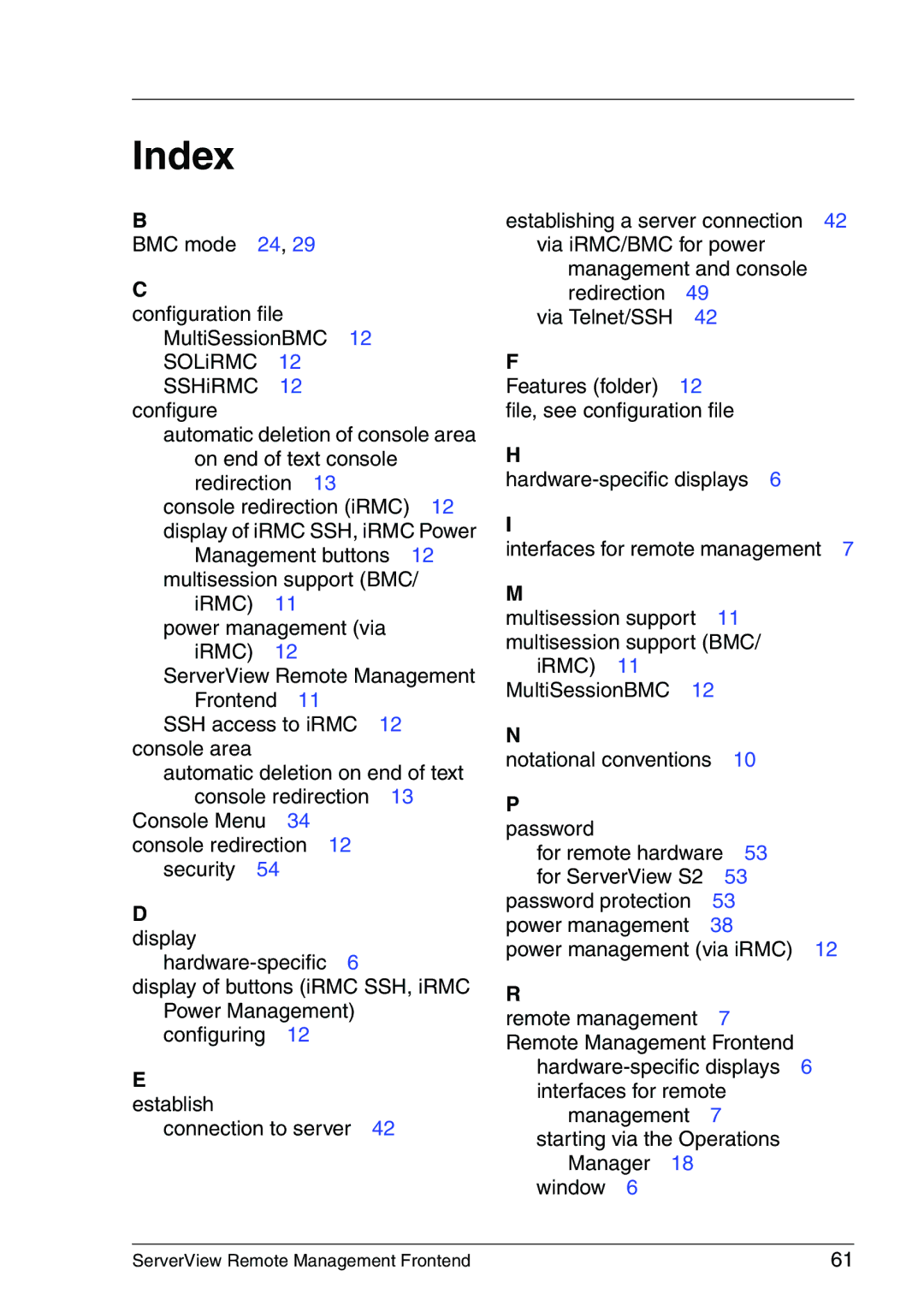Index
B
BMC mode 24, 29
C
configuration file MultiSessionBMC 12
SOLiRMC | 12 |
SSHiRMC | 12 |
configure
automatic deletion of console area
on end of text console |
| |||
redirection | 13 |
|
| |
console redirection (iRMC) | 12 | |||
display of iRMC SSH, iRMC Power | ||||
Management buttons | 12 | |||
multisession support (BMC/ | ||||
iRMC) | 11 |
|
|
|
power management (via |
| |||
iRMC) | 12 |
|
|
|
ServerView Remote Management | ||||
Frontend 11 |
|
| ||
SSH access to iRMC | 12 |
| ||
console area |
|
|
|
|
automatic deletion on end of text | ||||
console redirection | 13 | |||
Console Menu | 34 |
|
|
|
console redirection | 12 |
|
| |
security 54 |
|
|
| |
D display
display of buttons (iRMC SSH, iRMC Power Management) configuring 12
E establish
connection to server 42
establishing a server connection 42 via iRMC/BMC for power
management and console redirection 49
via Telnet/SSH 42
F
Features (folder) 12 file, see configuration file
H
I
interfaces for remote management 7
M
multisession support 11 multisession support (BMC/
iRMC) 11 MultiSessionBMC 12
N
notational conventions 10
P password
for remote hardware 53
for ServerView S2 | 53 |
password protection | 53 |
power management | 38 |
power management (via iRMC) 12
R
remote management 7 Remote Management Frontend
management 7 starting via the Operations
Manager 18 window 6
ServerView Remote Management Frontend | 61 |