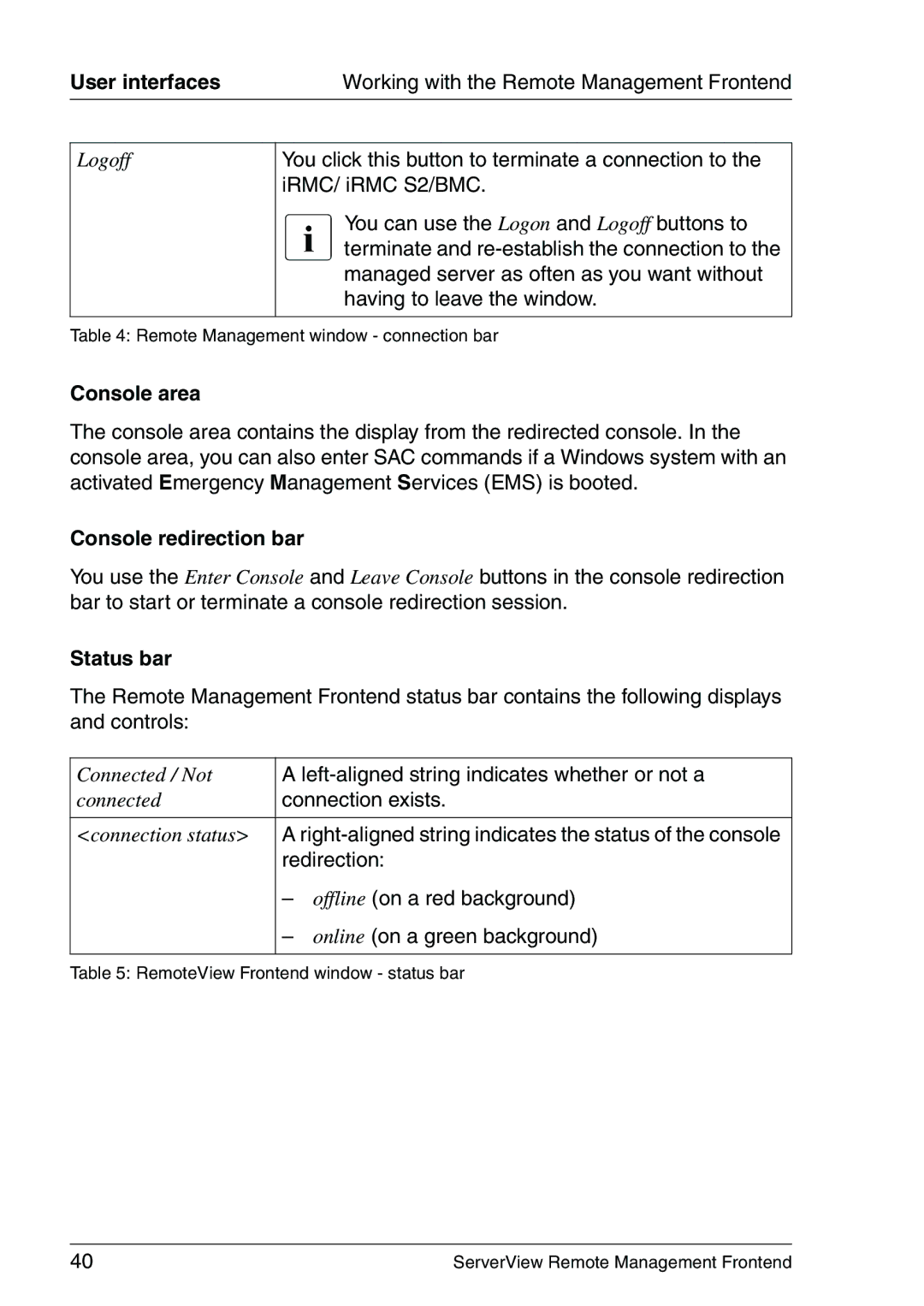User interfaces | Working with the Remote Management Frontend |
Logoff
You click this button to terminate a connection to the iRMC/ iRMC S2/BMC.
IYou can use the Logon and Logoff buttons to terminate and
Table 4: Remote Management window - connection bar
Console area
The console area contains the display from the redirected console. In the console area, you can also enter SAC commands if a Windows system with an activated Emergency Management Services (EMS) is booted.
Console redirection bar
You use the Enter Console and Leave Console buttons in the console redirection bar to start or terminate a console redirection session.
Status bar
The Remote Management Frontend status bar contains the following displays and controls:
Connected / Not | A |
connected | connection exists. |
|
|
<connection status> | A |
| redirection: |
| – offline (on a red background) |
| – online (on a green background) |
|
|
Table 5: RemoteView Frontend window - status bar
40 | ServerView Remote Management Frontend |