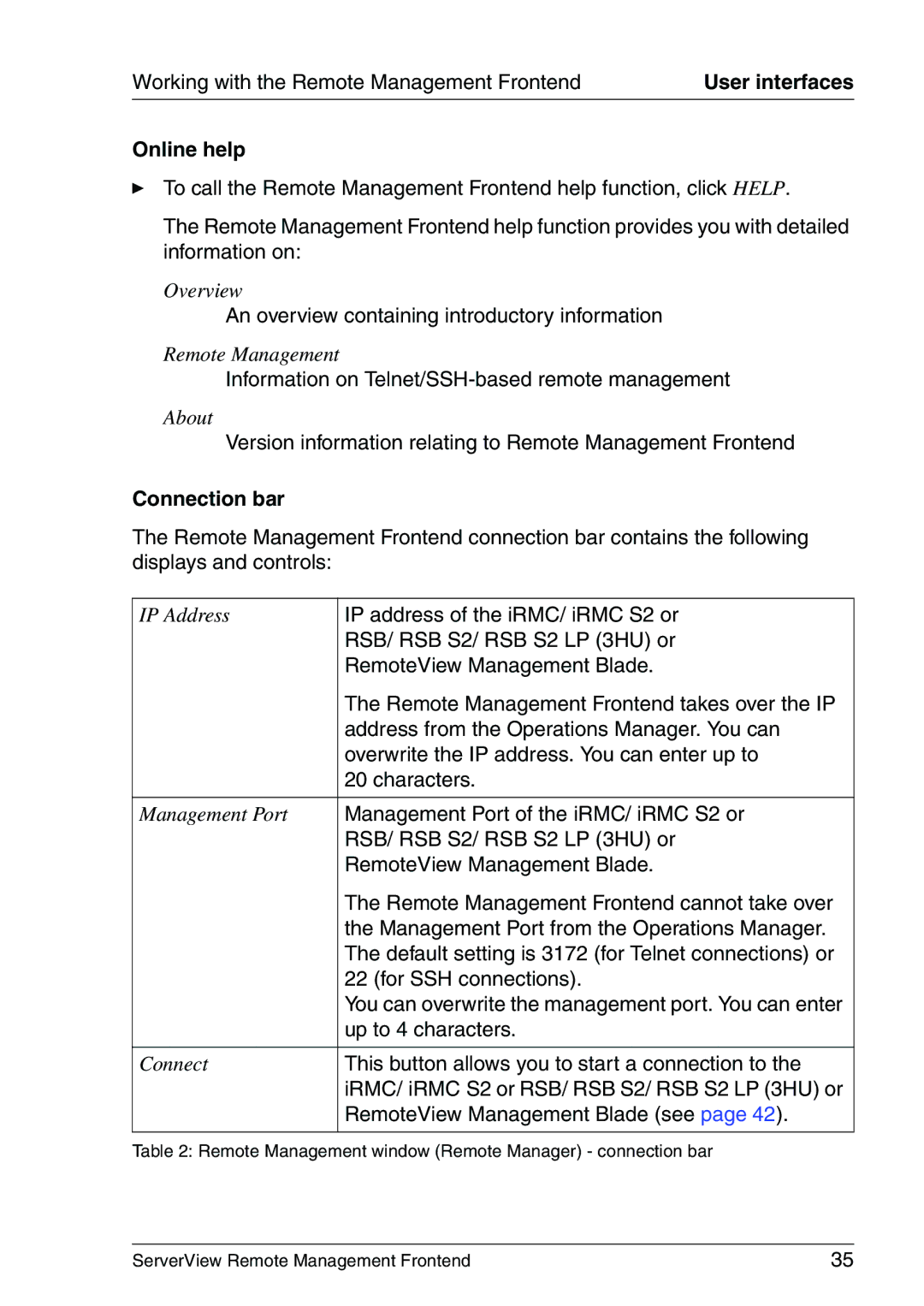Working with the Remote Management Frontend | User interfaces |
Online help
ÊTo call the Remote Management Frontend help function, click HELP.
The Remote Management Frontend help function provides you with detailed information on:
Overview
An overview containing introductory information
Remote Management
Information on
About
Version information relating to Remote Management Frontend
Connection bar
The Remote Management Frontend connection bar contains the following displays and controls:
IP Address | IP address of the iRMC/ iRMC S2 or |
| RSB/ RSB S2/ RSB S2 LP (3HU) or |
| RemoteView Management Blade. |
| The Remote Management Frontend takes over the IP |
| address from the Operations Manager. You can |
| overwrite the IP address. You can enter up to |
| 20 characters. |
|
|
Management Port | Management Port of the iRMC/ iRMC S2 or |
| RSB/ RSB S2/ RSB S2 LP (3HU) or |
| RemoteView Management Blade. |
| The Remote Management Frontend cannot take over |
| the Management Port from the Operations Manager. |
| The default setting is 3172 (for Telnet connections) or |
| 22 (for SSH connections). |
| You can overwrite the management port. You can enter |
| up to 4 characters. |
|
|
Connect | This button allows you to start a connection to the |
| iRMC/ iRMC S2 or RSB/ RSB S2/ RSB S2 LP (3HU) or |
| RemoteView Management Blade (see page 42). |
|
|
Table 2: Remote Management window (Remote Manager) - connection bar
ServerView Remote Management Frontend | 35 |