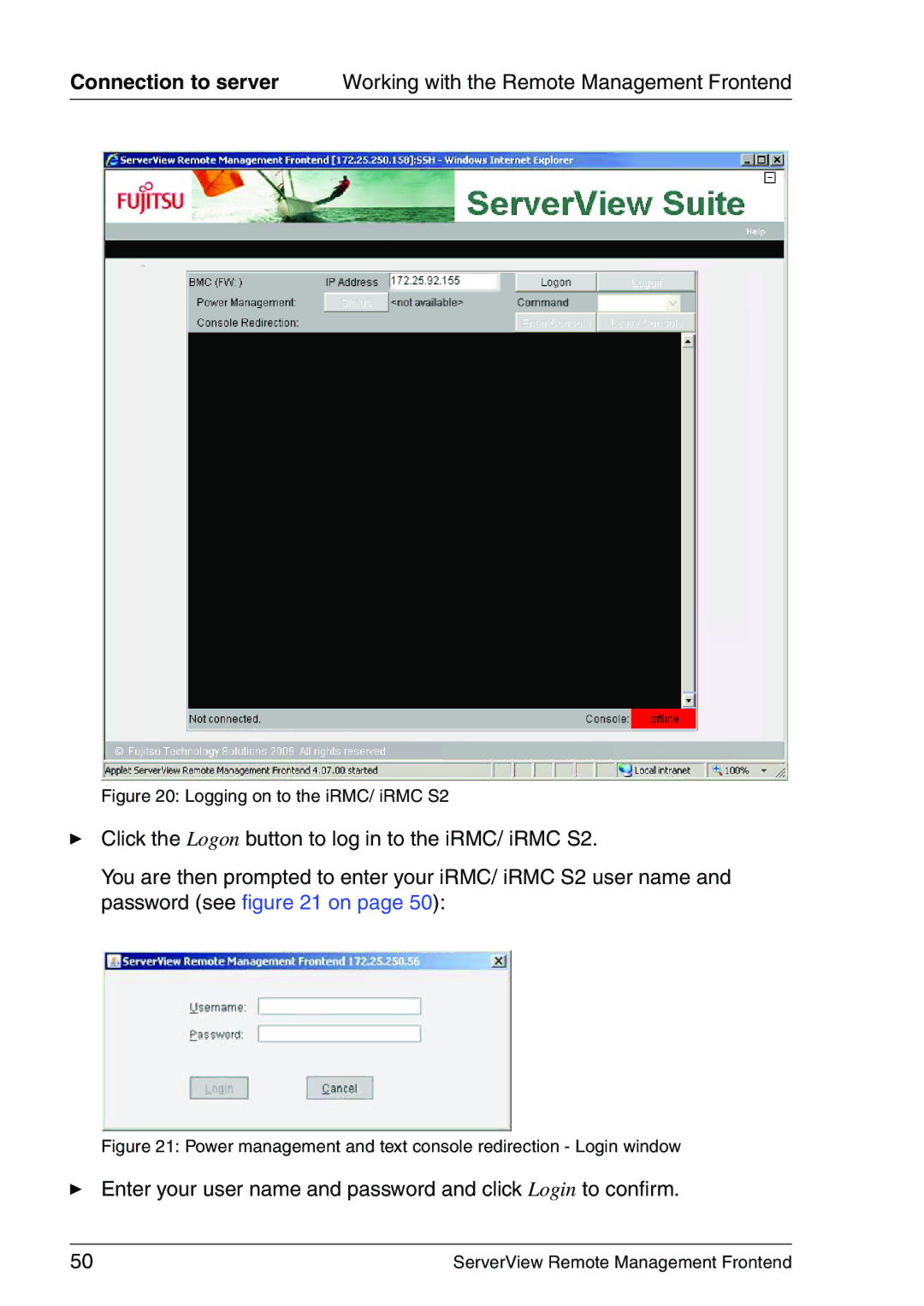Connection to server Working with the Remote Management Frontend
Figure 20: Logging on to the iRMC/ iRMC S2
ÊClick the Logon button to log in to the iRMC/ iRMC S2.
You are then prompted to enter your iRMC/ iRMC S2 user name and password (see figure 21 on page 50):
Figure 21: Power management and text console redirection - Login window
ÊEnter your user name and password and click Login to confirm.
50 | ServerView Remote Management Frontend |