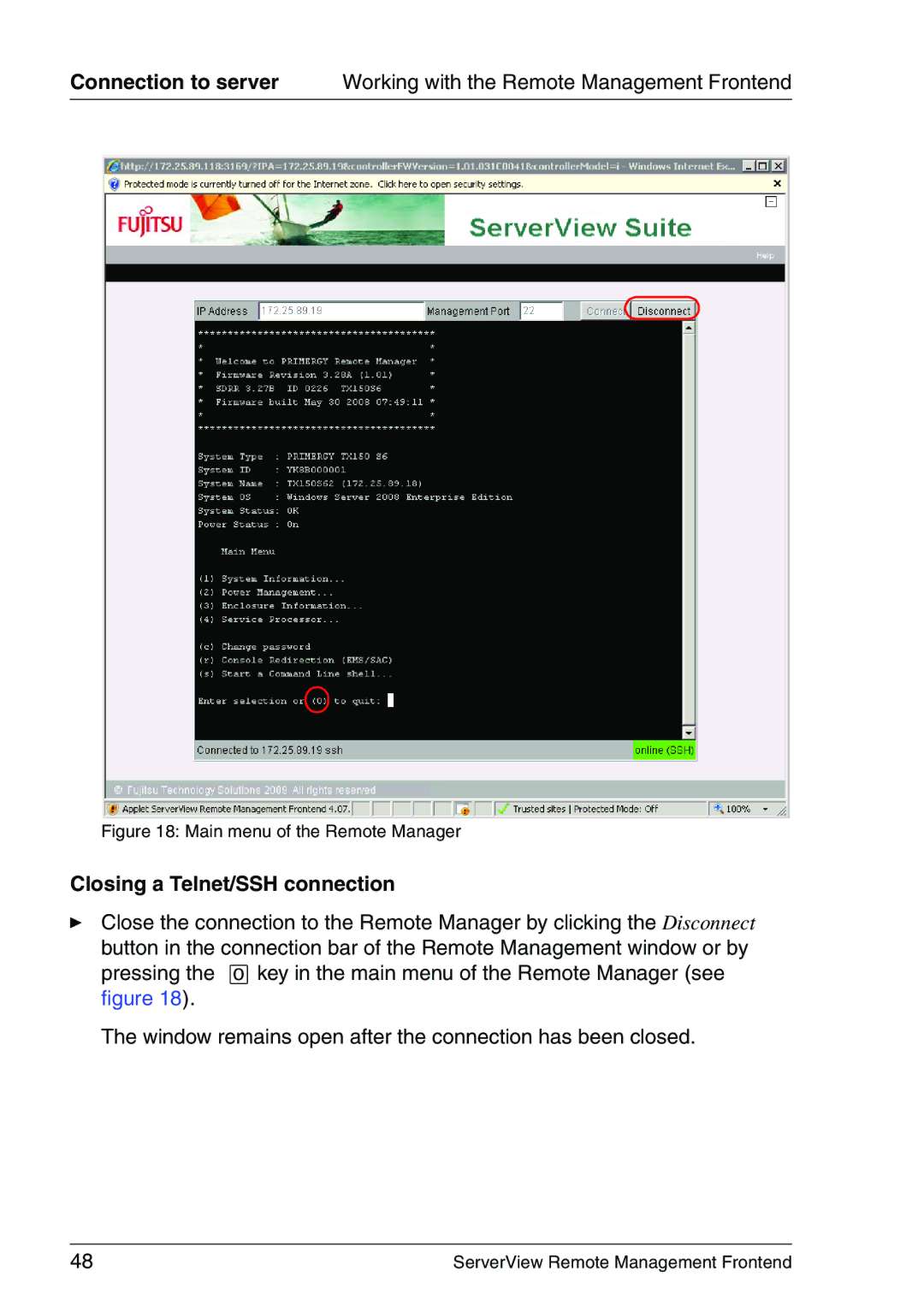Connection to server Working with the Remote Management Frontend
Figure 18: Main menu of the Remote Manager
Closing a Telnet/SSH connection
ÊClose the connection to the Remote Manager by clicking the Disconnect button in the connection bar of the Remote Management window or by pressing the [0] key in the main menu of the Remote Manager (see figure 18).
The window remains open after the connection has been closed.
48 | ServerView Remote Management Frontend |