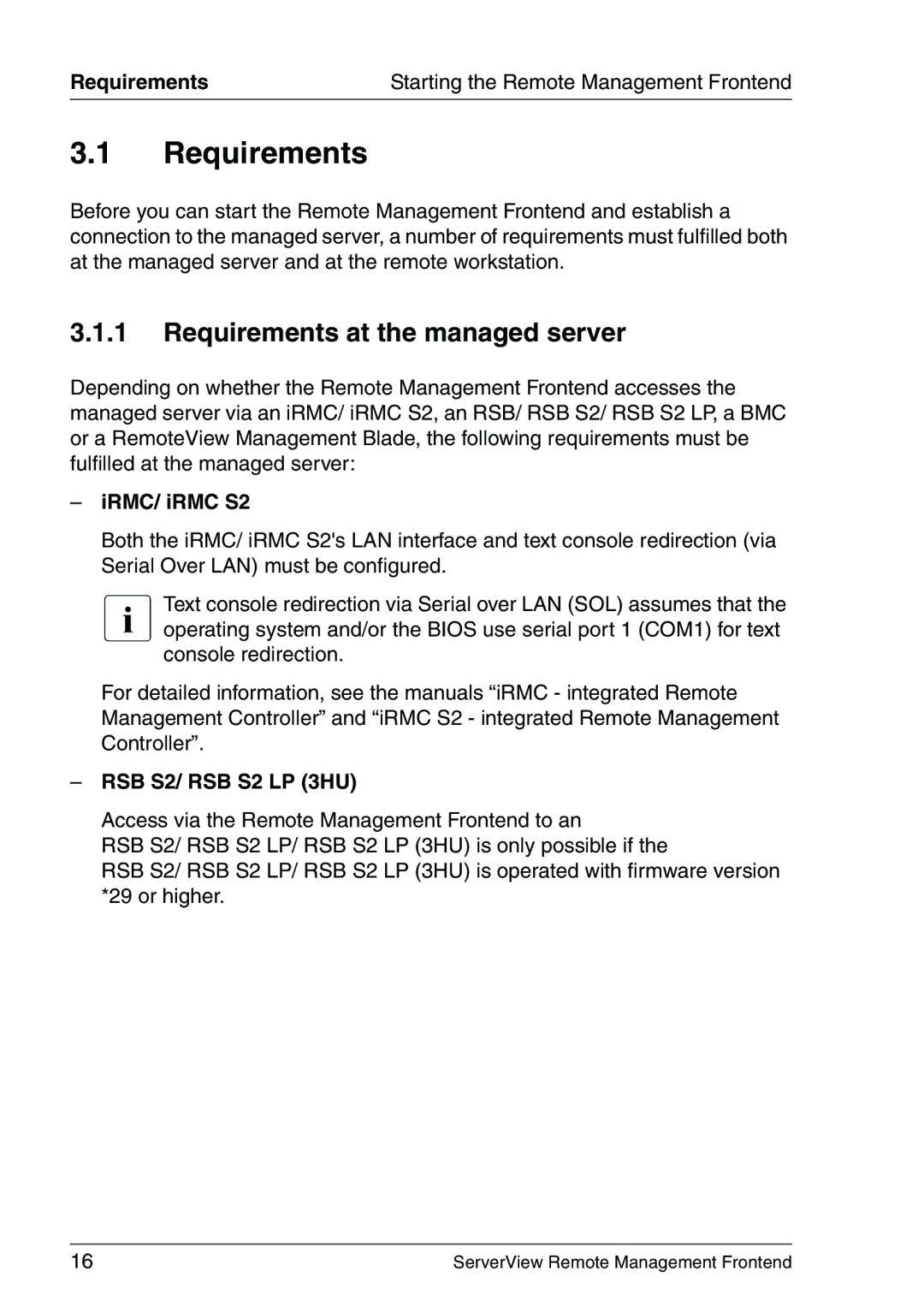Requirements | Starting the Remote Management Frontend |
3.1Requirements
Before you can start the Remote Management Frontend and establish a connection to the managed server, a number of requirements must fulfilled both at the managed server and at the remote workstation.
3.1.1Requirements at the managed server
Depending on whether the Remote Management Frontend accesses the managed server via an iRMC/ iRMC S2, an RSB/ RSB S2/ RSB S2 LP, a BMC or a RemoteView Management Blade, the following requirements must be fulfilled at the managed server:
–iRMC/ iRMC S2
Both the iRMC/ iRMC S2's LAN interface and text console redirection (via Serial Over LAN) must be configured.
IText console redirection via Serial over LAN (SOL) assumes that the operating system and/or the BIOS use serial port 1 (COM1) for text console redirection.
For detailed information, see the manuals “iRMC - integrated Remote Management Controller” and “iRMC S2 - integrated Remote Management Controller”.
–RSB S2/ RSB S2 LP (3HU)
Access via the Remote Management Frontend to an
RSB S2/ RSB S2 LP/ RSB S2 LP (3HU) is only possible if the
RSB S2/ RSB S2 LP/ RSB S2 LP (3HU) is operated with firmware version *29 or higher.
16 | ServerView Remote Management Frontend |