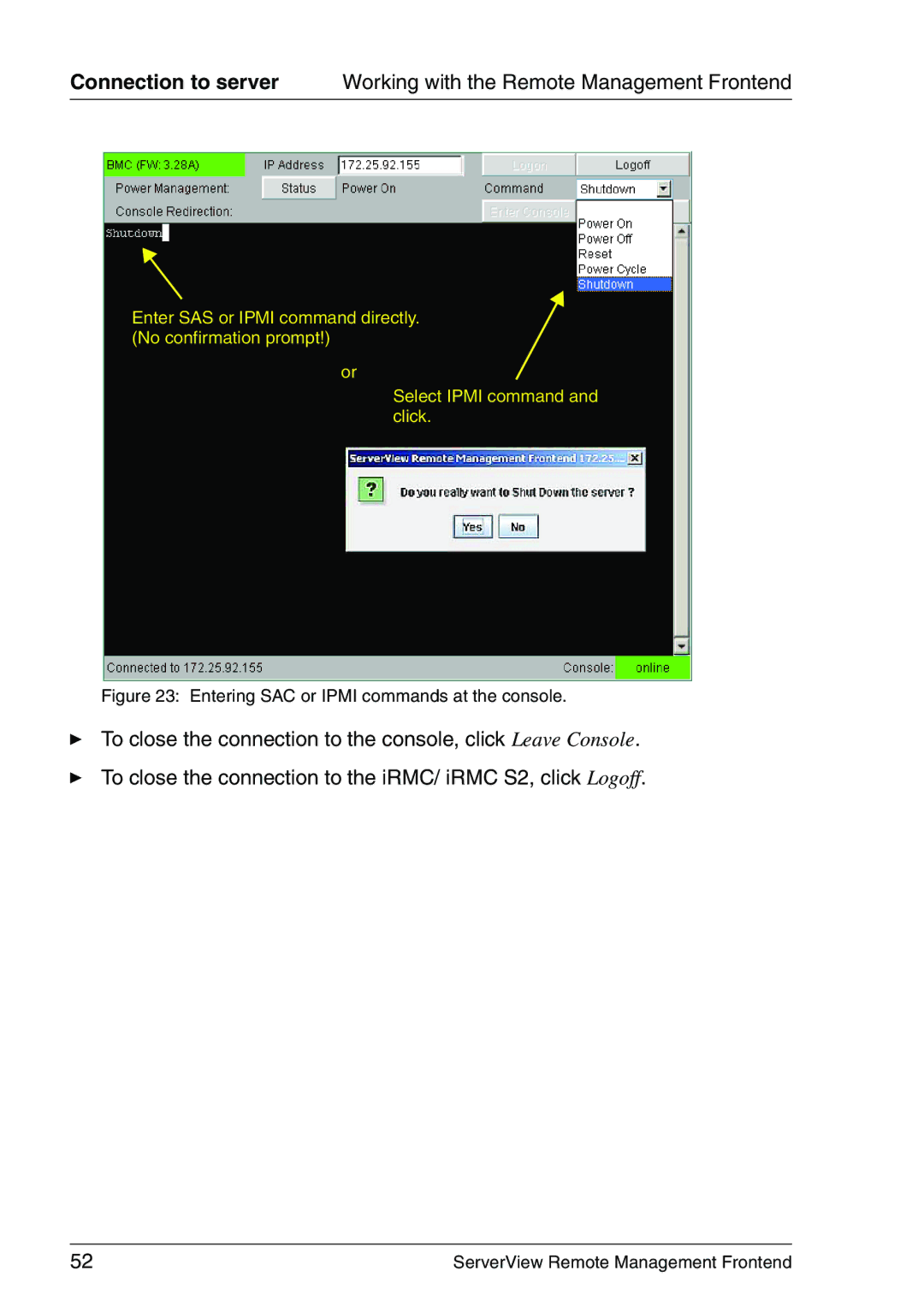Connection to server Working with the Remote Management Frontend
Enter SAS or IPMI command directly. (No confirmation prompt!)
or
Select IPMI command and click.
A
AAA
Figure 23: Entering SAC or IPMI commands at the console.
ÊTo close the connection to the console, click Leave Console.
ÊTo close the connection to the iRMC/ iRMC S2, click Logoff.
52 | ServerView Remote Management Frontend |