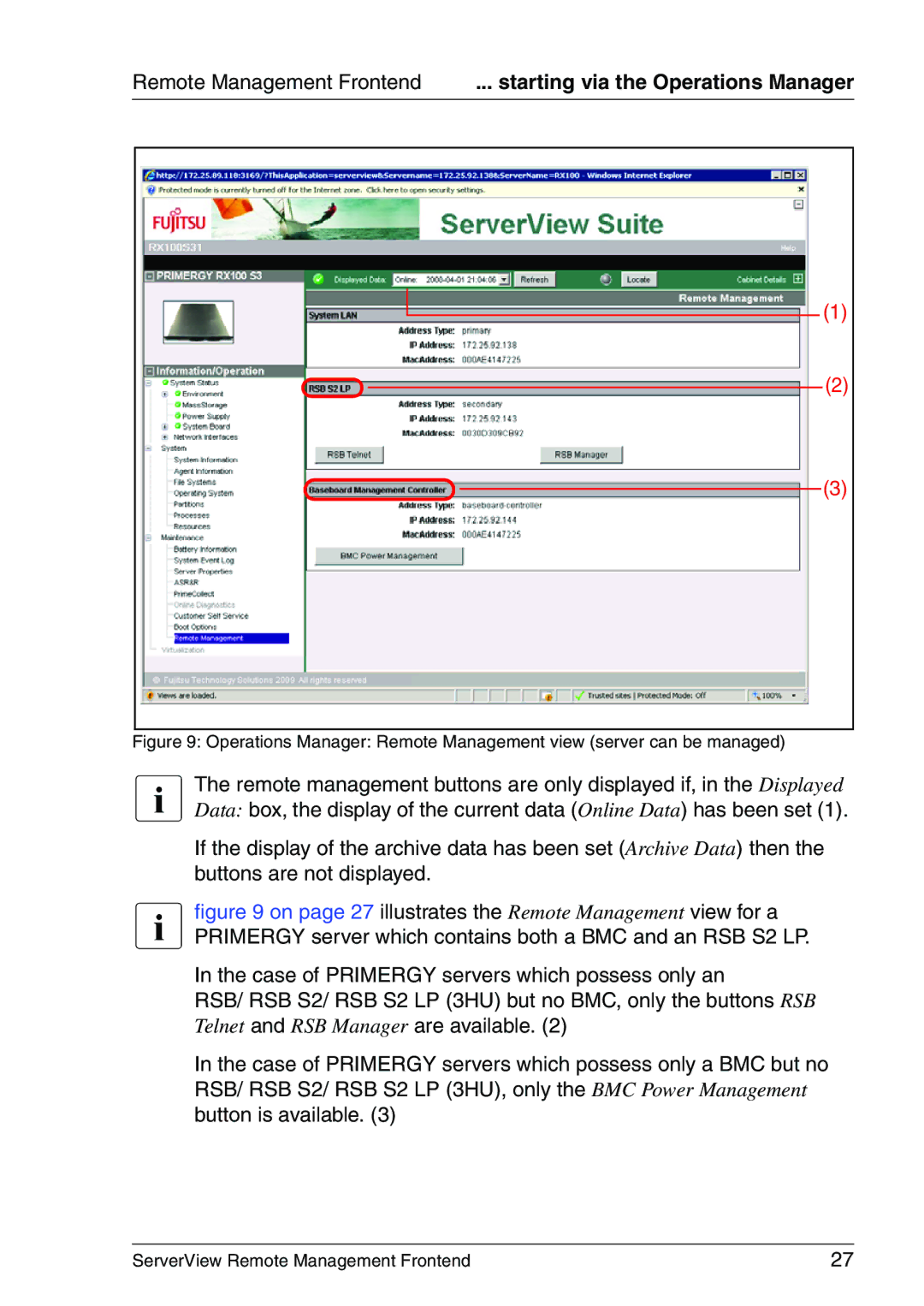Remote Management Frontend ... starting via the Operations Manager
(1)
(2)
(3)
Figure 9: Operations Manager: Remote Management view (server can be managed)
IThe remote management buttons are only displayed if, in the Displayed Data: box, the display of the current data (Online Data) has been set (1).
If the display of the archive data has been set (Archive Data) then the buttons are not displayed.
Ifigure 9 on page 27 illustrates the Remote Management view for a PRIMERGY server which contains both a BMC and an RSB S2 LP.
In the case of PRIMERGY servers which possess only an
RSB/ RSB S2/ RSB S2 LP (3HU) but no BMC, only the buttons RSB Telnet and RSB Manager are available. (2)
In the case of PRIMERGY servers which possess only a BMC but no RSB/ RSB S2/ RSB S2 LP (3HU), only the BMC Power Management button is available. (3)
ServerView Remote Management Frontend | 27 |