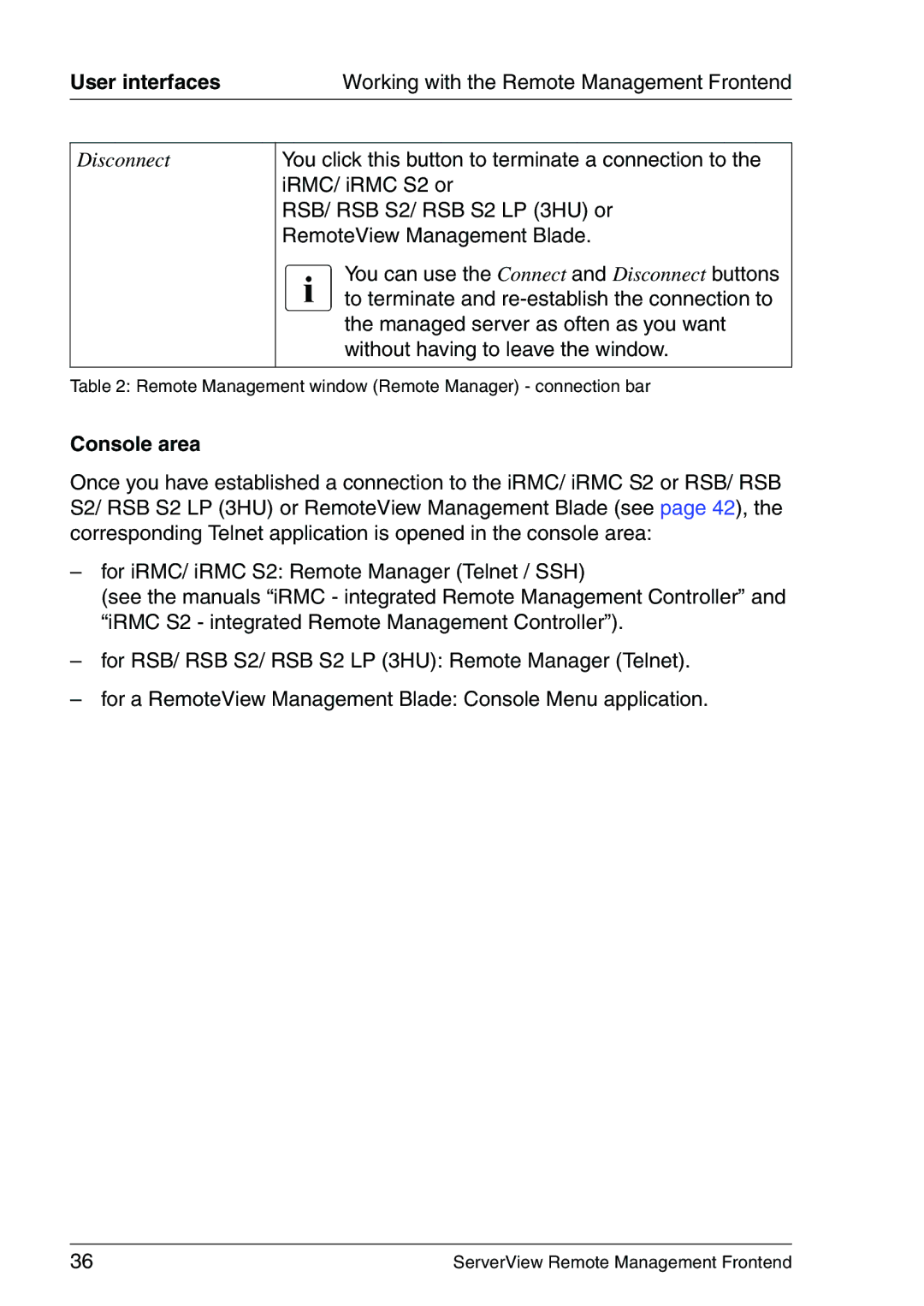User interfaces | Working with the Remote Management Frontend |
Disconnect
You click this button to terminate a connection to the iRMC/ iRMC S2 or
RSB/ RSB S2/ RSB S2 LP (3HU) or RemoteView Management Blade.
IYou can use the Connect and Disconnect buttons to terminate and
Table 2: Remote Management window (Remote Manager) - connection bar
Console area
Once you have established a connection to the iRMC/ iRMC S2 or RSB/ RSB S2/ RSB S2 LP (3HU) or RemoteView Management Blade (see page 42), the corresponding Telnet application is opened in the console area:
–for iRMC/ iRMC S2: Remote Manager (Telnet / SSH)
(see the manuals “iRMC - integrated Remote Management Controller” and “iRMC S2 - integrated Remote Management Controller”).
–for RSB/ RSB S2/ RSB S2 LP (3HU): Remote Manager (Telnet).
–for a RemoteView Management Blade: Console Menu application.
36 | ServerView Remote Management Frontend |