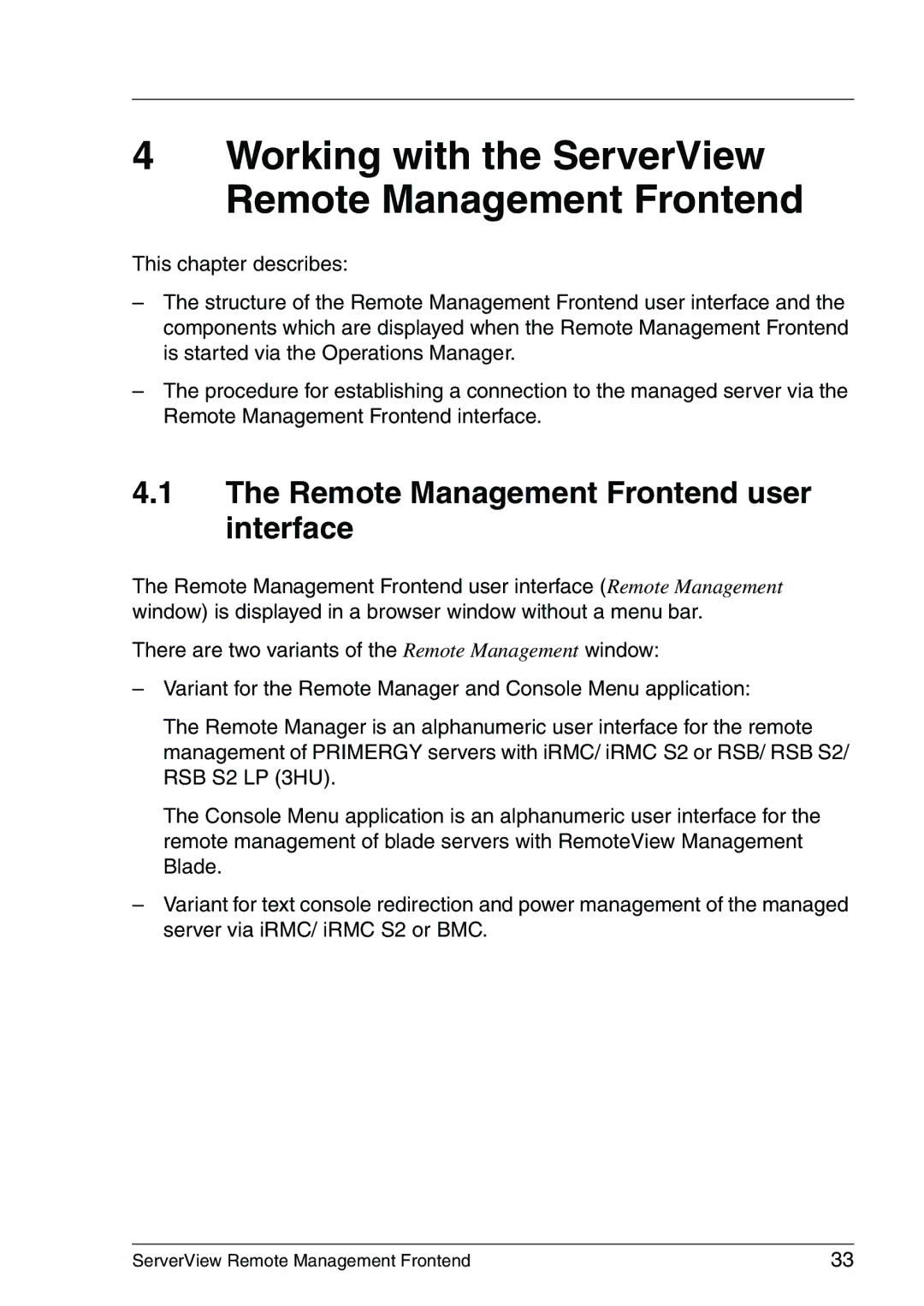4Working with the ServerView Remote Management Frontend
This chapter describes:
–The structure of the Remote Management Frontend user interface and the components which are displayed when the Remote Management Frontend is started via the Operations Manager.
–The procedure for establishing a connection to the managed server via the Remote Management Frontend interface.
4.1The Remote Management Frontend user interface
The Remote Management Frontend user interface (Remote Management window) is displayed in a browser window without a menu bar.
There are two variants of the Remote Management window:
–Variant for the Remote Manager and Console Menu application:
The Remote Manager is an alphanumeric user interface for the remote management of PRIMERGY servers with iRMC/ iRMC S2 or RSB/ RSB S2/ RSB S2 LP (3HU).
The Console Menu application is an alphanumeric user interface for the remote management of blade servers with RemoteView Management Blade.
–Variant for text console redirection and power management of the managed server via iRMC/ iRMC S2 or BMC.
ServerView Remote Management Frontend | 33 |