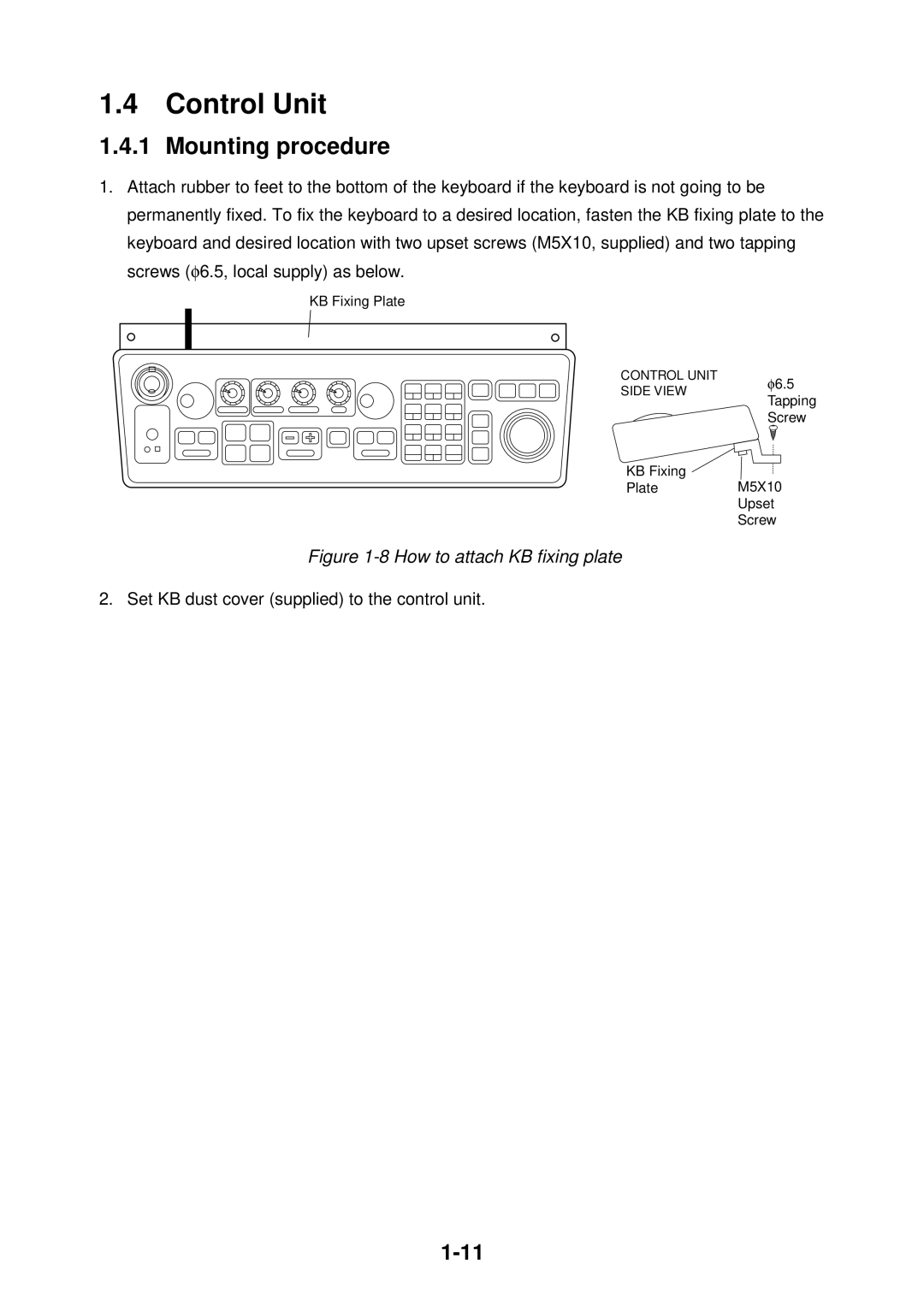1.4 Control Unit
1.4.1 Mounting procedure
1.Attach rubber to feet to the bottom of the keyboard if the keyboard is not going to be permanently fixed. To fix the keyboard to a desired location, fasten the KB fixing plate to the keyboard and desired location with two upset screws (M5X10, supplied) and two tapping screws (φ 6.5, local supply) as below.
KB Fixing Plate
CONTROL UNIT | φ 6.5 | |
SIDE VIEW | ||
Tapping | ||
| ||
| Screw | |
KB Fixing | M5X10 | |
Plate | ||
| Upset | |
| Screw |
Figure 1-8 How to attach KB fixing plate
2. Set KB dust cover (supplied) to the control unit.