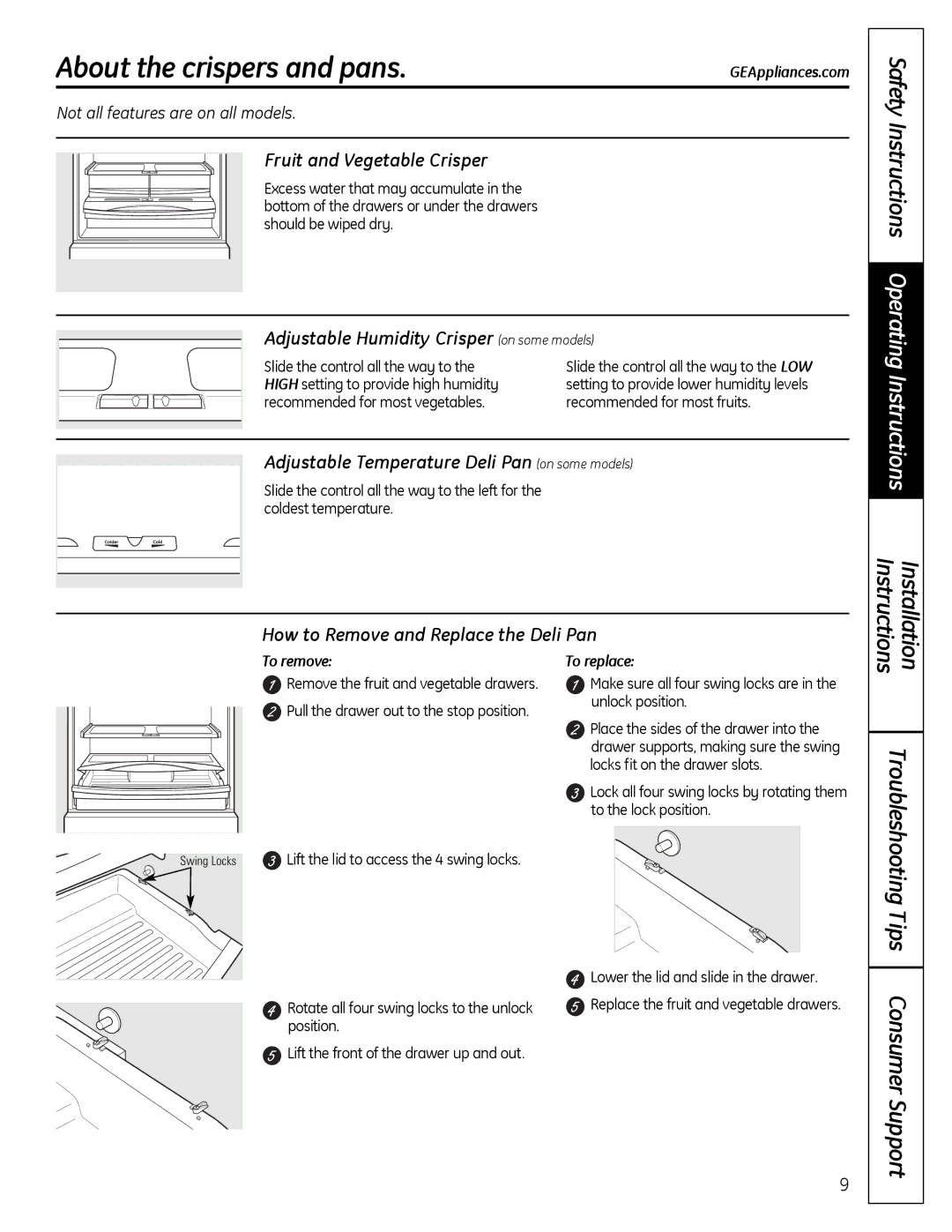About the crispers and pans. | GEAppliances.com |
Not all features are on all models.
Fruit and Vegetable Crisper
Excess water that may accumulate in the bottom of the drawers or under the drawers should be wiped dry.
Adjustable Humidity Crisper (on some models)
Slide the control all the way to the | Slide the control all the way to the LOW |
HIGH setting to provide high humidity | setting to provide lower humidity levels |
recommended for most vegetables. | recommended for most fruits. |
Adjustable Temperature Deli Pan (on some models)
Slide the control all the way to the left for the coldest temperature.
How to Remove and Replace the Deli Pan
To remove: | To replace: |
Safety Instructions Operating Instructions
Installation Instructions
![]() Remove the fruit and vegetable drawers.
Remove the fruit and vegetable drawers.
![]() Pull the drawer out to the stop position.
Pull the drawer out to the stop position.
| Lift the lid to access the 4 swing locks. |
Swing Locks | |
|
|
Rotate all four swing locks to the unlock position.
![]() Lift the front of the drawer up and out.
Lift the front of the drawer up and out.
Make sure all four swing locks are in the unlock position.
Place the sides of the drawer into the drawer supports, making sure the swing locks fit on the drawer slots.
Lock all four swing locks by rotating them to the lock position.
![]() Lower the lid and slide in the drawer.
Lower the lid and slide in the drawer. ![]() Replace the fruit and vegetable drawers.
Replace the fruit and vegetable drawers.
Troubleshooting Tips Consumer Support
9