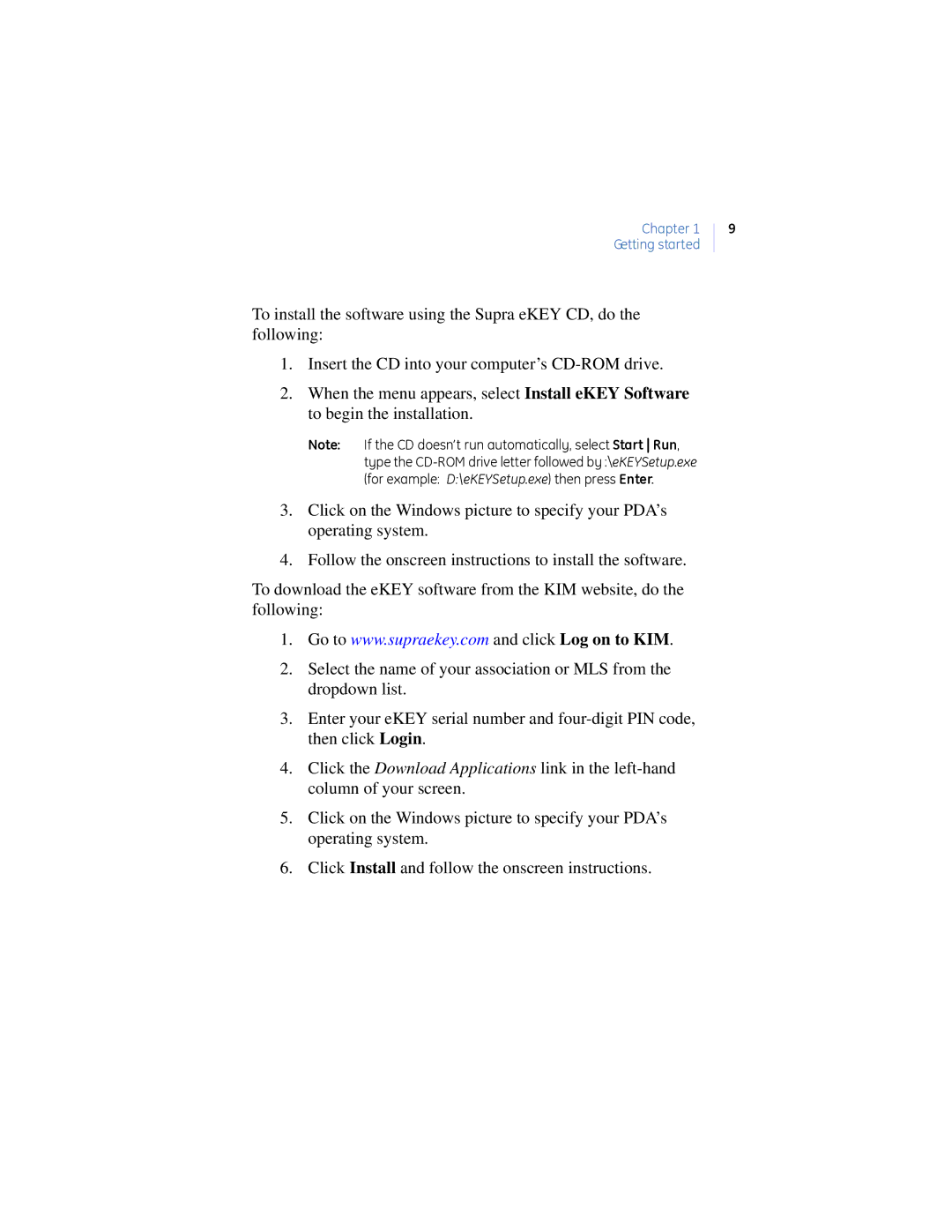Chapter 1
Getting started
To install the software using the Supra eKEY CD, do the following:
1.Insert the CD into your computer’s
2.When the menu appears, select Install eKEY Software to begin the installation.
Note: If the CD doesn’t run automatically, select Start Run, type the
3.Click on the Windows picture to specify your PDA’s operating system.
4.Follow the onscreen instructions to install the software.
To download the eKEY software from the KIM website, do the following:
1.Go to www.supraekey.com and click Log on to KIM.
2.Select the name of your association or MLS from the dropdown list.
3.Enter your eKEY serial number and
4.Click the Download Applications link in the
5.Click on the Windows picture to specify your PDA’s operating system.
6.Click Install and follow the onscreen instructions.
9