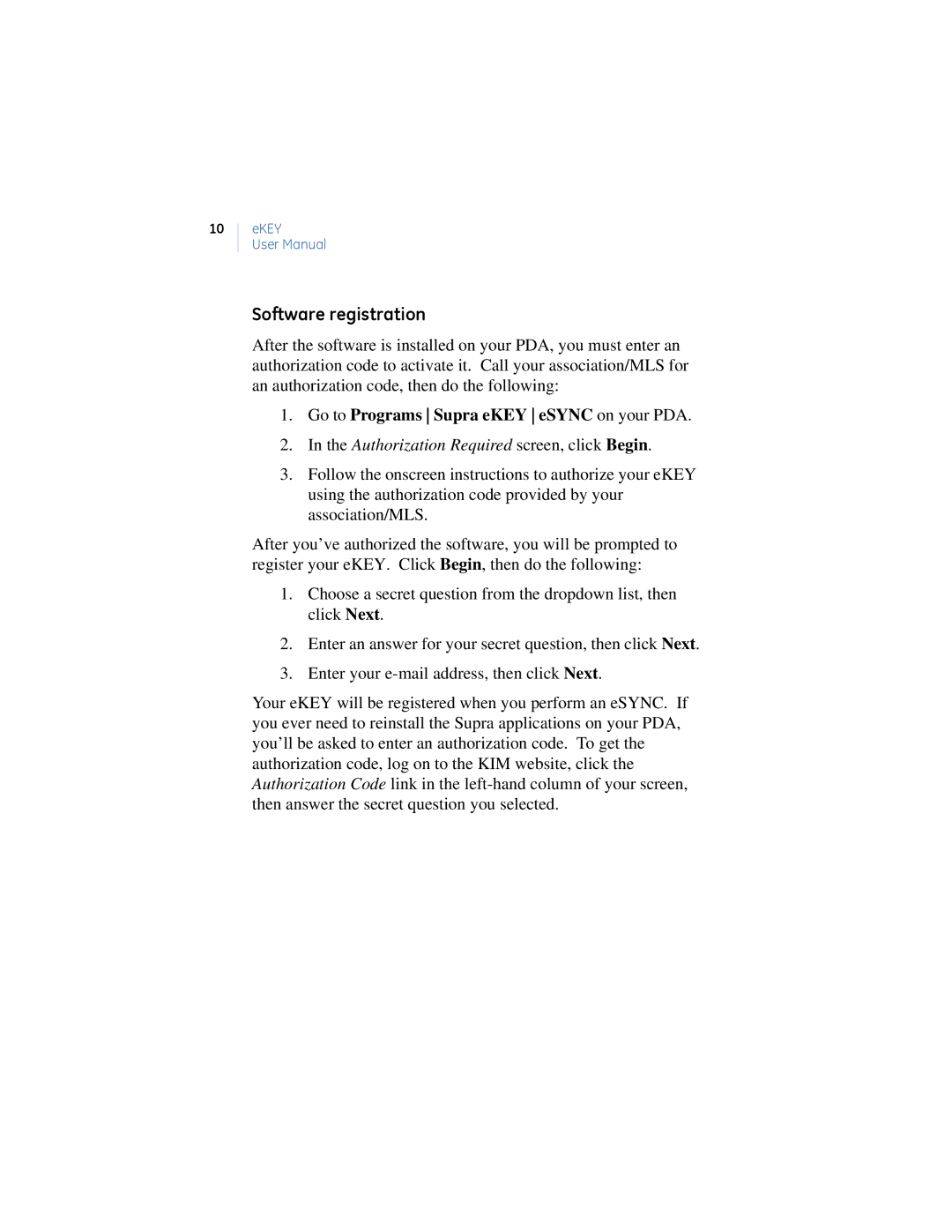10
eKEY
User Manual
Software registration
After the software is installed on your PDA, you must enter an authorization code to activate it. Call your association/MLS for an authorization code, then do the following:
1.Go to Programs Supra eKEY eSYNC on your PDA.
2.In the Authorization Required screen, click Begin.
3.Follow the onscreen instructions to authorize your eKEY using the authorization code provided by your association/MLS.
After you’ve authorized the software, you will be prompted to register your eKEY. Click Begin, then do the following:
1.Choose a secret question from the dropdown list, then click Next.
2.Enter an answer for your secret question, then click Next.
3.Enter your
Your eKEY will be registered when you perform an eSYNC. If you ever need to reinstall the Supra applications on your PDA, you’ll be asked to enter an authorization code. To get the authorization code, log on to the KIM website, click the Authorization Code link in the