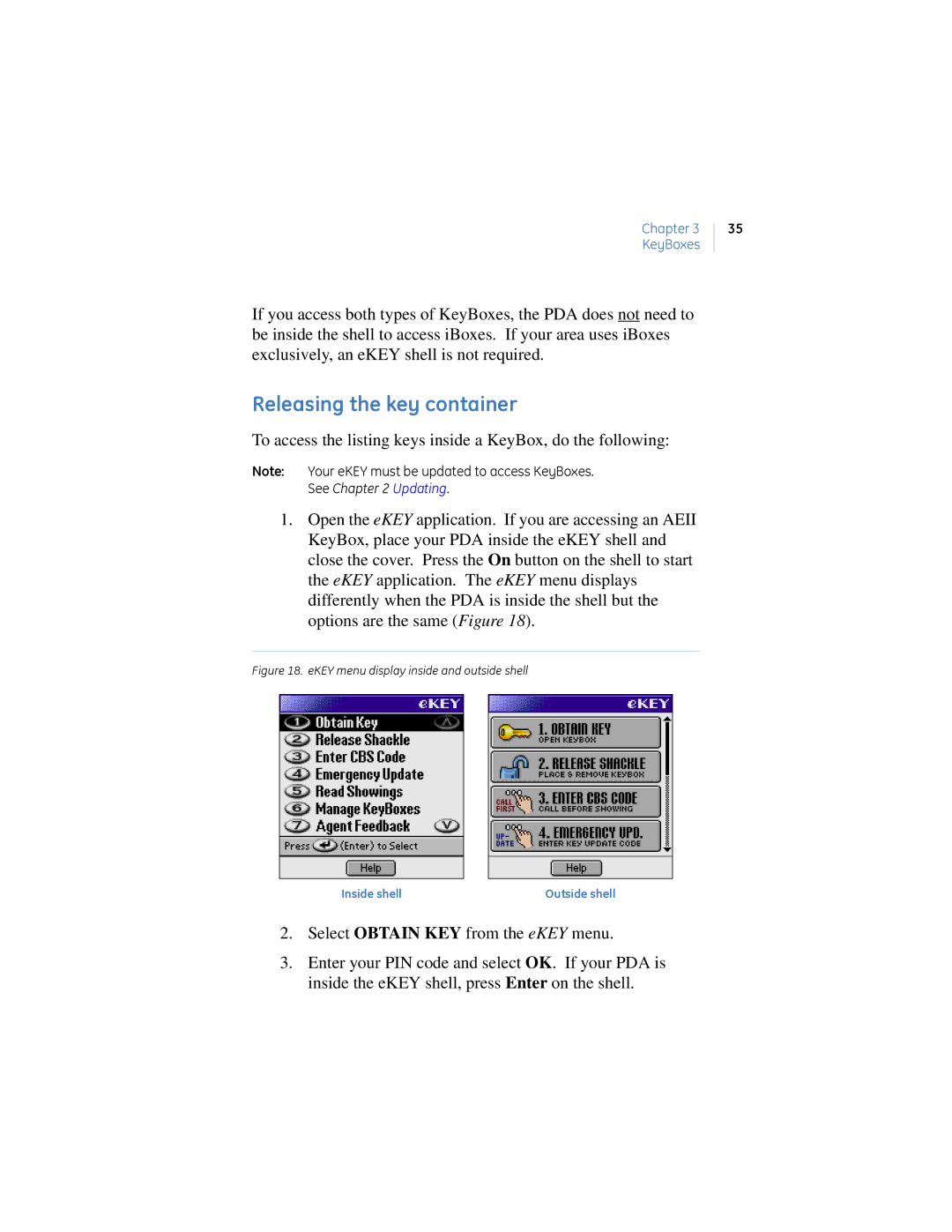Chapter 3
KeyBoxes
If you access both types of KeyBoxes, the PDA does not need to be inside the shell to access iBoxes. If your area uses iBoxes exclusively, an eKEY shell is not required.
Releasing the key container
To access the listing keys inside a KeyBox, do the following:
Note: Your eKEY must be updated to access KeyBoxes. See Chapter 2 Updating.
1.Open the eKEY application. If you are accessing an AEII KeyBox, place your PDA inside the eKEY shell and close the cover. Press the On button on the shell to start the eKEY application. The eKEY menu displays differently when the PDA is inside the shell but the options are the same (Figure 18).
Figure 18. eKEY menu display inside and outside shell
35
Inside shell | Outside shell |
2.Select OBTAIN KEY from the eKEY menu.
3.Enter your PIN code and select OK. If your PDA is inside the eKEY shell, press Enter on the shell.