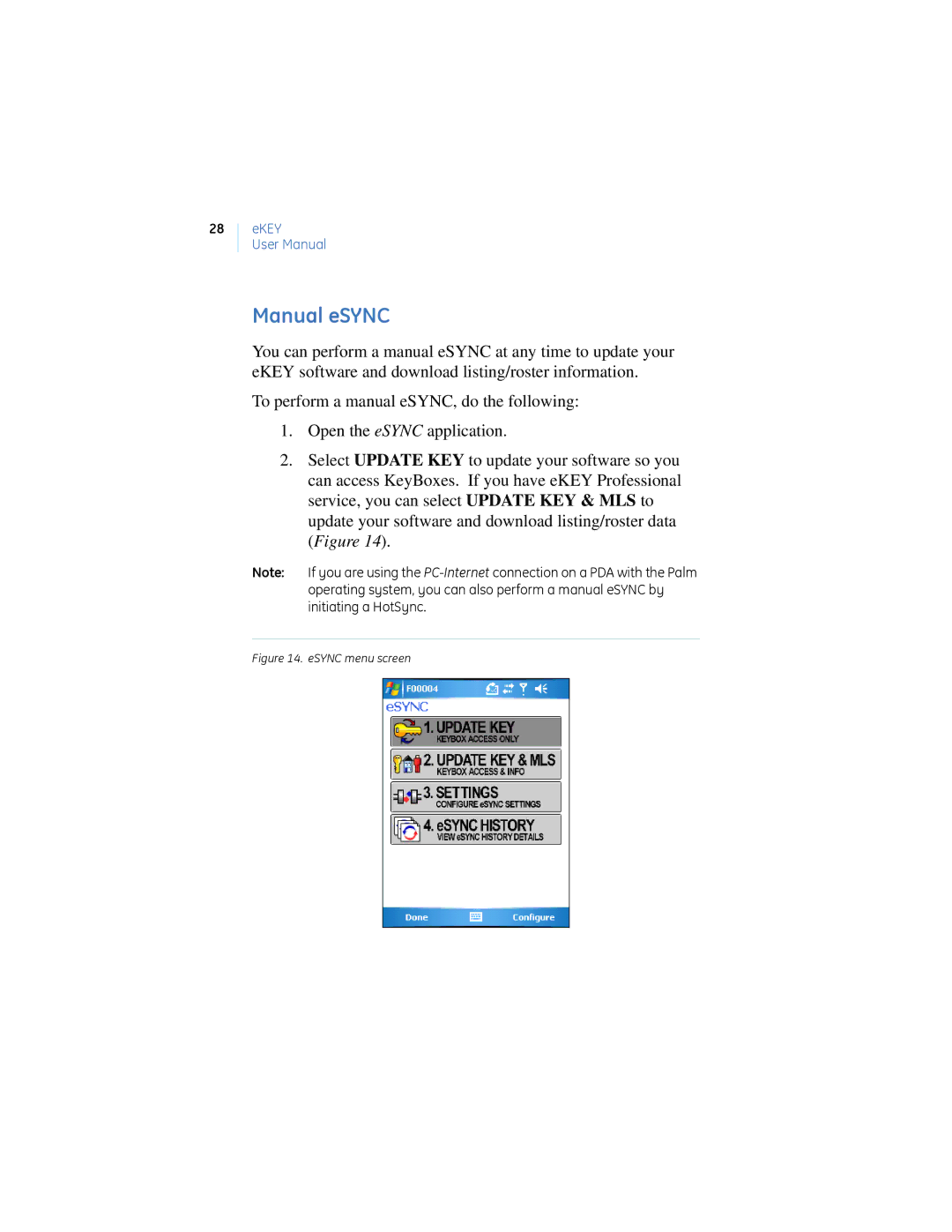28
eKEY
User Manual
Manual eSYNC
You can perform a manual eSYNC at any time to update your eKEY software and download listing/roster information.
To perform a manual eSYNC, do the following:
1.Open the eSYNC application.
2.Select UPDATE KEY to update your software so you can access KeyBoxes. If you have eKEY Professional service, you can select UPDATE KEY & MLS to update your software and download listing/roster data (Figure 14).
Note: If you are using the