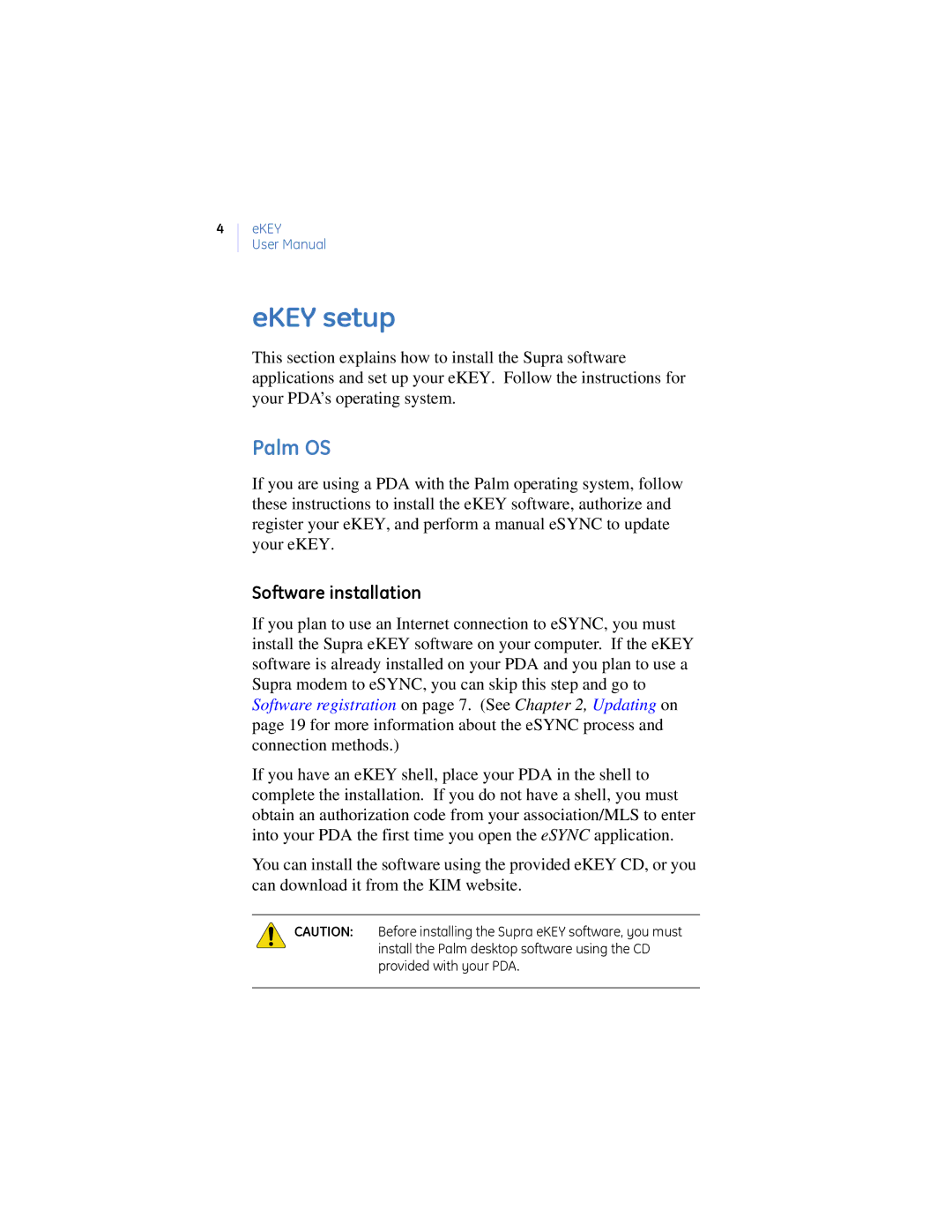4
eKEY
User Manual
eKEY setup
This section explains how to install the Supra software applications and set up your eKEY. Follow the instructions for your PDA’s operating system.
Palm OS
If you are using a PDA with the Palm operating system, follow these instructions to install the eKEY software, authorize and register your eKEY, and perform a manual eSYNC to update your eKEY.
Software installation
If you plan to use an Internet connection to eSYNC, you must install the Supra eKEY software on your computer. If the eKEY software is already installed on your PDA and you plan to use a Supra modem to eSYNC, you can skip this step and go to Software registration on page 7. (See Chapter 2, Updating on page 19 for more information about the eSYNC process and connection methods.)
If you have an eKEY shell, place your PDA in the shell to complete the installation. If you do not have a shell, you must obtain an authorization code from your association/MLS to enter into your PDA the first time you open the eSYNC application.
You can install the software using the provided eKEY CD, or you can download it from the KIM website.
CAUTION: Before installing the Supra eKEY software, you must install the Palm desktop software using the CD provided with your PDA.