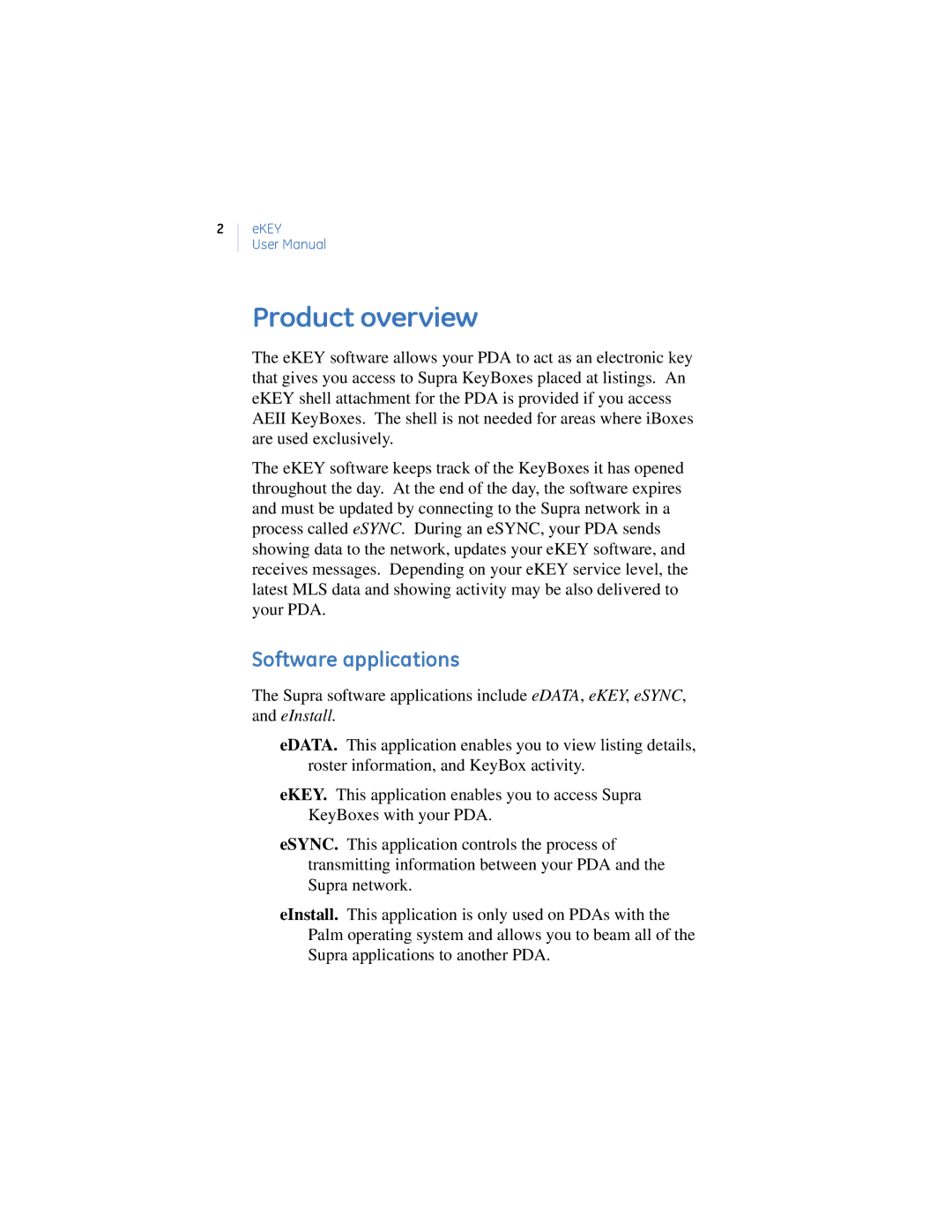2
eKEY
User Manual
Product overview
The eKEY software allows your PDA to act as an electronic key that gives you access to Supra KeyBoxes placed at listings. An eKEY shell attachment for the PDA is provided if you access AEII KeyBoxes. The shell is not needed for areas where iBoxes are used exclusively.
The eKEY software keeps track of the KeyBoxes it has opened throughout the day. At the end of the day, the software expires and must be updated by connecting to the Supra network in a process called eSYNC. During an eSYNC, your PDA sends showing data to the network, updates your eKEY software, and receives messages. Depending on your eKEY service level, the latest MLS data and showing activity may be also delivered to your PDA.
Software applications
The Supra software applications include eDATA, eKEY, eSYNC, and eInstall.
eDATA. This application enables you to view listing details, roster information, and KeyBox activity.
eKEY. This application enables you to access Supra KeyBoxes with your PDA.
eSYNC. This application controls the process of transmitting information between your PDA and the Supra network.
eInstall. This application is only used on PDAs with the Palm operating system and allows you to beam all of the Supra applications to another PDA.