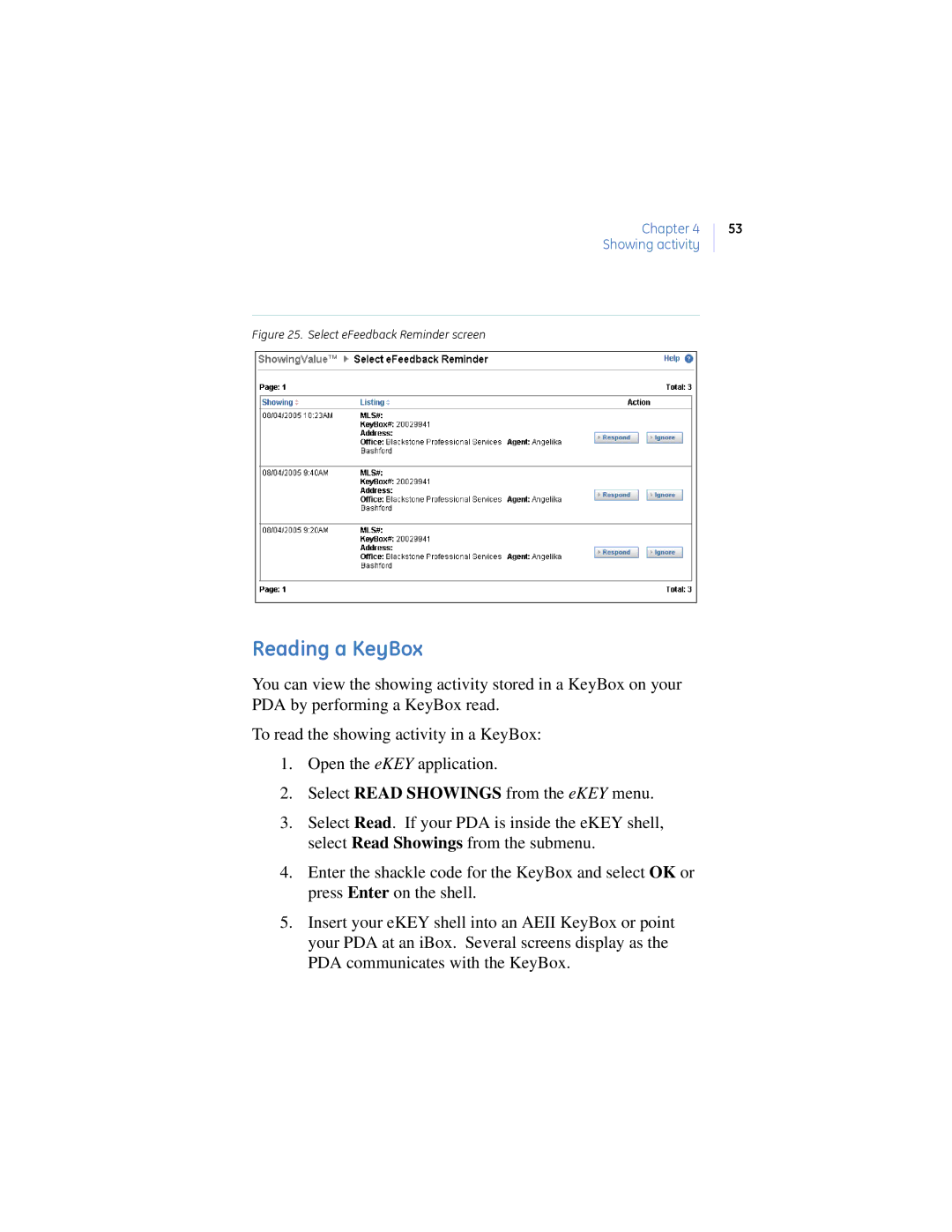Chapter 4 Showing activity
53
Figure 25. Select eFeedback Reminder screen
Reading a KeyBox
You can view the showing activity stored in a KeyBox on your PDA by performing a KeyBox read.
To read the showing activity in a KeyBox:
1.Open the eKEY application.
2.Select READ SHOWINGS from the eKEY menu.
3.Select Read. If your PDA is inside the eKEY shell, select Read Showings from the submenu.
4.Enter the shackle code for the KeyBox and select OK or press Enter on the shell.
5.Insert your eKEY shell into an AEII KeyBox or point your PDA at an iBox. Several screens display as the PDA communicates with the KeyBox.