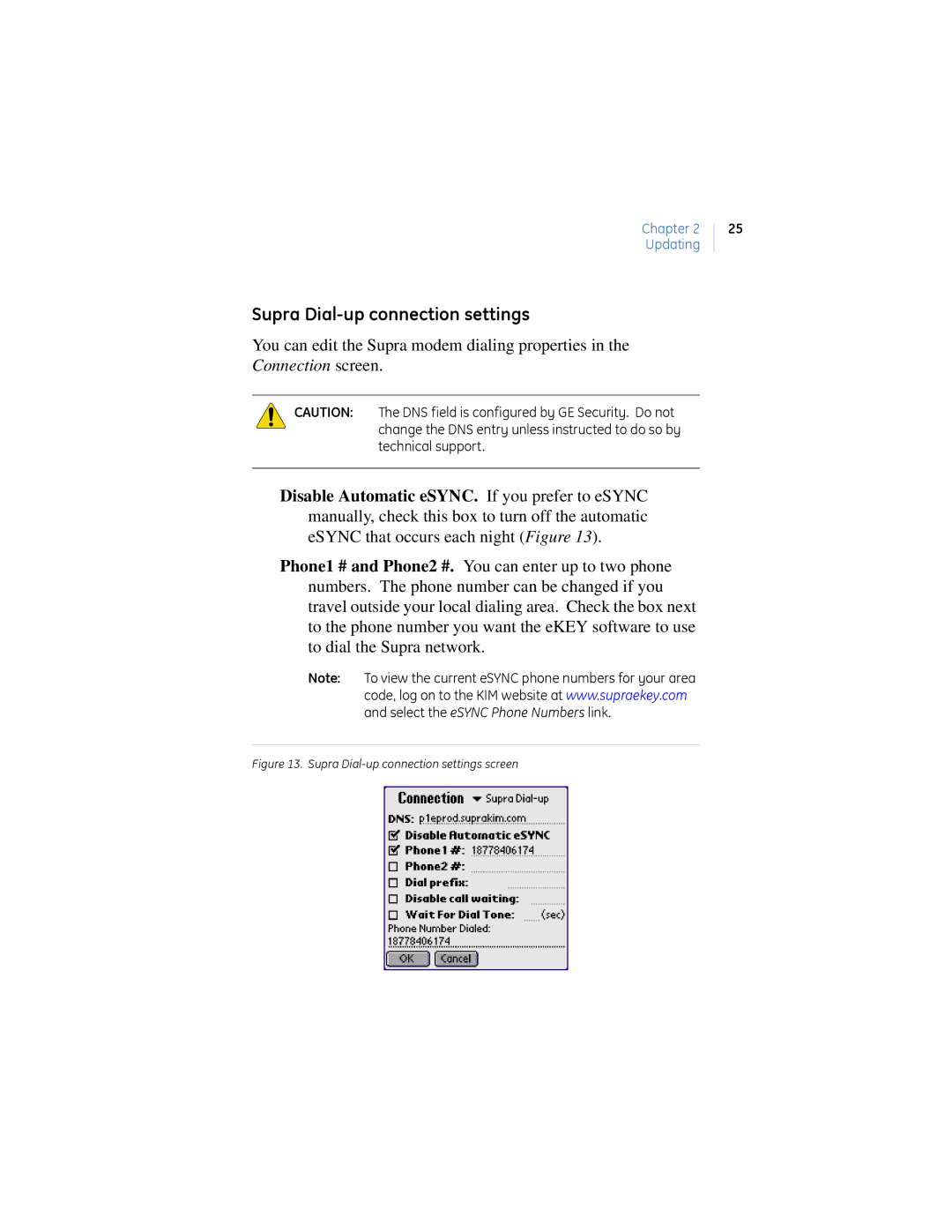Chapter 2
Updating
Supra Dial-up connection settings
You can edit the Supra modem dialing properties in the Connection screen.
CAUTION: The DNS field is configured by GE Security. Do not change the DNS entry unless instructed to do so by technical support.
Disable Automatic eSYNC. If you prefer to eSYNC manually, check this box to turn off the automatic eSYNC that occurs each night (Figure 13).
Phone1 # and Phone2 #. You can enter up to two phone numbers. The phone number can be changed if you travel outside your local dialing area. Check the box next to the phone number you want the eKEY software to use to dial the Supra network.
Note: To view the current eSYNC phone numbers for your area code, log on to the KIM website at www.supraekey.com and select the eSYNC Phone Numbers link.
Figure 13. Supra Dial-up connection settings screen
25