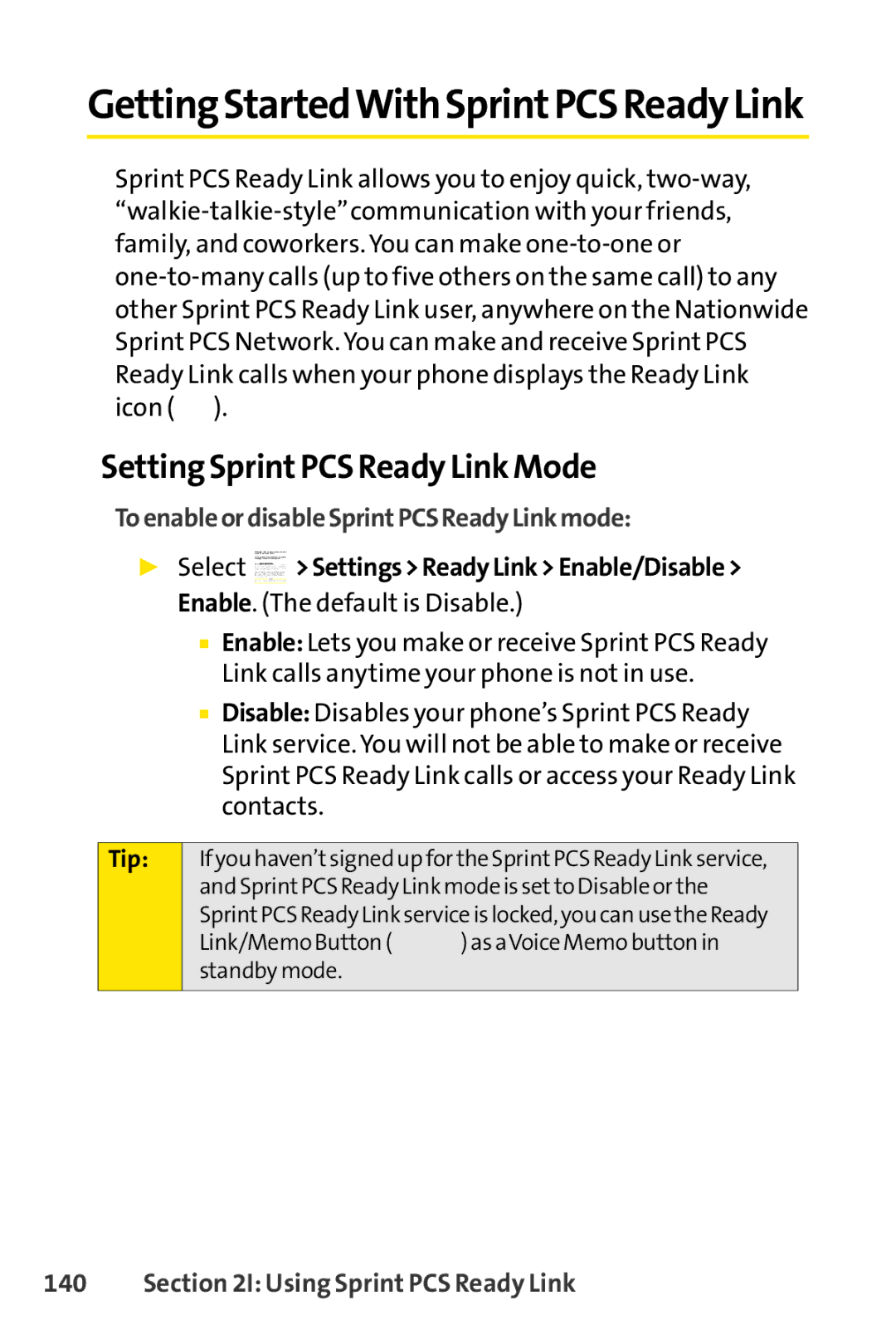GettingStartedWithSprintPCSReadyLink
Sprint PCS Ready Link allows you to enjoy quick, ![]() ).
).
Setting SprintPCS Ready Link Mode
ToenableordisableSprintPCSReadyLinkmode:
▶Select ![]()
![]() >Settings>ReadyLink>Enable/Disable> Enable. (The default is Disable.)
>Settings>ReadyLink>Enable/Disable> Enable. (The default is Disable.)
■Enable: Lets you make or receive Sprint PCS Ready Link calls anytime your phone is not in use.
■Disable: Disables your phone’s Sprint PCS Ready Link service. You will not be able to make or receive Sprint PCS Ready Link calls or access your Ready Link contacts.
Tip: If you haven’tsigned up for the SprintPCS Ready Link service, and SprintPCS Ready Link mode is setto Disable or the SprintPCS Ready Link service is locked, you can use the Ready
Link/Memo Button ( ![]() ) as aVoice Memo button in standby mode.
) as aVoice Memo button in standby mode.