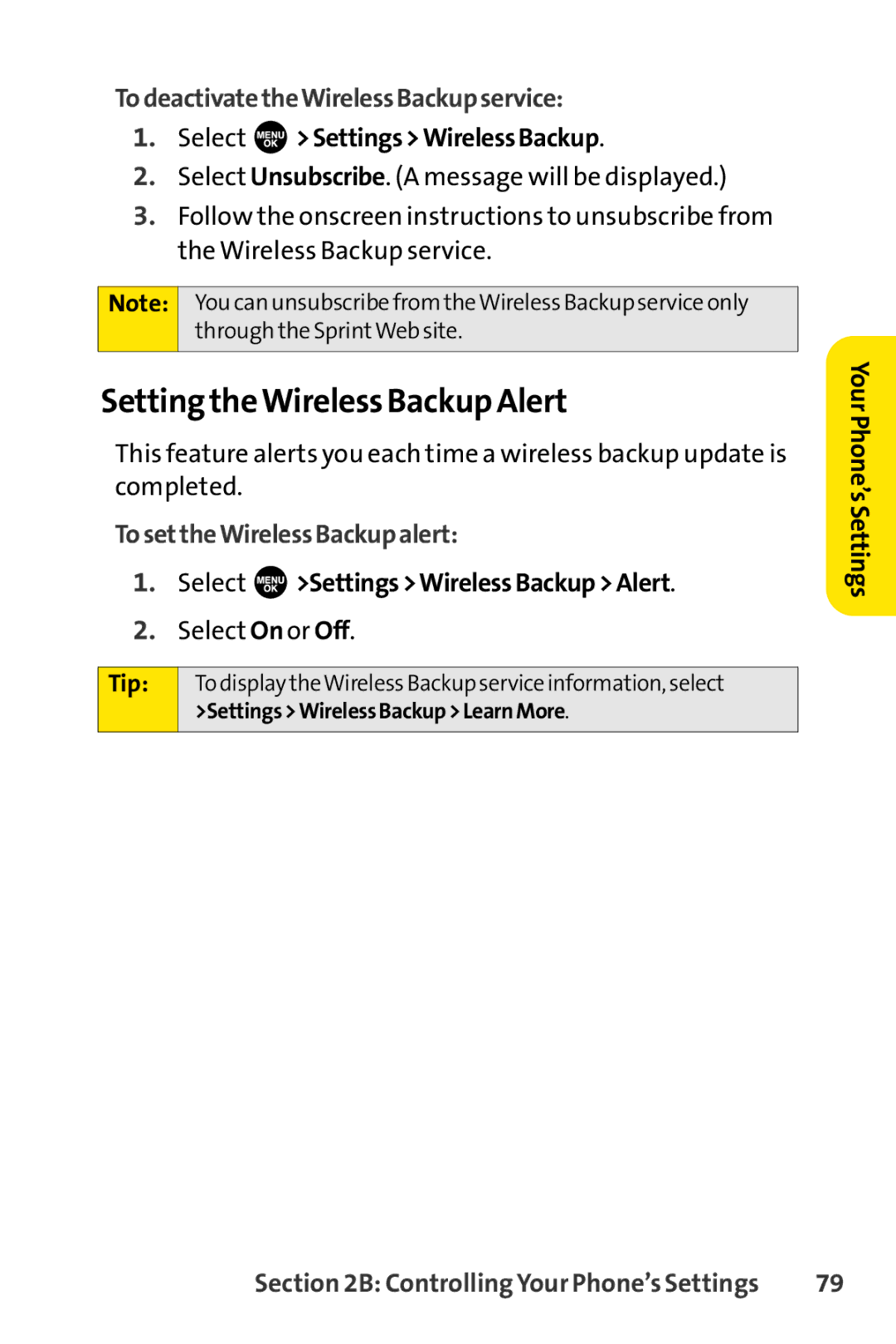TodeactivatetheWirelessBackupservice:
1.Select  >Settings>WirelessBackup.
>Settings>WirelessBackup.
2.Select Unsubscribe. (A message will be displayed.)
3.Follow the onscreen instructions to unsubscribe from the Wireless Backup service.
Note: You can unsubscribe from theWireless Backup service only through the SprintWeb site.
Setting theWireless Backup Alert
This feature alerts you each time a wireless backup update is completed.
TosettheWirelessBackupalert:
1.Select  >Settings>WirelessBackup>Alert.
>Settings>WirelessBackup>Alert.
2.Select On or Off.
Tip: To display theWireless Backup service information, select ![]()
![]()
>Settings>WirelessBackup>LearnMore.
YourPhone’sSettings
Section 2B: Controlling Your Phone’s Settings | 79 |