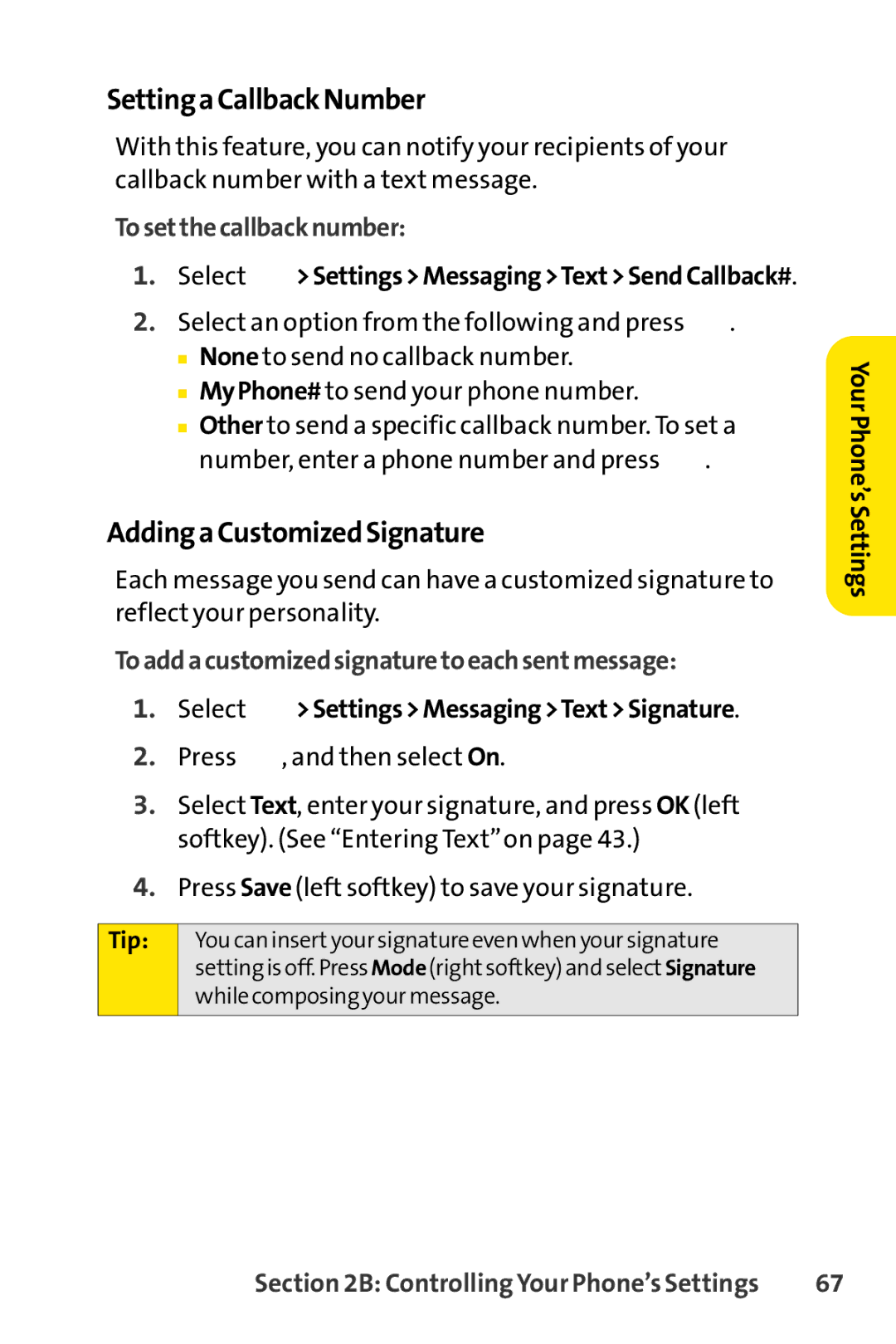SettingaCallbackNumber
With this feature, you can notify your recipients of your callback number with a text message.
Tosetthecallbacknumber:
1.Select  >Settings>Messaging>Text>SendCallback#.
>Settings>Messaging>Text>SendCallback#.
2.Select an option from the following and press ![]() .
.
■None to send no callback number.
■MyPhone# to send your phone number.
■Other to send a specific callback number. To set a number, enter a phone number and press ![]() .
.
AddingaCustomizedSignature
Each message you send can have a customized signature to reflect your personality.
Toaddacustomizedsignaturetoeachsentmessage:
1.Select 
 >Settings>Messaging>Text>Signature.
>Settings>Messaging>Text>Signature.
2.Press ![]()
![]() , and then select On.
, and then select On.
3.Select Text, enter your signature, and press OK (left softkey). (See “Entering Text”on page 43.)
4.Press Save (left softkey) to save your signature.
Tip: | You can insertyour signature even when your signature |
| setting is off. Press Mode (rightsoftkey) and select Signature |
| while composing your message. |
|
|
YourPhone’sSettings
Section 2B: Controlling Your Phone’s Settings | 67 |