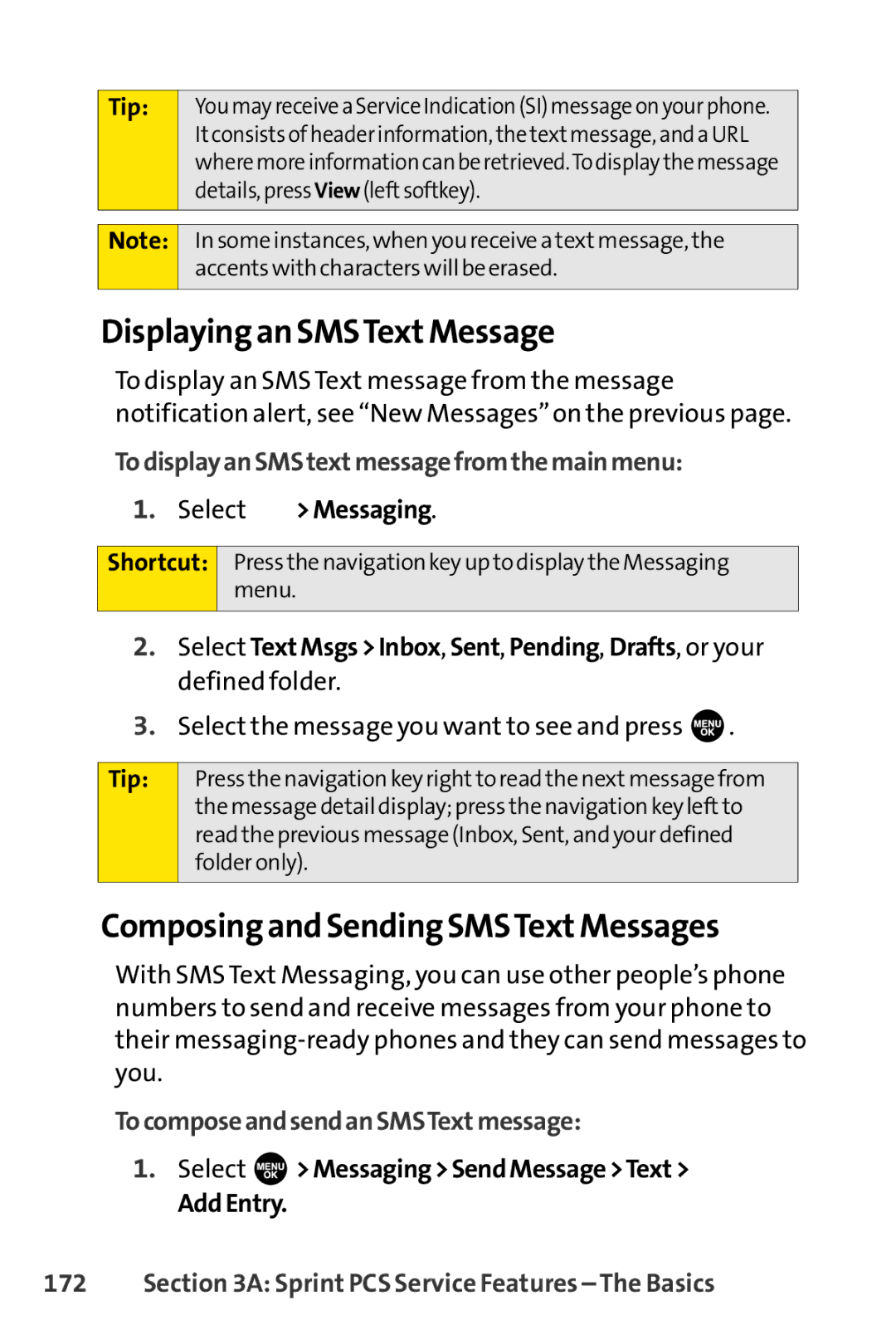Tip:
You may receive a Service Indication (SI) message on your phone. Itconsists of header information, the textmessage, and a URL where more information can be retrieved.To display the message details, press View (leftsoftkey).
Note:
In some instances, when you receive a textmessage, the accents with characters will be erased.
Displaying an SMSText Message
To display an SMS Text message from the message notification alert, see “New Messages”on the previous page.
TodisplayanSMStextmessagefromthemainmenu:
1.Select ![]() >Messaging.
>Messaging.
Shortcut:
Press the navigation key up to display the Messaging menu.
2.Select TextMsgs>Inbox, Sent, Pending, Drafts, or your defined folder.
3.Select the message you want to see and press ![]() .
.
Tip: | Press the navigation key rightto read the nextmessage from |
| the message detail display; press the navigation key leftto |
| read the previous message (Inbox, Sent, and your defined |
| folder only). |
|
|
Composing and Sending SMSText Messages
With SMS Text Messaging, you can use other people’s phone numbers to send and receive messages from your phone to their
TocomposeandsendanSMSTextmessage:
1.Select ![]()
![]()
![]() >Messaging>SendMessage>Text>
>Messaging>SendMessage>Text>
AddEntry.