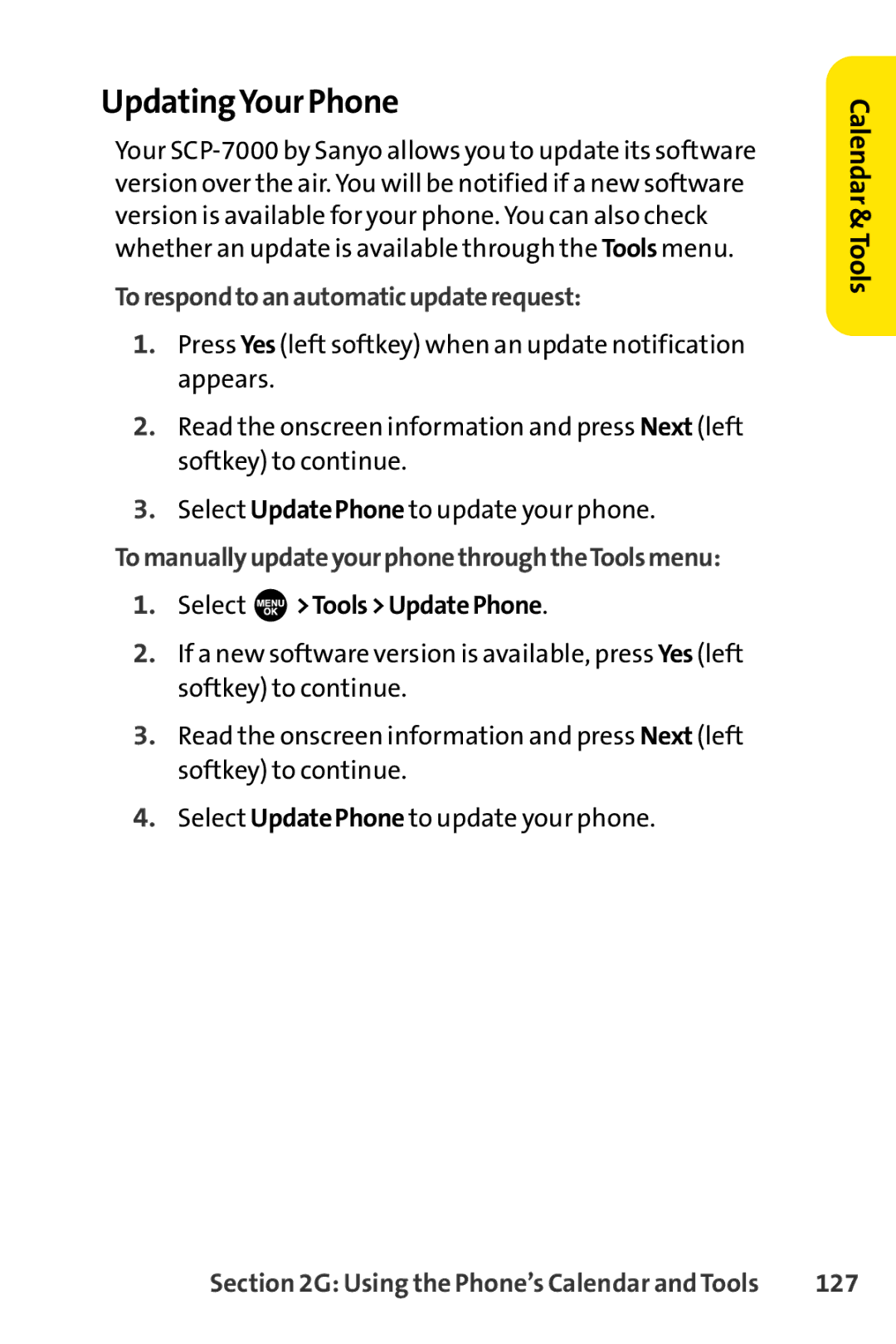UpdatingYour Phone
Your
Torespondtoanautomaticupdaterequest:
1.Press Yes (left softkey) when an update notification appears.
2.Read the onscreen information and press Next (left softkey) to continue.
3.Select UpdatePhone to update your phone.
TomanuallyupdateyourphonethroughtheToolsmenu:
1.Select 

 >Tools>UpdatePhone.
>Tools>UpdatePhone.
2.If a new software version is available, press Yes (left softkey) to continue.
3.Read the onscreen information and press Next (left softkey) to continue.
4.Select UpdatePhone to update your phone.
Calendar &Tools
Section 2G: Using the Phone’s Calendar and Tools | 127 |