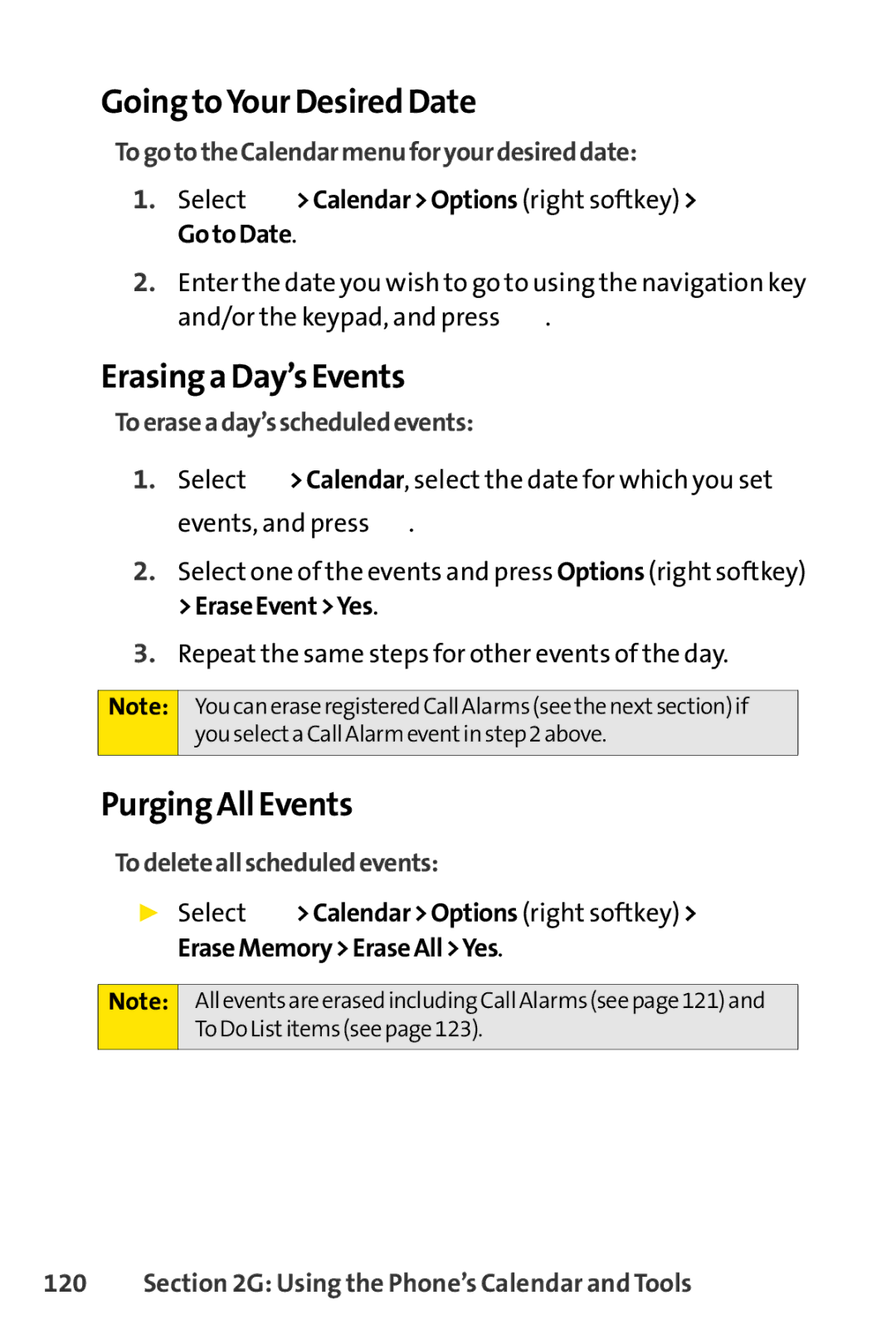Going toYour Desired Date
TogototheCalendarmenuforyourdesireddate:
1.Select ![]() >Calendar>Options (right softkey) > GotoDate.
>Calendar>Options (right softkey) > GotoDate.
2.Enter the date you wish to go to using the navigation key and/or the keypad, and press ![]() .
.
Erasing a Day’s Events
Toeraseaday’sscheduledevents:
1.Select ![]() >Calendar, select the date for which you set events, and press
>Calendar, select the date for which you set events, and press ![]() .
.
2.Select one of the events and press Options (right softkey) >EraseEvent>Yes.
3.Repeat the same steps for other events of the day.
Note: YoucaneraseregisteredCallAlarms(seethenextsection)if youselectaCallAlarmeventinstep2above.
Purging All Events
Todeleteallscheduledevents:
▶Select ![]() >Calendar>Options (right softkey) > EraseMemory>EraseAll>Yes.
>Calendar>Options (right softkey) > EraseMemory>EraseAll>Yes.
Note:
AlleventsareerasedincludingCallAlarms(seepage121)and ToDoListitems(seepage123).