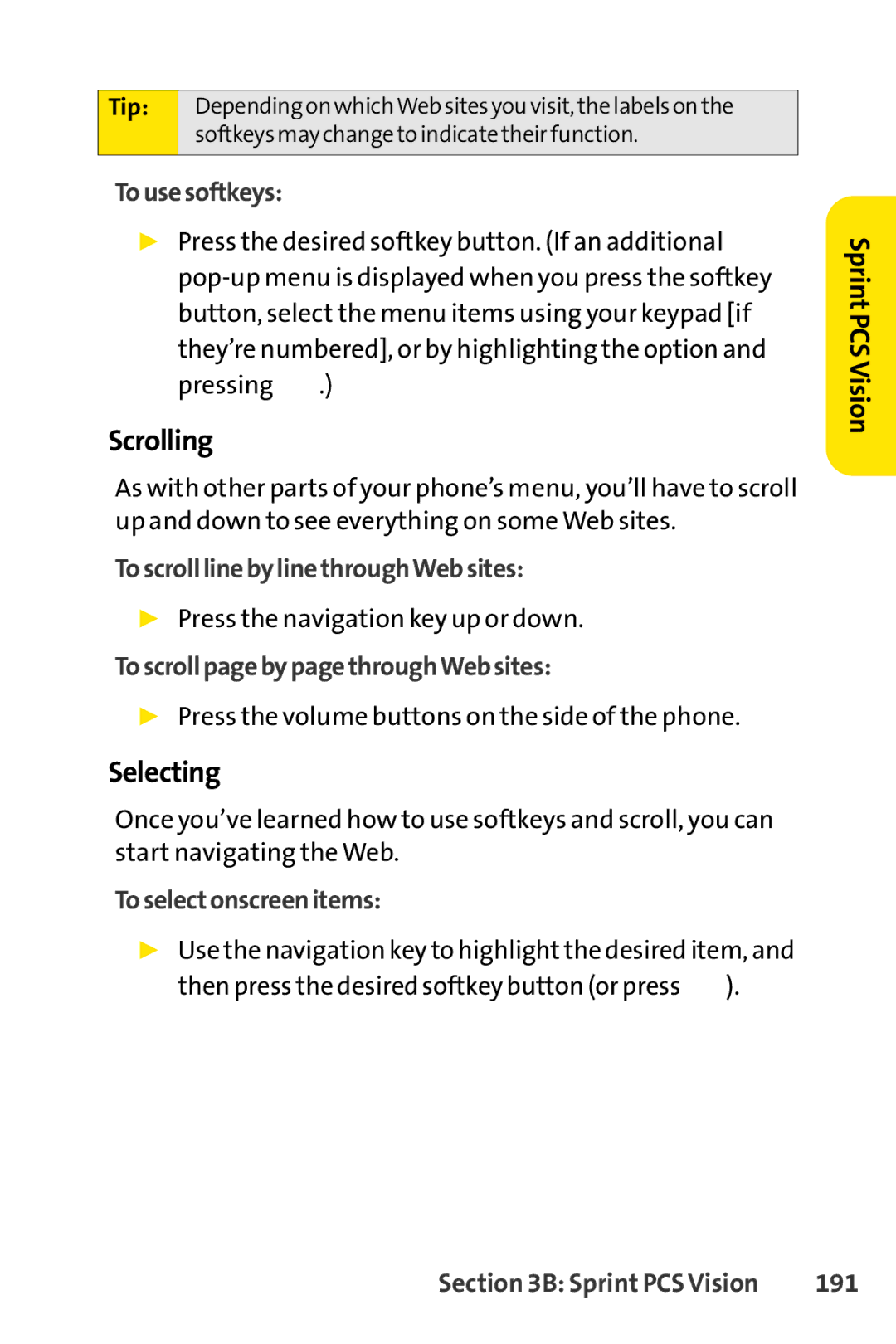Tip: | Depending on whichWeb sites you visit, the labels on the |
| softkeys may change to indicate their function. |
|
|
Tousesoftkeys:
▶Press the desired softkey button. (If an additional ![]() .)
.)
Scrolling
As with other parts of your phone’s menu, you’ll have to scroll up and down to see everything on some Web sites.
ToscrolllinebylinethroughWebsites:
▶Press the navigation key up or down.
ToscrollpagebypagethroughWebsites:
▶Press the volume buttons on the side of the phone.
Selecting
Once you’ve learned how to use softkeys and scroll, you can start navigating the Web.
Toselectonscreenitems:
▶Use the navigation key to highlight the desired item, and then press the desired softkey button (or press ![]() ).
).
Sprint PCSVision
Section 3B: Sprint PCS Vision | 191 |