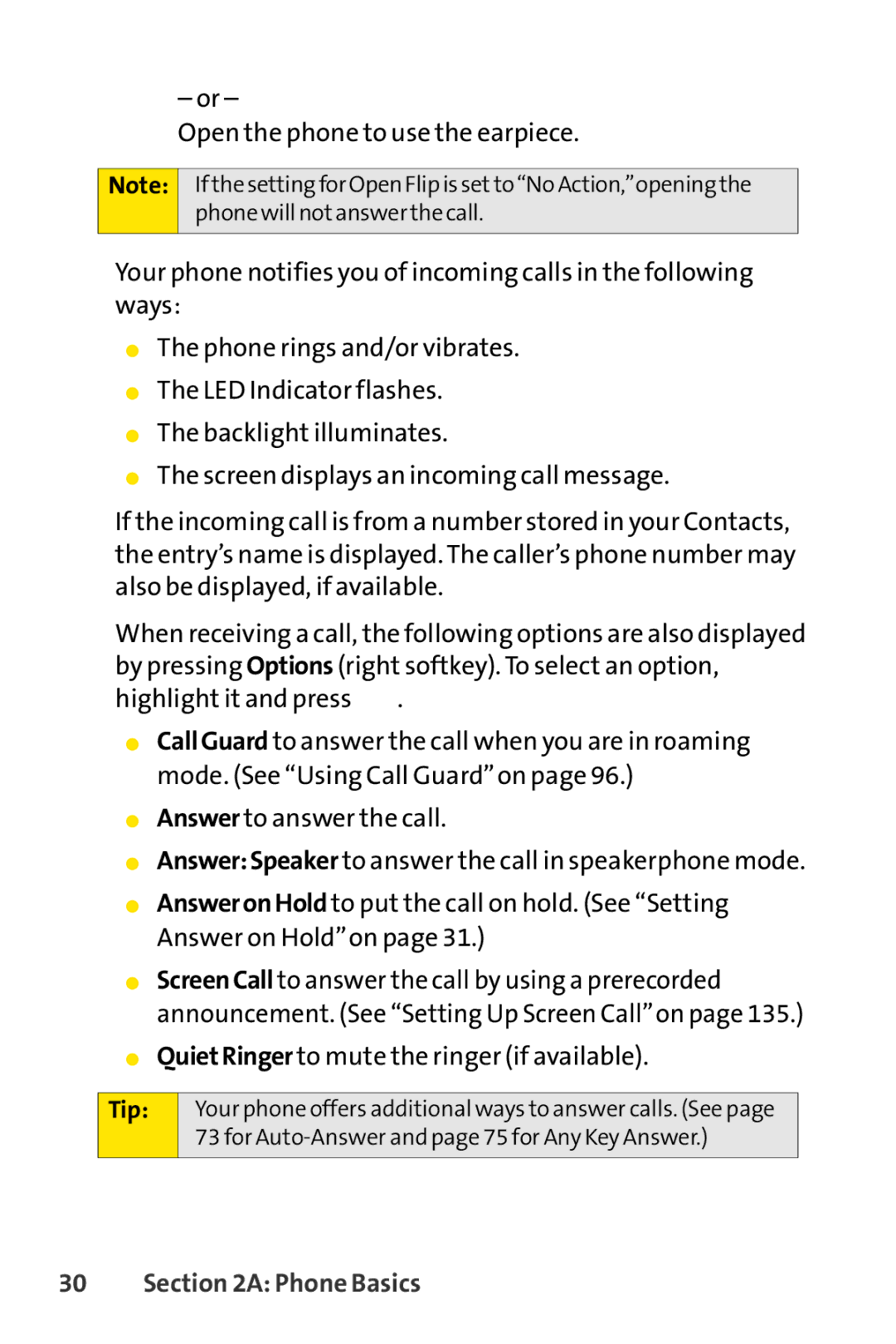– or –
Open the phone to use the earpiece.
Note:
If the setting for Open Flip is setto “No Action,”opening the phone will notanswer the call.
Your phone notifies you of incoming calls in the following ways:
⬤The phone rings and/or vibrates.
⬤The LED Indicator flashes.
⬤The backlight illuminates.
⬤The screen displays an incoming call message.
If the incoming call is from a number stored in your Contacts, the entry’s name is displayed. The caller’s phone number may also be displayed, if available.
When receiving a call, the following options are also displayed by pressing Options (right softkey). To select an option, highlight it and press ![]() .
.
⬤CallGuard to answer the call when you are in roaming mode. (See “Using Call Guard”on page 96.)
⬤Answer to answer the call.
⬤Answer:Speaker to answer the call in speakerphone mode.
⬤AnsweronHold to put the call on hold. (See “Setting Answer on Hold”on page 31.)
⬤ScreenCall to answer the call by using a prerecorded announcement. (See “Setting Up Screen Call”on page 135.)
⬤QuietRinger to mute the ringer (if available).
Tip:
Your phone offers additional ways to answer calls. (See page 73 for